
|
Puppy plays with his classmate |

No hard drive, just 2GB internal Flash memory, tiny 800x480 screen, tiny keyboard. This little guy is designed for school kids, but for me it's ideal when I'm travelling. Of course, the pre-installed operating system has to go (Windows XP or Metasys/Mandriva Linux variants) -- given that they're sluggish and take up most of the Flash drive and our little Puppy is only about 80MB and lightning fast on this 900MHz CPU, it's no contest.
My latest "Dingo" version of Puppy, at the time of writing still in alpha, has an enhanced Universal Installer that has a menu entry especially for the Classmate:
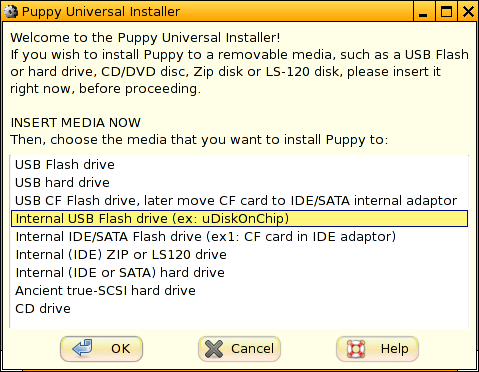
Well, first things first, though. We have to get Puppy to bootup on the Classmate, so that when the Universal Installer is run, Puppy can then be installed to the internal Flash memory of the Classmate.
- So "step one" is you first have to install Puppy to a USB Flash pen drive, or, if you have a external USB CD/DVD drive then you can boot Puppy from CD. The Classmate BIOS can easily be setup to boot from a USB pen drive or USB CD drive, so you can get Puppy running on the Classmate, but not yet installed. Puppy Dingo automatically recognises the 800x480 LCD screen, so no messing around, all video, sound etc work out-of-the-box.
- Having got Puppy booting on the Classmate, you then run the Universal Installer and choose "Internal USB Flash drive" then just follow the simple steps, and that's it, all done.
- Remove the external USB pen drive or CD and reboot.

An 800x480 screen is a bit squeezy, as some windows are going to be sticking off the bottom and sides, however in those situations if the <ALT> key is held down the left mouse button can be used to drag a window around and expose any desired part -- this works quite well.
Notice the "1829 free" in the tray -- that's 1,829MB free space left in the 2GB internal Flash drive. Heaps of space for your own stuff, and click the "install" button to download lots of extra applications. Though, Puppy already has everything you need -- SeaMonkey web browser, Abiword wordprocessor, Gnumeric spreadsheet editor, Pidgin online chatting, Xine media player, InkLite vector editor, mtPaint, Osmo personal organiser, NoteCase outliner -- the list goes on.
Puppy's "frolic with his classmate" is still a frolic-in-progress. I'm waiting on Intel engineers to provide me with some customised drivers for video and networking. Basic wired Ethernet and wireless networking do work, but require some improvements such as support for mesh networking with other Classmates. Puppy currently can use either the Intel Xorg X server or the Xvesa X server, however the former has some cosmetic rendering issues and Intel do have an improved driver. I hope that these refinements will be in the final release version of Puppy Dingo.
Developer's home page: www.puppylinux.com
Developer's Blog: www.puppylinux.com/blog
Wikipedia page: http://en.wikipedia.org/wiki/Classmate_PC
Hacao (Vietnamese localisation of Puppy): http://www.desktoplinux.com/news/NS7384572891.html
(c) Copyright 2008 Barry Kauler www.puppylinux.com all rights reserved.




