HEADWOLF HPad 1 tablet ordered
I am planning to go camping early November, and want a very portable computer to take along. Also likely to be going on a journey by train, again want something very portable.
Previous years, camping trips, I have taken my Asus laptop. This was purchased in 2012 and is heavy and high power consumption. I have a lithium battery, charged from a solar panel, and I found had to severely restrict hours of usage of the laptop. The solar panel could not keep up.
OK, I was also powering a 12V camping fridge, and lights, and sometimes a 12V fan. I suppose could buy another solar panel. Anyway, one step to reduce power consumption is to take along a more energy-efficient laptop.
Have done a lot of comparisons of different laptops and 2-in-1s, Windows and Chromebooks, as well as Android tablets. Anyway, fast-forward, today finally hit the "buy" button...
Have ordered a HEADWOLF HPad 1 tablet, 8GB RAM 128GB storage, LTE, with keyboard:
https://www.aliexpress.com/item/1005004613216868.html
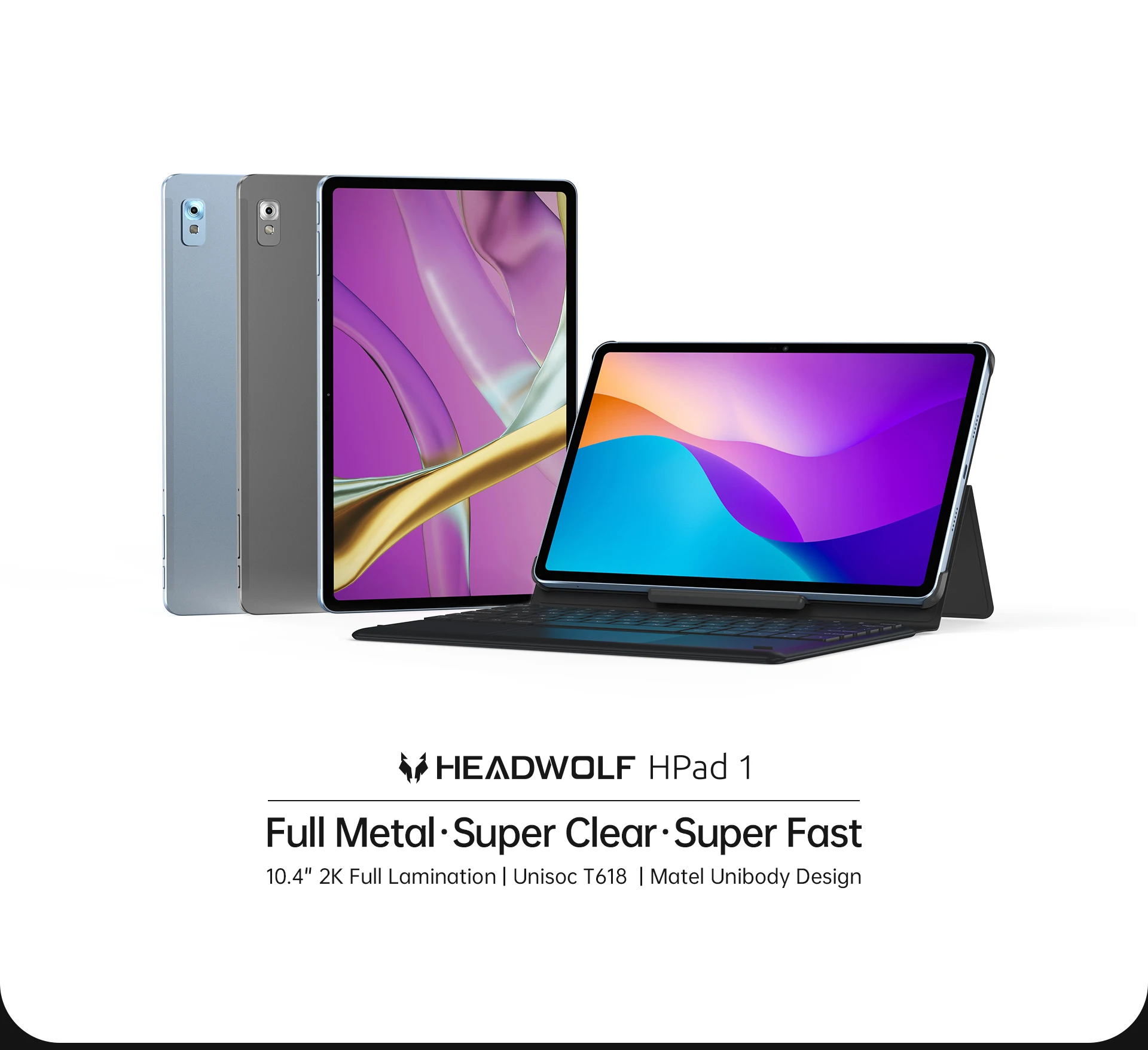
Huh, HEADWOLF? -- never heard of them. I am a bit scared buying an unknown brand tablet from Aliexpress, as some vendors tell lies about the specs and display bogus photos. Also, there are no reviews at that link!
However, did some research, and the specs and quality look to be genuine. Really good quality, look at these reviews:
https://www.youtube.com/watch?v=Z1G0sCHK5zY
https://www.youtube.com/watch?v=VQkpT1LCdqw
There are reviews on Amazon:
https://www.amazon.com/Android-Headwolf-Octa-core-Processor-Expansion/dp/B09Z6GH1W9/ref=sr_1_1_sspa
...note, after customer complaints, they now state on Amazon that it doesn't support a sim. The reason for that is mobile Internet in the USA is a mess. The tablet does have the correct LTE frequencies for my telco in Australia, so I am optimistic that it will work.
I can live without sim support, just a nice thing to have.
Another item on my checklist is the pogo-pins and matching keyboard. I consider this to be superior to a bluetooth keyboard -- so good not have to separately charge the keyboard! And bluetooth itself can be a pain to use.
More items ticked: high quality quad-speaker audio, quite nice
20MP camera, 8GB RAM.
Anyway, we shall see. Will post a review after it arrives -- Aliexpress have estimated by end of October, and I have found their "Aliexpress standard postage" to be quite fast -- the fastest ever was about 9 days, but I think that was a freak, every leg of the journey must have synced.
The review might be from my tent on the South Coast of Western Australia!
Note, HEADWOLF is a fairly new Chinese company, I found their English website:
EDIT 20221003:
Good, 4G LTE does work in the USA, as reported by Larry:
https://www.youtube.com/watch?v=3Nqt5JSPfBE
A Verizon Wireless sim works. As one
person has reported in the comments, the tablet does not work
with AT&T. This is a situation that you have in the USA, big
telcos having a strangle-hold on consumers. At least there is
good news with one telco in the US.
Tags: tech
Holding rack for external SSDs
This is an interesting experiment. I have a lot of USB SATA HDDs
and SSDs. It wasn't a deliberate plan, things just evolved that
way. I have external drives for particular purposes, for example,
a drive for OpenEmbedded Dunfell compiles, revision-9, target
x86_64 and aarch64 -- which needs a 1TB SSD.
So, have an awkward stack of SSDs and plugin whichever one want
to use:

Awhile ago, wondered if this could be tidied up on the desk.
Ordered this, a toast rack:
https://www.aliexpress.com/item/1005002576967894.html
Arrived today. It is tiny, holds just four slices of toast, and
does tidy-up the desk:

Nice, except the gap is only 14mm, and won't take some of the
wider caddies. I have one SSD that is too wide, at about 15mm, and
some HDDs that are about 18mm. Anyway, will use
it.
Tags: tech
First test WD Elements SE SSD 480GB and comparisons
I posted yesterday about local availability of fast flash drives. I am in Perth, Western Australia. I mentioned in that post that perhaps would buy a WD Elements SE SSD USB drive:
https://bkhome.org/news/202205/local-availability-of-fast-flash-drives.html
480GB external SSD for AU$59, seems like a good deal, on paper anyway. That's about 42 US Dollars. That price is including our 10% sales tax.
Couldn't resist it, went to a local Officeworks store and bought one.
For the initial testing, I thought it would be good to compare
with other flash sticks, from the worst to the best.
Regarding the worst, well, I threw that one away:
https://bkhome.org/news/201901/bottom-rung-usb-flash-stick.html
I do have a few others that are similar speed, but for the "worst" one to test, chose something slightly better, an Emtec 8GB USB2 stick.
Anyway, before the tests, some photos and initial observations. So small and light! It weighs only 26g (0.92oz) and the cable 21g. Photo:

You could slip that in a pocket and not even know it's there. So yeah, a great contender as a portable EasyOS.
The interface is "only" USB 3.0, my guess is that was because WD have a cheaper USB 3.0 based controller chip. Because, the company have obviously produced something at the lowest possible price. Showing the socket on the drive:

It doesn't even have an LED activity indicator -- not essential, but it would have been good to see an LED flashing, so you know when the drive is being accessed.
I have previously done comparisons of USB flash sticks, for example, this post, that also compares with HDDs:
https://bkhome.org/news/201812/thoughts-on-hdd-and-ssd-speed.html
Speed tests
A few people have reported to me that EasyOS is slow to bootup, the first time it boots. A couple of reasons for that...
Firstly, the ext4 working-partition is expanded to fill the drive. The bigger the drive, the longer that will take. More important is the write-speed of the flash drive.
Secondly, 'easy.sfs' is copied from the boot-partition to the working-partition. This to support future rollback. Easy has very sophisticated rollback and roll-forward support; you can rollback to an earlier snapshot or an earlier version, and the same roll-forward.
'easy.sfs' in Easy Bookworm version 0.1 is 648MB, and the time taken to copy can vary enormously. This is where users are reporting a bad experience. So, let's start with the worst flash stick...
Emtec 8GB USB2
What I have done is written the EasyOS Bookworm version 0.1 image file to the drive, then booted it. I took the opportunity to try different block sizes when writing the file. Note, EasyDD is a frontend to the 'dd' utility, and it uses a block size of 1M. Here goes, drive plugged into a USB2 socket...
# dd if=easy-0.1-amd64.img of=/dev/sdb bs=1M conv=fsync status=progress oflag=sync
810549248 bytes (811 MB, 773 MiB) copied, 189.806 s, 4.3 MB/s
# dd if=easy-0.1-amd64.img of=/dev/sdb bs=2M conv=fsync status=progress oflag=sync
810549248 bytes (811 MB, 773 MiB) copied, 191.586 s, 4.2 MB/s
# dd if=easy-0.1-amd64.img of=/dev/sdb bs=4M conv=fsync status=progress oflag=sync
810549248 bytes (811 MB, 773 MiB) copied, 191.153 s, 4.2 MB/s
Next, booted the Emtec drive, and mentally counted the seconds
for 'easy.sfs' to copy from boot-partition to working-partition: 321 seconds ...over 5 minutes!
Wow, no wonder some users have complained.
Let's move up a notch. SanDisk have a range of USB flash sticks. The budget one is their "Cruzer Blade". Next-up is "Ultra" and next-up again is "Extreme". The first two are readily available in your local chain store. The Extreme range will be in more specialized stores. Starting with the Cruzer:
SanDisk Cruzer Blade 8GB USB2
Drive plugged into a USB2 socket...
# dd if=easy-0.1-amd64.img of=/dev/sdb bs=1M conv=fsync status=progress oflag=sync
810549248 bytes (811 MB, 773 MiB) copied, 73.2658 s, 11.1 MB/s
# dd if=easy-0.1-amd64.img of=/dev/sdb bs=2M conv=fsync status=progress oflag=sync
810549248 bytes (811 MB, 773 MiB) copied, 67.4644 s, 12.0 MB/s
# dd if=easy-0.1-amd64.img of=/dev/sdb bs=4M conv=fsync status=progress oflag=sync
810549248 bytes (811 MB, 773 MiB) copied, 65.4665 s, 12.4 MB/s
Getting better. Next, first-bootup, time to copy 'easy.sfs': 63 seconds
One minute is still far too long to wait, staring at the screen.
SanDisk Ultra 16GB USB3.0
This is the one I recommend as the lowest price yet reasonable performance. Officeworks here in AU have it for AU$13.65, capacity 32GB. Plugged into a USB3 socket...
# dd if=easy-0.1-amd64.img of=/dev/sdb bs=1M conv=fsync status=progress oflag=sync
810549248 bytes (811 MB, 773 MiB) copied, 18.2753 s, 44.4 MB/s
# dd if=easy-0.1-amd64.img of=/dev/sdb bs=2M conv=fsync status=progress oflag=sync
810549248 bytes (811 MB, 773 MiB) copied, 20.2607 s, 40.0 MB/s
# dd if=easy-0.1-amd64.img of=/dev/sdb bs=4M conv=fsync status=progress oflag=sync
810549248 bytes (811 MB, 773 MiB) copied, 19.3337 s, 41.9 MB/s
Bootup, time to copy 'easy.sfs': 20 seconds
Twenty seconds is not too long to be staring at the screen!
SanDisk Extreme 64GB USB3.0
This is not their latest model, they do have a USB3.1 model.
# dd if=easy-0.1-amd64.img of=/dev/sdb bs=1M conv=fsync status=progress oflag=sync
810549248 bytes (811 MB, 773 MiB) copied, 4.32428 s, 187 MB/s
# dd if=easy-0.1-amd64.img of=/dev/sdb bs=2M conv=fsync status=progress oflag=sync
810549248 bytes (811 MB, 773 MiB) copied, 4.27782 s, 189 MB/s
# dd if=easy-0.1-amd64.img of=/dev/sdb bs=4M conv=fsync status=progress oflag=sync
810549248 bytes (811 MB, 773 MiB) copied, 4.51486 s, 180 MB/s
First bootup, copying 'easy.sfs': 11 seconds
Now we're cooking!
Moving on, to the main purpose of this post, evaluating the new WD SSD...
WD Elements SE SSD 480GB USB3.0
Oh man, this was so fast, it took slightly more than the blink of an eye...
# dd if=easy-0.1-amd64.img of=/dev/sdb bs=1M conv=fsync status=progress oflag=sync
810549248 bytes (811 MB, 773 MiB) copied, 2.59653 s, 312 MB/s
# dd if=easy-0.1-amd64.img of=/dev/sdb bs=2M conv=fsync status=progress oflag=sync
810549248 bytes (811 MB, 773 MiB) copied, 2.7536 s, 294 MB/s
# dd if=easy-0.1-amd64.img of=/dev/sdb bs=4M conv=fsync status=progress oflag=sync
810549248 bytes (811 MB, 773 MiB) copied, 2.59714 s, 312 MB/s
First bootup, copying 'easy.sfs': 6
seconds
Conclusions
The speed differences testing different block size with dd, is interesting, but not huge differences. I was curious whether there might be a significant difference, due to flash technology. If you were to write a 1KB file to a flash drive, the controller chip actually has to re-write an entire "block" of memory, not just 1KB. I think that I read somewhere, that "block" size is 2MB.
The first-bootup time varies from 321 seconds down to just 6 seconds. That's a factor of 53:1, incredible difference in performance.
It is not just the speed that is important; some bargain-basement
USB-sticks may be unreliable, prone to early failure.
Furthermore, a "proper" SSD will have advanced features such as wear-leveling. As far as I know, none of the above USB-sticks have wear-leveling, except probably the WD SSD does. I am not even sure about the SanDisk Extreme -- have read conflicting comments online whether it does or doesn't.
Wear-leveling is important to extend the life of the drive.
Now that I have Easy Bookworm on the WD drive, I will set it as the default bootup, and use it every day. Might even use the working-partition to compile packages, such as the Linux kernel. Then, maybe six months later, post an update to this evaluation.
I looked for reviews of the WD drive on YouTube, only non-English, but did find this teardown. Can't see the chip numbers though:
https://www.youtube.com/watch?v=WreZ5CMD1BA
So far, this drive is a very good buy!
EDIT:
If you would like to post some feedback, I have started a forum
thread here:
https://forum.puppylinux.com/viewtopic.php?t=5968
Tags: tech
How to clean your phone screen and camera lens
This is an interesting subject. Many times I have read to not use wet-wipes or other wet cleaners on a phone screen. For example, here:
There are other similar articles. There was a link I came across
awhile back, that claimed that alcohol or any wet cleaner fluid,
can seep in the edges of a LCD screen and eventually ruin it --
can't find that link now.
However, these links explain that use of some types of wet cleaners is OK:
https://www.cnet.com/tech/mobile/your-phone-is-nasty-heres-how-to-give-it-a-proper-clean/
There is another link, that says do not use ethyl alcohol, use isopropyl alcohol (70%), as the latter is less damaging to the oleophobic layer on the phone screen:
https://www.kaspersky.com.au/blog/smartphone-physical-cleaning/27112/
So, what to buy? There are lots of products, but I have ordered these:
MERRY'S Lens Cleaning Wipes Cleaning for Glasses Lenses
Sunglasses Camera Lenses Cell Phone Laptop Lens Clothes 100ct
Pack:
https://www.aliexpress.com/item/1005001581262427.html

100 Pcs/Pack Glasses Cloth Lens Cleaner Dust Remover Portable
Wipes Non-woven Fabric Phone Computer Screen Accessories F3MD:
https://www.aliexpress.com/item/4000318277687.html

100pcs / lot Swap Prep Pad Wet Wipe Alcohol Wipe for Antiseptic
Clean Skin Care Jewelry Cell Phone Clean:
https://www.aliexpress.com/item/4000751716965.html

So, perhaps the Merry's lens wipes for the camera lens, and the
alcohol wipes for the phone screen? The Merry's wipes have
isopropyl alcohol and benzethonium chloride -- the latter is an
antiseptic, but how will that affect a phone screen?
Tags: tech
New Ordro EP8 wearable video camera
The original post, when I was looking at what is available, wearable video camera that mounts about head-height, or even better, eye-height:
https://bkhome.org/news/202202/light-weight-wearable-head-action-camera.html
I purchased the Hawk Eye Firefly Q6, partly because it is very cheap, something to play with:
https://bkhome.org/news/202202/hawk-eye-firefly-q6-user-manual.html
...an extra comment about the Q6; it gets very hot when recording. Incredibly hot, I am very surprised. My phone can record video without heating up so much. Must be a huge drain on the battery -- I recall, reviewer saying 1080p at 60Hz for 40 minutes -- if I recall rightly -- which isn't too bad.
Another extra comment about the Q6: it works really great with
low light levels, surprisingly good indoors. I did comment in a
previous post that it is fixed-focus, but somehow it had sharp
images quite close up. I don't know how they do that --
smartphones can also give sharp images close up. By "close up", I
mean a few feet away. Actually, my Huawei smartphone can take
sharp photos just a few inches away.
Yesterday an email arrived in my inbox announcing release of the Ordro EP8:
https://ordro.online/products/ep8-camcorder
...my email came with a 8% discount code.

The Q6 has electronic image stabilization (EIS), with a gyro chip, which I found to be an improvement over no stabilization, but still could do with improvement. The EP7 has single-axis gimbal stabilization, vertical only, if I recall rightly. The EP8 ups the ante with dual-axis gimbal, that is, both vertical and horizontal stabilization.
The EP7 was criticized as having poor low-light performance, and that limitation seems to have been addressed. Many Chinese manufacturers stretch the truth with specifications, and 4K@60Hz may not be true -- it may be "emulated". The specs show up to 20 megapixel resolution, but actual physical resolution of the image sensor is likely to be much lower.
Ordro do not give the actual chip number, just state the sensor is "Sony 1/2.8 Starvis". Well, that does narrow it down somewhat:
https://www.sony-semicon.co.jp/e/products/IS/security/technology.html
https://www.sony-semicon.co.jp/e/products/IS/security/product.html
...as far as I can make out, the sensor would be 8MP, if it is
true 4K@60Hz.
Keen to see some reviews!
Tags: tech
Hawk Eye Firefly Q6 User Manual
It arrived a couple of days ago -- what a fun little camera! Previous blog posts:
https://bkhome.org/news/202202/light-weight-wearable-head-action-camera.html
https://bkhome.org/news/202202/replacement-lenses-for-firefly-q6-action-camera.html

There is a tiny User Manual, that requires a magnifying glass to read. However, I found it online:
https://www.manualslib.com/manual/1657244/Firefly-Q6.html
In addition, I have created a table with photos of each of the setup options:
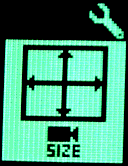 |
 |
Video Video resolution: select from 4K@24fps, 2.5K@30fps, 1920x1440@30fps, 1080p@60fps, 1080P@30fps, 720P@120fps, VGA@30fps |
 |
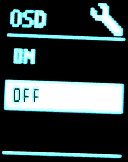 |
On Screen Display: shows
information on TV, such as when recording. |
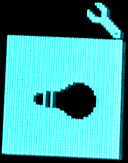 |
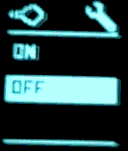 |
LED lights: ON, OFF. |
 |
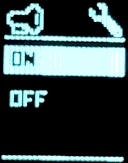 |
Beep: ON, OFF. |
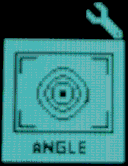 |
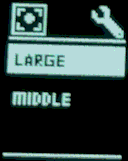 |
Angle adjustment: LARGE,
MIDDLE. Smaller angle will reduce image distortion,
achieved by cropping the image. |
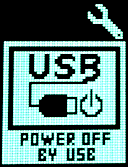 |
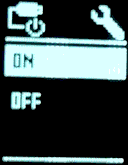 |
Power-off when charging. |
 |
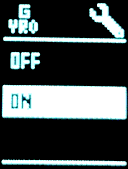 |
Video Gyro image stabilization: If ON, a gyro-chip detects movement and shifts the picture to compensate. This is the same as EIS (Electronic Image Stabilization). |
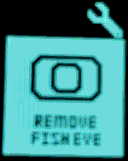 |
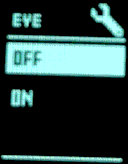 |
Fish eye effect: If ON,
reduce distortion due to wide-angle lens. |
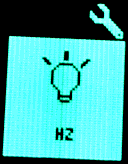 |
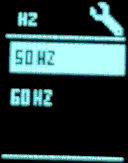 |
Electricity frequency. 60HZ
for USA and Canada, 50HZ for most of the rest of the
world. I think this is to remove strobing effect with
light sources. |
 |
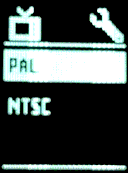 |
TV output mode: PAL, NTSC.
Australia has the PAL standard, USA has NTSC. |
 |
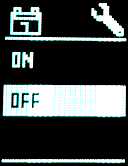 |
Time stamping: If ON, videos
and photos will be time-stamped. |
 |
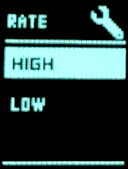 |
Data rate adjust: HIGH data
rate has more detail but file size is bigger. |
 |
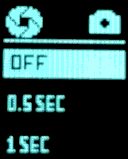 |
Photo Long exposure: OFF, 0.5SEC, 1SEC, 2SEC, 5SEC, 10SEC, 20SEC, 30SEC, 60SEC. Intended for night use, camera mounted on a pedestal to hold steady. |
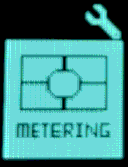 |
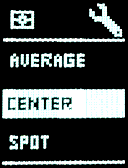 |
Metering adjust: AVERAGE,
CENTER, SPOT. |
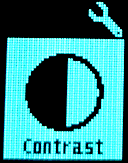 |
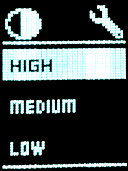 |
Image contrast: HIGH, MEDIUM,
LOW. |
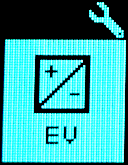 |
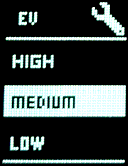 |
Exposure: HIGH, MEDIUM, LOW.
Lower value makes more detail, but the image will be
darker. |
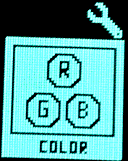 |
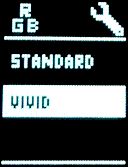 |
Color adjustment: STANDARD,
VIVID. If the video or photo will have post-production,
recommend STANDARD. |
 |
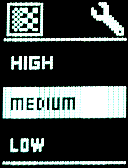 |
Sharpness adjustment: HIGH,
MEDIUM, LOW. LOW is recommended at night. Usually, MEDIUM
level is recommended. |
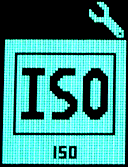 |
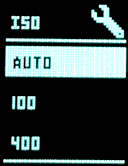 |
ISO adjustment: AUTO, 100,
400, 1600. Lower value gives better image quality, but may
need to hold camera steady. Recommend AUTO. |
 |
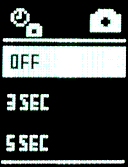 |
Photo Continuous photo: capture photos continuously every 3, 5, 10, 30 seconds. |
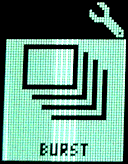 |
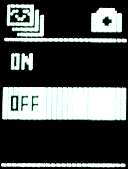 |
Photo Burst capture: 11 photos in one second. |
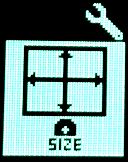 |
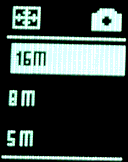 |
Photo Photo resolution: 16MB, 8MB, 5MB. Recommend choose 16MB. |
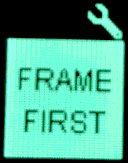 |
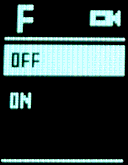 |
Video Frame rate first: OFF, ON. When ON, the frame-rate will not drop. When on, the frame-rate will change according to the environment and it will save power. |
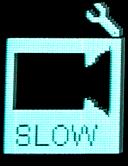 |
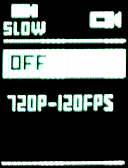 |
Video Slow motion movie: If on, will capture slow-motion video. |
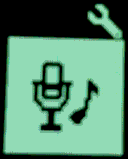 |
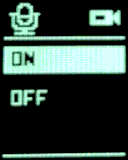 |
Video Record audio. |
 |
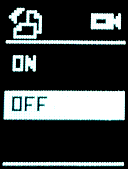 |
Image rotate: rotates the
image 180 degrees. |
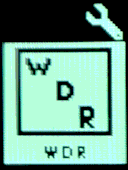 |
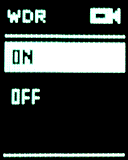 |
Wide Dynamic Range: is
suggested to be used in cloudy/dark environment. It might
cause over-exposure on sunny days. |
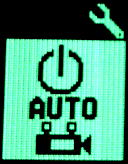 |
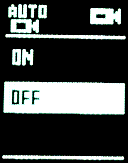 |
Video USB-power auto-record: when ON, will automatically start recording when connected to external power source via USB cable. |
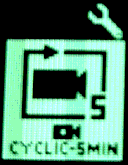 |
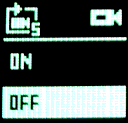 |
Video Cycle recording: If ON, the video will be cut into 5-minute segments. The earliest files will be overwritten when the SD-card is full. Suggest use this for vehicle monitoring. |
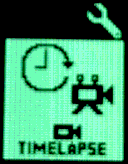 |
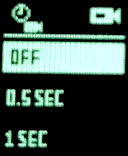 |
Video Time-lapse video: at 0.5, 1, 3, 5, 10 second intervals |
...the second column has the settings currently on my Q6.
I have inserted explanation of each setup item, but some could probably have more detail. A couple of them, I am not really sure if my explanation is correct or adequate.
Of great interest to me is the gyro image stabilization. The Q6 has a "gyro chip" that detects movement, and moves each frame to compensate for sudden movements. This is also known as EIS (Electronic Image Stabilization), though apparently one does have to be wary of a camera that might claim to have EIS, but does it purely in software, without a "gyro chip".
I have taken the Q6 for a walk, just held in the hand, testing with and without gyro enabled. It sure does help, but there is still some jerkiness. I don't have any point of reference here, first time that I have tested a video camera specifically with EIS, so don't know what is good or bad.
I have the 90 degree distortionless version of the Q6. I did read
somewhere, a user reported that the 120 degree wide-angle version
has better image stabilization.
Hey, maybe I should create a video for YouTube!
I am of course overlooking something: my Huawei smartphone. These
days, smartphones, even fairly cheap ones around $250, have
incredible optics. OK, will take that out and see how it's EIS
performs.
Tags: tech
Replacement lenses for Firefly Q6 action camera
I posted about the Firefly Q6 yesterday:
https://bkhome.org/news/202202/light-weight-wearable-head-action-camera.html
Today I watched a video of a guy replacing the lens on the Q6 with a telephoto lens:
https://www.youtube.com/watch?v=kb6YHAVHNI8
Very interesting. I know nothing about these types of lenses; however, found a "white paper":
M12 Lenses: White Paper
https://files.ecommercedns.uk/230067/a663ee6c8cdb1e6620b34023e3516892.pdf
Excellent, answers many questions.
The lens should match the sensor. OK, the Q6 has a Sony IMX078 12.4 megapixel CMOS sensor:
http://modsynergy.com/Modsynergy%20files/EKEN%20H8/imx078cqk.pdf
So if we want, for example, a lens for close-up work, it should be possible to use this knowledge to choose the right one. There are lots available online, for example:
...fascinating!
Tags: tech
Light-weight wearable head action camera
Now that there is a working video editor in EasyOS, I am interested in creating videos while hiking. Post about the Pitivi video editor:
https://bkhome.org/news/202201/pitivi-runs-great-very-easy-to-use.html
There are lots of wearable action cameras, but my particular interest is a hands-free setup. Even more particular, head-mounted, so the camera looks wherever I look.
There are lots of solutions for this, most of them very cumbersome, with head straps. However, there are a couple that mount at eye-height, such as the Ordro EP7:
https://ordro.online/products/camcoder-ep7
The camera, without the frame, weighs 55 grams. As many have
reported, the head-band is a tight fit and may be uncomfortable.
Audio right into the ear is too loud.

Also, it seems that video quality is not the best, colours a bit washed out. A lot of reviewers on YouTube reckon it is great. Here is a comparison video, comparing with a Go Pro camera:
https://www.youtube.com/watch?v=9sS0IGDL474
...the colour-range of the EP7 might look OK to many, but for my eyes it doesn't come up to the Go Pro standard. Go Pro is the reference, the highest quality product, also very expensive.
I really do like the concept of a camera mounted at eye-level, that follows wherever you look. Recently, I hunted around on the Internet and found this:
https://www.indiegogo.com/projects/cleep-pro-the-smallest-4k-wearable-camera#/
...only 35 grams, and it will do 1080p @ 60fps which is what I want. The price is probably plus postage.
There have been similar sunglasses-mounting video cameras in the past, no longer available. But, this set me off on a train of thought ...cameras that mount on drones.
Yes, there are video cameras that mount on drones, designed to be extremely light-weight. I found several of them online, and eventually ordered this one:
https://www.aliexpress.com/item/4001158333805.html

I found from the manufacturer's site that it is a f2.8 lens. All of these action cameras are fixed-focus, so it is a tradeoff -- a larger aperture will give better low-light performance, but reduced depth-of-focus. There is another brand, Mobius, that has a f1.5 lens. But what sold me on the Firefly Q6 is the image stabilization, and from videos on YouTube the colour-range looks good.
The vendor offers lens angle of 120 or 90 degrees -- I went for
90 degrees. That is a punt, it might turn out that a wider field
of view would be better while hiking.
The Firefly Q6 weighs just 42 grams, and I have this idea, maybe
a weird idea, of creating a frame to attach it to the sunglasses.
There is no wi-fi, so no way of seeing the video in real-time,
but that should just be a matter of getting experience with using
it on the glasses frame. Actually, there is some kind of wired
interface that comes with it, that can apparently connect to a
monitor.
The Firefly Q6 is relatively inexpensive, so reckon that I can indulge in what will be a very interesting experiment, to see if practical to use while hiking, mounted on the sunglasses frame. Failing that, maybe mounted on shoulder strap or hat. here is a video of the Q6:
https://www.youtube.com/watch?v=XgXAL0ygyNk
...shows how good the gyro image stabilization is while walking.
EDIT:
I have ordered another one, stocked here in Australia, only
AU$44.96 (about US$32) including GST and postage (with "EMETE10"
discount voucher):
...120 degree lens, and chose yellow.
I would like to compare usefulness of the 90° versus 120° lens. Also, I watched a video of a guy pulling one apart, very interesting -- I have an electronic engineering background, this getting into the internals appeals.
These Q6 units have two sockets, a mini-USB and a micro-HDMI -- the latter means that I should be able to view the video on my TV and set it up to look as required, before taking it out on a hike.
EDIT 2022-02-05:
The price was too good to be true. Emete has refunded my
AU$44.96 and on their website the price is now listed as
AU$129.95. Pathetic.
Tags: tech

