 |
 |
 My first GTK application
My first GTK application
Page updated: April 16, 2011I have got to say, this has been an incredible experience. I sat in front of my computer almost the entire day (Nov. 15, 2010), writing my first serious application in BaCon.
What I must emphasize here is that I had only messed around very casually a couple of days beforehand, looking around in the BaCon documentation and examples.
Early in the morning (Nov. 15) I was discussing on my blog the need for a GUI to setup handling of a proxy server for Internet access in Puppy ....then I thought, well, this will be a very good exercise to learn BaCon coding at the same time.
Come evening, it is done, and I am already an accomplished BaCon programmer. Most extraordinary is the ease with which I developed the GUI window and the interface with my code. I used HUG (Highlevel Universal GUI) which, it turns out, is a delight to use.
For you to have the same pleasant experience, I recommend having the online documentation open (with popup keyword menu):
Oh yeah, the HUG documentation is an essential read:
You do need to have a recent Puppy Linux with support for BaCon. Well, any Unix/Linux/MacOSX with BaCon installed (and preferably the 'bacon' compiler compiled) and a text editor that supports syntax highlighting for BaCon. The Puppy BaCon PET package has 'hug.bac', the HUG source file, at /usr/share/BaCon -- this may differ for another distro. Then off you go...
My first window
The very first thing that I did was create a little empty window. Here is the complete program:REM setup proxy server for wget REM Barry Kauler, my first BaCon GTK program INCLUDE "/usr/share/BaCon/hug.bac" INIT mainwin = WINDOW("Proxy server setup", 400, 300) REM endless gtk loop... DISPLAYWell, no need for a snapshot, it is just an empty window. Here is the code if you want to try it for yourself: proxy_setup1.bac. To compile is easy:
# bacon proxy_setup1.bac
Widgets and more widgets
Then I populated it with the various widgets that I wanted:REM setup proxy server for wget REM Barry Kauler, my first BaCon GTK program INCLUDE "/usr/share/BaCon/hug.bac" INIT mainwin = WINDOW("Proxy server setup", 400, 285) image1=IMAGE("/usr/local/lib/X11/pixmaps/www48.png",48,48) ATTACH(mainwin,image1,10,10) label_hdr1=MARK("If you connect to the Internet through a proxy",350,15) ATTACH(mainwin,label_hdr1,58,10) label_hdr2=MARK("server, tick the checkbox and fill in the fields",350,15) ATTACH(mainwin,label_hdr2,58,25) label_hdr3=MARK("(leave Username/Password blank if not needed)",350,15) ATTACH(mainwin,label_hdr3,58,40) check1 = CHECK("Enable Internet connection through proxy server",350,20) ATTACH(mainwin,check1,20,70) label_http = MARK("HTTP:",50,20) ATTACH(mainwin, label_http, 10, 100) httpproxy = ENTRY("foo.org:8080",280,20) ATTACH(mainwin, httpproxy, 100, 100) label_ftp = MARK("FTP:",50,20) ATTACH(mainwin, label_ftp, 10, 130) ftpproxy = ENTRY("foo.org:8080",280,20) ATTACH(mainwin, ftpproxy, 100, 130) label_user=MARK("Username:",80,20) ATTACH(mainwin,label_user,10,160) username = ENTRY("",280,20) ATTACH(mainwin, username, 100, 160) label_pass=MARK("Password:",80,20) ATTACH(mainwin,label_pass,10,190) password1=PASSWORD(150,20) ATTACH(mainwin,password1,100,190) label_pass=MARK("Enter password again:",170,20) ATTACH(mainwin,label_pass,10,220) password1=PASSWORD(150,20) ATTACH(mainwin,password1,180,220) ok_btn = BUTTON("OKAY", 65, 25) ATTACH(mainwin, ok_btn, 240, 250) cancel_btn = BUTTON("Cancel", 65, 25) ATTACH(mainwin, cancel_btn, 320, 250) REM Define the callbacks CALLBACK(ok_btn, QUIT) CALLBACK(cancel_btn, QUIT) REM endless gtk loop... DISPLAYThat is highly readable, and as a raw beginner I had no hesitation at all creating it. Here is the file: proxy-setup2.bac
Callbacks
Then I got stuck into the backend code to make it do something useful. This mainly involves defining callbacks, that respond to actions in the GUI window, and vice-versa, values that can be posted from the code to the window.Here are my first steps:
REM setup proxy server for wget REM Barry Kauler, my first BaCon GTK program using HUG INCLUDE "/usr/share/BaCon/hug.bac" INIT http_proxy$=GETENVIRON$("http_proxy") ftp_proxy$=GETENVIRON$("ftp_proxy") proxy_flag=0 IF http_proxy$ != "" THEN proxy_flag=1 IF ftp_proxy$ != "" THEN proxy_flag=1 SUB check1_callback LOCAL status status=GET(check1) IF status = 1 THEN ENABLE(httpproxy) ENABLE(ftpproxy) ENABLE(username) ENABLE(password1) ENABLE(password2) ELSE DISABLE(httpproxy) DISABLE(ftpproxy) DISABLE(username) DISABLE(password1) DISABLE(password2) ENDIF ENDSUB mainwin = WINDOW("Proxy server setup", 400, 285) image1=IMAGE("/usr/local/lib/X11/pixmaps/www48.png",48,48) ATTACH(mainwin,image1,10,10) label_hdr1=MARK("If you connect to the Internet through a proxy",350,15) ATTACH(mainwin,label_hdr1,58,10) label_hdr2=MARK("server, tick the checkbox and fill in the fields",350,15) ATTACH(mainwin,label_hdr2,58,25) label_hdr3=MARK("(leave Username/Password blank if not needed)",350,15) ATTACH(mainwin,label_hdr3,58,40) check1 = CHECK("Enable Internet connection through proxy server",350,20) ATTACH(mainwin,check1,20,70) label_http = MARK("HTTP:",50,20) ATTACH(mainwin, label_http, 10, 100) httpproxy = ENTRY("foo.org:8080",280,20) ATTACH(mainwin, httpproxy, 100, 100) label_ftp = MARK("FTP:",50,20) ATTACH(mainwin, label_ftp, 10, 130) ftpproxy = ENTRY("foo.org:8080",280,20) ATTACH(mainwin, ftpproxy, 100, 130) label_user=MARK("Username:",80,20) ATTACH(mainwin,label_user,10,160) username = ENTRY("",280,20) ATTACH(mainwin, username, 100, 160) label_pass=MARK("Password:",80,20) ATTACH(mainwin,label_pass,10,190) password1=PASSWORD(150,20) ATTACH(mainwin,password1,100,190) label_pass=MARK("Enter password again:",170,20) ATTACH(mainwin,label_pass,10,220) password2=PASSWORD(150,20) ATTACH(mainwin,password2,180,220) ok_btn = BUTTON("OKAY", 65, 25) ATTACH(mainwin, ok_btn, 240, 250) cancel_btn = BUTTON("Cancel", 65, 25) ATTACH(mainwin, cancel_btn, 320, 250) REM Define the callbacks CALLBACK(ok_btn, QUIT) CALLBACK(cancel_btn, QUIT) CALLBACK(check1,check1_callback) REM tick or untick the checkbox... SET(check1,1) SET(check1,proxy_flag) REM endless gtk loop... DISPLAYThe code is here: proxy-setup3.bac
The complete application
Well, it was really just more of the same. I got stuck into the logical steps required to manage the proxy settings.Then there it was, a working program:
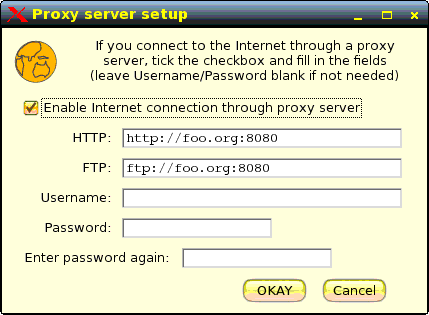
Here is the source code: proxy-setup.bac
Or, as a HTML page: proxy-setup.bac.html
...well, although this was my first BaCon GTK application, I did revisit this code and tidy it up a bit and add some extra stuff such as international language support, improved layout and shared hug.so, see notes below.
I compiled it like this:
# bacon -x proxy-setup.bacThe -x option is for international language support, see my Internationalization page.
I also put some code in to ensure that layout always renders properly, such as no truncated text, for all theme/font settings and screen resolution/dpi settings -- see my layout page.
Note that recent puppies have /usr/lib/hug.so, which is hug.bac compiled as a shared library. This reduces the size of individual applications. The code replaces this:
INCLUDE "/usr/share/BaCon/hug.bac"With this, to use the shared hug.so library:
INCLUDE "/usr/share/BaCon/hug_imports.bac"The stripped executable is 50KB, not too bad (with hug.bac included it is about 90KB). The source file is 7.2KB. Note, this application is now in Puppy, in /usr/local/simple_network_setup.
My BaCon intro page:
© Copyright Barry Kauler 2010 bkhome.org All rights reserved
See FAQ for legal statement.