EasyOS version 0.9.5 released
EasyOS is an experimental distribution, and continues to evolve.
Version 0.9.5 is a snapshot of the current ideas, probably with some
rough edges, and likely to change soon.
I have been playing with using the Xephyr nesting X server in which
to run containers, even to the extent of running an entire desktop in a
Xephyr container. This experiment is primarily what 0.9.5 demonstrates.
At first bootup, you will see the usual "www" and "console" icons
(with superimposed lock symbols) which run SeaMonkey and Sakura
(terminal emulator) in containers:

...however, there is a new icon, "desk". This runs the entire desktop
in a container. Click on it, and the screen will flip to the new
desktop:
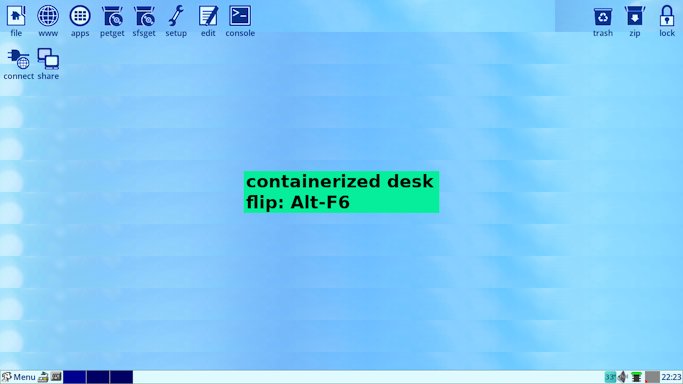
...looks very similar! However, it is all inside a container.
Appropriately, the drive icons are not there, as it is a locked
environment. There are some details to be sorted out, for example the
"Shutdown" entries in the menu need to be removed.
The other two, "www" and "console" icons on the main desktop (top
picture), run SeaMonkey and Sakura on the main desktop. There are using
Xorg. In summary, an app using Xorg appears on the main desktop, and
using Xephyr will appear on the alternative "containerized desk".
When viewing the Xephyr "containerized desk", hit Alt-F6 to flip back
to the main desktop. On the main desktop, click the "desk" icon to flip
back to the Xephyr desktop.
Not wishing to stretch the user's conceptualization too much, but containerized apps can be made to run on either the Xorg or the Xephyr desktops, in their own containers. For example, the container "www" icon on the main desktop can actually launch SeaMonkey on either desktop -- if on the Xephyr desktop, SeaMonkey will be in its own container, with its own separate security settings, not the same container as the Xephyr desktop.
On the otherhand, if you were to run the normal SeaMonkey in the Xephyr desktop, it will be running in the same container as the rest of the Xephyr desktop.
Anyway, it is here for anyone who wants to play with it:
http://distro.ibiblio.org/easyos/amd64/releases/pyro/0.9.5/
It is an image file to be written to a USB-stick. There are many
utilities for doing that. If you need some instruction, read this:
http://bkhome.org/easy/how-to-write-easyos-to-a-flash-drive.html
If you wish to read-up on what EasyOS is all about, look here:
Discussion on EasyOS is happening at this thread of the Puppy Forum, for 0.9.5 start reading from here:
http://murga-linux.com/puppy/viewtopic.php?p=999655#999655
Have fun!
Tags: easy
