Easy Containers simple and expert modes
I posted yesterday about an improvement to security in Easy Containers, using a macvlan bridge for Internet access:
http://bkhome.org/news/201810/macvlan-bridge-in-easy-containers.html
This is an ongoing project. Developing a container system from basic
principles, rather than just follow everyone else and use something like
Docker, is a challenge. There is a certain satisfaction to doing it,
just as there is a satisfaction in compiling all of the packages used in
EasyOS from source, rather than build a distro from the binary packages
of one of the mainline distros (as everyone else does!).
For the Easy Containers GUI (in Filesystem menu), I have introduced
"Simple" and "Expert" tabs. This is a snapshot showing the Expert tab:
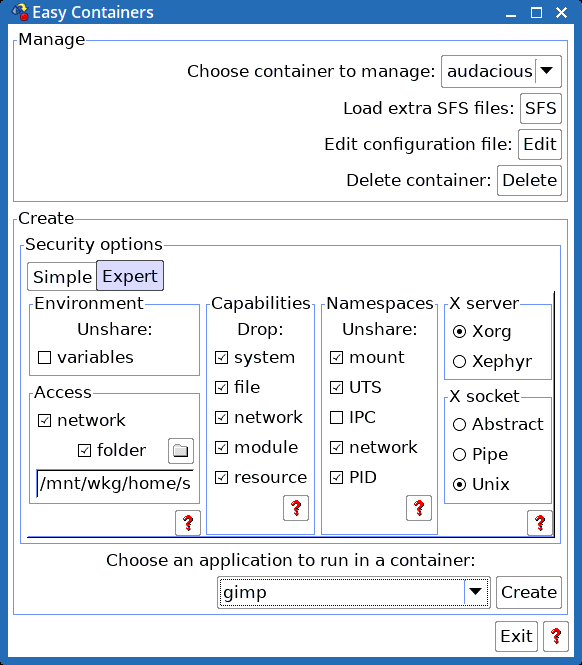
Note the new "Access" section. There is a checkbox to disable network
(and hence Internet) access, and a checkbox to enable a shared folder
-- that is, choose any folder in the host system and it will available
in the container, as /shared-folder.
This shared-folder thing is a convenience. Actually, the host system
can look inside any running container and access any folder.
As mentioned previously, I am now using the 'pflask' utility, which
is looking good. The only issue that I have right now is that the
containers are locked down a bit too much and sound is not working
...will get onto that.
Regarding the Simple tab, there is nothing in it yet. I propose that
it will have some very simple choices, like do you want Internet access,
fast versus slower-but-more-secure, etc.
EDIT 2018-10-6
Sound is fixed, and I added a checkbox to the GUI. Just had to bind /dev/snd into the container and copy-in /etc/asound.state.
Tags: easy
