Xenialpup 7.5 running in EasyOS
Yay, have added another Puppy to the SFS repository! Racy Puppy
5.5 was already there. Now, if you click on the "sfsget" icon on the
desktop, Xenialpup will be offered to download and run in a container.
Xenialpup is created by Puppy Forum member 666philb, see discussion here:
http://murga-linux.com/puppy/viewtopic.php?t=106479
To convert it into an SFS suitable to run in EasyOS, I opened up the
ISO file and extracted the SFS file. Then extracted the contents of the
SFS file to a folder, then ran the 'dir2sfs' script, as explained in
this earlier blog post:
http://bkhome.org/news/201811/racy-puppy-running-in-container-in-easyos.html
Note however, the 'dir2sfs' in Easy 0.9.8 was not quite adequate.
Some fixes were required, due to changes in woofCE. I will upload the
latest 'dir2sfs' soon. I also want to apply the 'dir2sfs' script to a
very recent pup (Xenialpup 7.5 is the latest official release on
distrowatch.com, but was released in November 2017) -- the script might
need some more tweaks.
It's online, so click the "sfsget" icon on the desktop, and Xenialpup is offered to download:
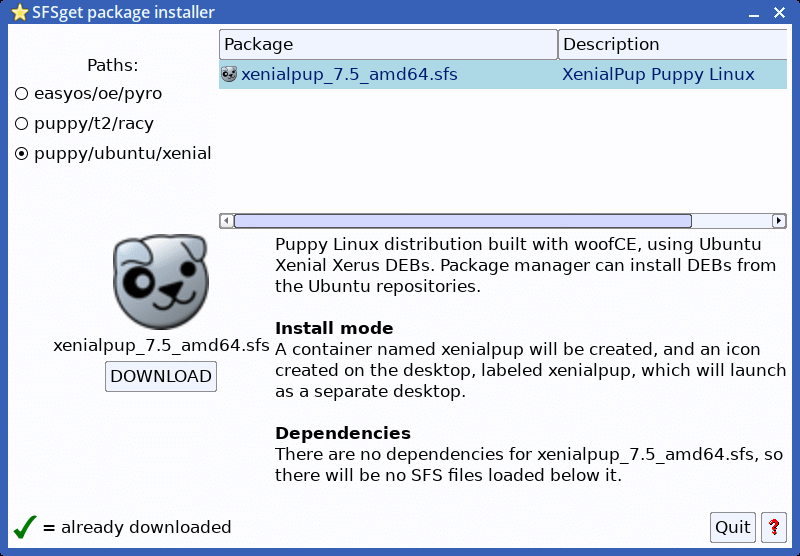
Download, install, and there is a new icon on the desktop:

...click on "xenialpup" icon, and desktop launches;
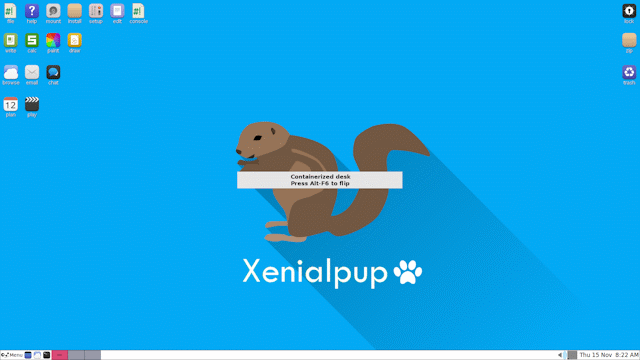
...everything works!
One thing though, clicking the "install" icon runs the Puppy Package
Manager, but first time it reported "already running" and quit, clicked
the icon a second time, and the PPM launched. Dunno why.
Anyway, I installed 'gedit' from the Ubuntu DEB repository. Oh, had to update the package database first.
There are two great reasons for running Xenialpup in a container.
Firstly, it is very locked-down, very secure. No access to the the hard
drives, only '/shared-folder' is the means of reading/writing with the
"outside world".
The second reason is binary compatibility with the Ubuntu Xenial
Xerus (16.04) DEB repositories. So, if you want to run something that is
not available in the very limited EasyOS package and SFS repositories,
just run Xenialpup and browse the Ubuntu repos.
I also tested the Palemoon browser, the default in Xenialpup, and
played a video at 720p at youtube.com. No problem there, and sound
works.
Great fun!
Tags: easy
