UltraSNS based on minibase utilities
I have posted recently about Alex Suykov's minibase network utilities:
http://bkhome.org/news/201902/basic-ethernet-setup-with-minibase.html
http://bkhome.org/news/201902/minibase-super-tiny-static-system.html
EasyOS has a variety of network managers, inherited from Puppy Linux.
These include SNS (Simple Network Setup), Frisbee, PupDial, and GPGRS.
The last two are for dial-up network access.
For wired and wireless networks that do not require dialup, I have
now added UltraSNS. This is a network management frontend to Alex's
minibase network utilities.
I have had various issues with using these utilities, and Alex has
been extremely helpful, improving them. The latest, as at February 18,
2019, is working well.
The utilities are in /sbin. The scripts that are called by the
'ifmon' and 'wsupp' daemons, are in /etc/net, and I have crafted these. I
also created two scripts in /usr/local/UltraSNS, 'rc.network' and
'usns' -- the former gets called at bootup to launch 'ifmon' and 'wsupp'
(if UltraSNS is chosen as the network manager), the latter is the
management GUI.
The GUI runs when click on the "connect" icon on the desktop. For
ethernet connection, where there is a DHCP server, everything is
automatic. This is the GUI, however, it is for information only, as
everything is automatic:
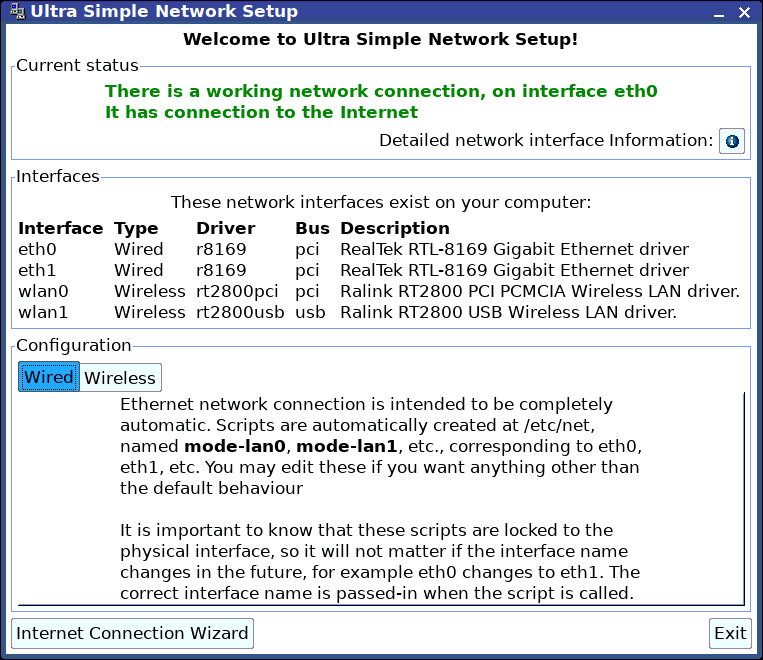
And as described in earlier posts, unplugging/replugging the cable, etc., is automatically responded to.
OK, unplug the ethernet cable, plug in the USB wifi module, reboot, bring up the GUI:
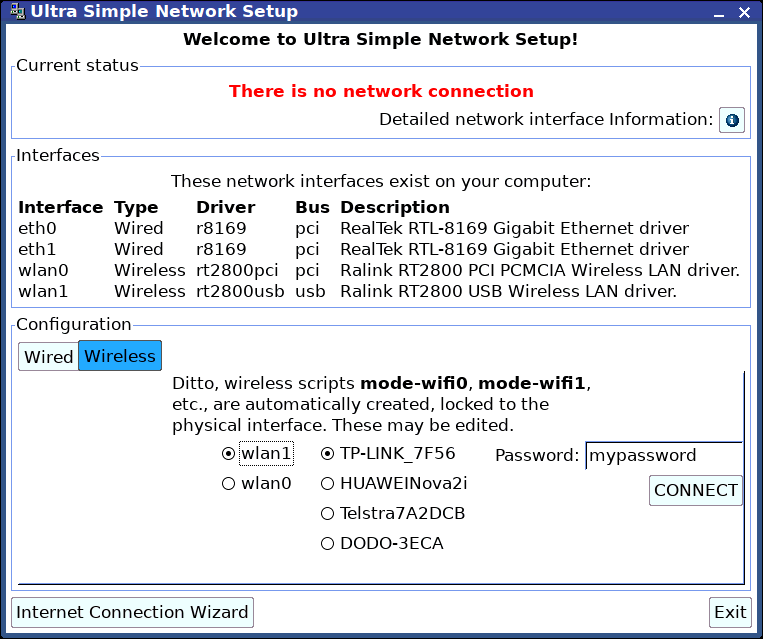
...choose the wifi interface, the SSID, enter password, click
"CONNECT", and we are online. Having done so, if I bring up the GUI
again:
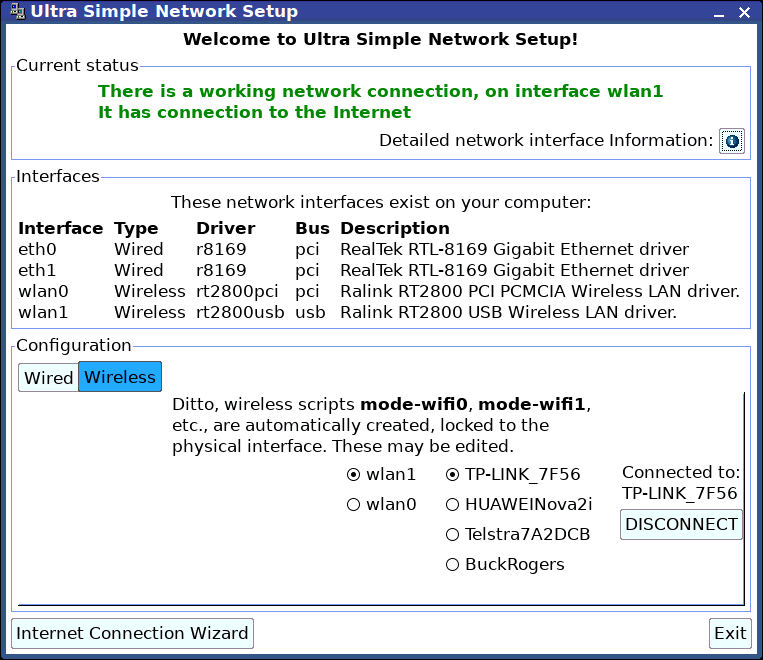
When I reboot, if the USB wifi device is plugged in, it will
automatically connect. The password is remembered, in an encrypted form,
so if disconnected and we get that second-bottom snapshot (above), then
the password-box will be greyed-out.
I haven't got around to any means of altering the password, but it could be done.
'usns' is just a shell script, using gtkdialog for the GUI. As Alex
pointed out to me, parsing the output of the minibase utilities, such as
'wifi', the client for the 'wsupp' daemon, is not a good idea, as the
utilities are evolving and the output format is liable to change. So,
this is a temporary GUI, will have to think of writing a GTK GUI in C or
BaCon, with a socket to talk to 'supp'. Also 'ifmon'.
I think will make UltraSNS the default for the next release of EasyOS.
Tags: easy
