Run totally in RAM isolated from PC
I posted about this new feature yesterday:
http://bkhome.org/news/201908/easyos-booting-up-totally-in-ram.html
Now for some snapshots...
There is a new entry in the boot menu, "Copy session to RAM & disable drives":
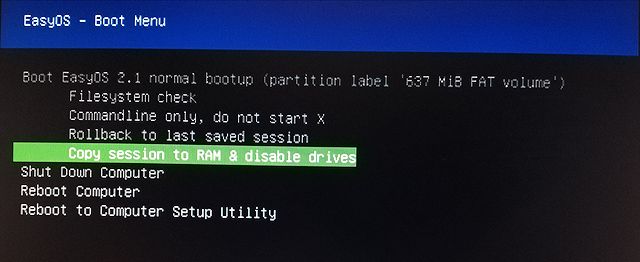
At first bootup, choose the top entry, for normal bootup. Then setup
networking, firewall, video resolution, and whatever else. At the next
bootup, choose "Copy session to RAM & disable drives". This will
copy 'easy.sfs' and the previous session into RAM, and switch_root onto a
desktop running totally in RAM.
At the switch_root, Linux Capabilities are dropped, to disable
accessing of drives. This also disables containers. So, we see a very
clean desktop:
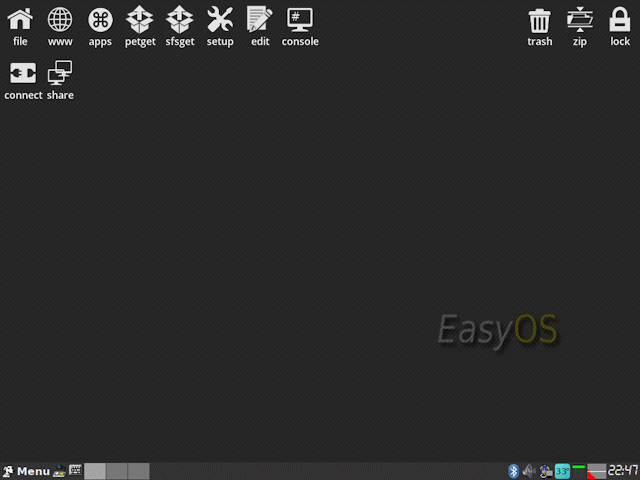
With everything in RAM, EasyOS runs super fast. The isolation from
the PC drives means that there is no risk of intruder contamination --
when you poweroff, it is all gone, it never happened.
However, you might want to save something. For example, I took a
snapshot of the desktop. The current configuration of dropped Linux
Capabilities allows saving to a USB-drive or any removable drive, by
plugging it in, or replugging it. I replugged the USB-stick that had
booted off, and was then able to mount a partition and save the
snapshot.
I can see this as being my everyday bootup choice when I just want to
surf the web and not risk any contamination of my PC. A nice feature of
the REFind boot manager is that it remembers the last menu choice, and
sets that as the default -- very convenient.
The above snapshot shows a new theme. I would like to acknowledge
forum member Argolance, who sent me a theme that he had developed. I
have used that as the base for a new theme for Easy Buster. Argolance
provided the icons, wallpaper, and window-manager themes, that I
modified slightly to suit my taste.
Argolance, thanks for that! I didn't really like the theme for Easy
Buster 2.0, thought it was too bright. Expect 2.1 very soon,
probably tomorrow.
Tags: easy
