Sound Card Wizard now handles Bluetooth
The Multiple Sound Card Wizard is in Puppy, Quirky, Easy and all
other derivatives. The one used in Easy is
/usr/bin/Multiple-Sound-Card-Wizard, which is quite old, originally
written in 2012 by 'npierce', then various authors have contributed,
including 'rodin.s', '01micko', 'rg66', 'Geoffrey', and 'william2'.
However, the one in woof-CE has had a different contribution history, and has become quite different:
https://github.com/puppylinux-woof-CE/woof-CE/blob/testing/woof-code/rootfs-skeleton/usr/sbin/mscw
Neither of these support Bluetooth audio output, but 'jamesbond' has
another variant that does. He developed it for Fatdog, and contributed
it to woof-CE several months ago:
https://github.com/puppylinux-woof-CE/woof-CE/blob/testing/woof-code/rootfs-skeleton/usr/sbin/mscw2
mscw has a very nice GUI, whereas mscw2 supports Bluetooth. Hmmm, I
like the mscw GUI, so have used that and added Bluetooth support to it.
I left the normal behaviour of the script as-is, so that patching in
Bluetooth support will not upset anything. Internal audio device
selection writes to /etc/asound.conf, whereas Bluetooth selection writes
to /root/.asoundrc. This has worked out very nicely.
The Blueman tray applet is required to pair with a Bluetooth audio
device, and "Audio sink" has to be activated. This is pretty straight
forward to do in Blueman.
The Multiple Sound Card Wizard then has to be run, to choose the
Bluetooth device as the default audio output. Then, running something
like "aplay /usr/share/audio/2barks.au" will go to the Bluetooth
speaker.
The MSCW GUI lists available audio devices, and has a tick on the current default device:
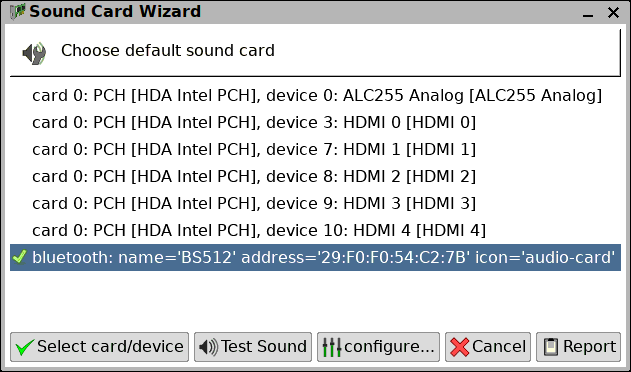
The new MSCW lists Bluetooth "audio sink" devices, it will not display anything else, such as a mouse!
Playing a test sound works, but "configure..." pops up a dialog window stating that there is no mixer or volume control that works with Bluetooth -- not that I know of anyway.
If the Bluetooth device is selected, there is a confirmation window:
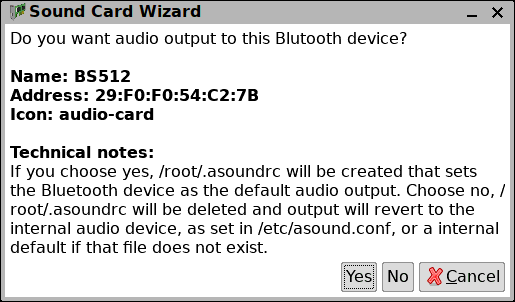
It works really well, I was able to flip between internal speakers and the Bluetooth speaker.
It is not quite as refined as my Android phone. On the phone, when I
pair the Bluetooth speaker, audio output goes to it immediately. There
is no need to activate it as an "audio sink" as I had to do in Blueman,
and I also had to run the MSCW. But I could look at a bit more
automation in the future. For now, very satisfactory.
If anyone is interested in porting it to Puppy, it should slot
straight in, but does require 'bluez-alsa', that I wrote about
recently.
To follow the chain of posts about Bluetooth, here is the previous one:
https://bkhome.org/news/202001/integrating-bluetooth-with-pupevent.html
Tags: easy
