Shutdown menu has lockdown and debug items
A couple of days ago, I posted about new kernel boot parameters
to dropout to a shell in the initrd:
https://bkhome.org/news/202008/dropping-out-to-shell-in-initrd.html
And a few days before that, additions to the "Shutdown" menu. For
rollback:
https://bkhome.org/news/202007/shutdown-menu-now-has-reboot-with-rollback.html
And for filesystem check:
https://bkhome.org/news/202007/shutdown-menu-now-has-reboot-with-filesystem-check.html
Yesterday and today, I really went to town on the "Shutdown"
menu. Here is a snapshot:
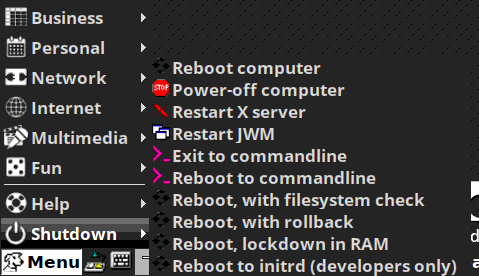
Choosing "Reboot, with lockdown in RAM" will bring up this GUI:
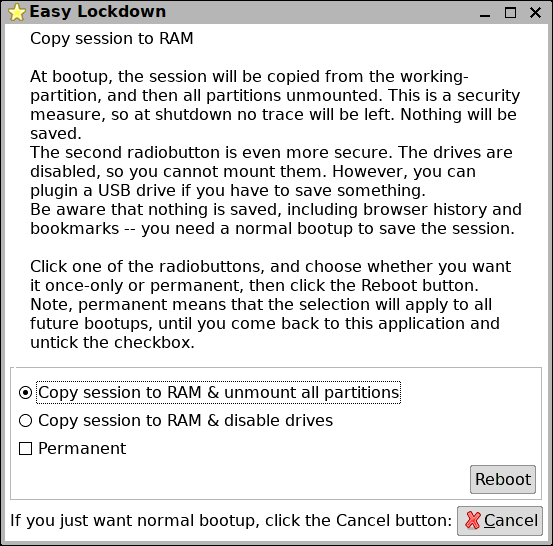
Choosing "Reboot to initrd (developers only)" will bring up this
GUI:
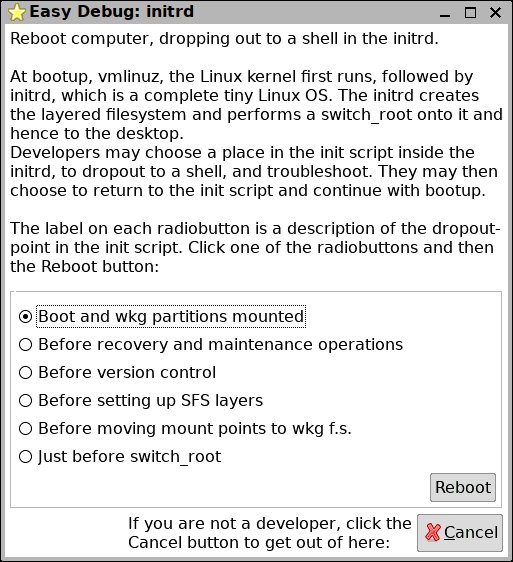
...well, even if you are not a developer, you can check this out.
It will be a once-only thing, and you will find yourself at a
command shell inside the initrd, totally in RAM. You can then try
out 'mp' and 'nnn'. After playing, type "exit" to continue bootup.
The great thing about these new choices in the "Shutdown" menu,
is you no longer have to choose anything, or edit anything, in the
boot manager (refind, syslinux or grub). Just make the choice in
the "Shutdown" menu, then do a normal bootup.
A few technical details. For lockdown, "qfix=cap2" is deprecated,
it is now "qfix=lock2". Also, "qfix=lock1" is for "Copy session to
RAM & unmount all partitions". But, as I said, you don't have
to mess around with those boot parameters anymore.
So many great new features! I have to do some testing, expect the
next release in a few days. It will be a pre-release of 2.4, as
Debian Buster 10.5 is due out soon, and I will build EasyOS with
the latest DEBs, and that will be version 2.4.
Tags: easy
