Easy Scarthgap print setup broken
This came as a surprise. My daily workhorse PC has a Brother HL2040 laser printer connected via USB. Printing works, but I have not for quite some time tested setting up a new printer. I have just updated the Easy Scarthgap installation on the PC, with an already-setup CUPS connection with the printer.
Until today. Running the CUPS web interface on a pristine EasyOS Scarthgap 6.4.5, choosing to add a printer, and it is listed:
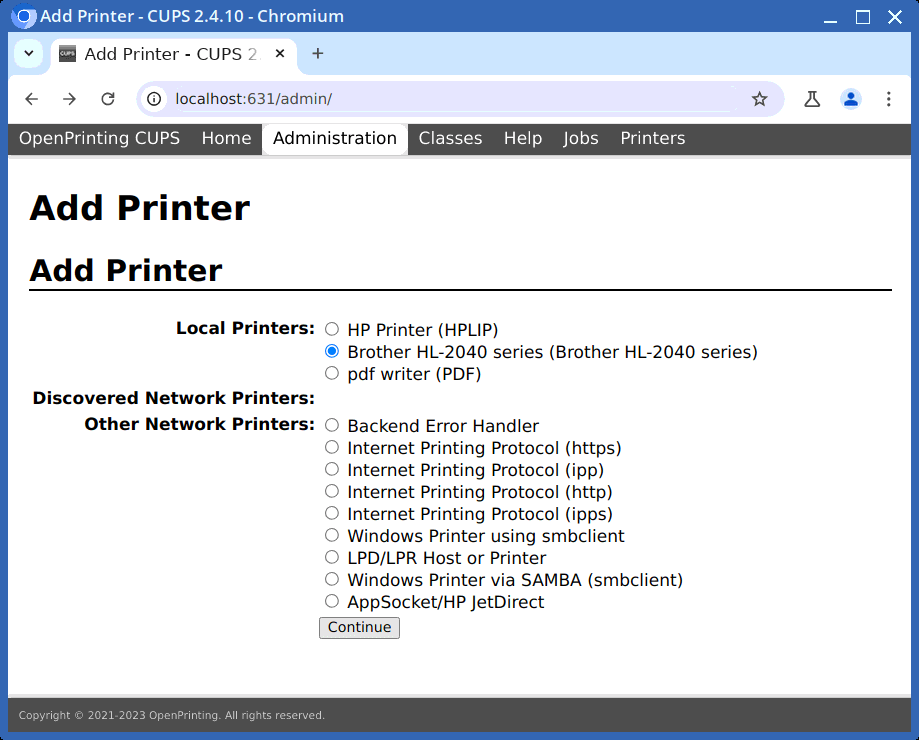
So far OK. Click on "Continue" and this is what is supposed to be the next window:
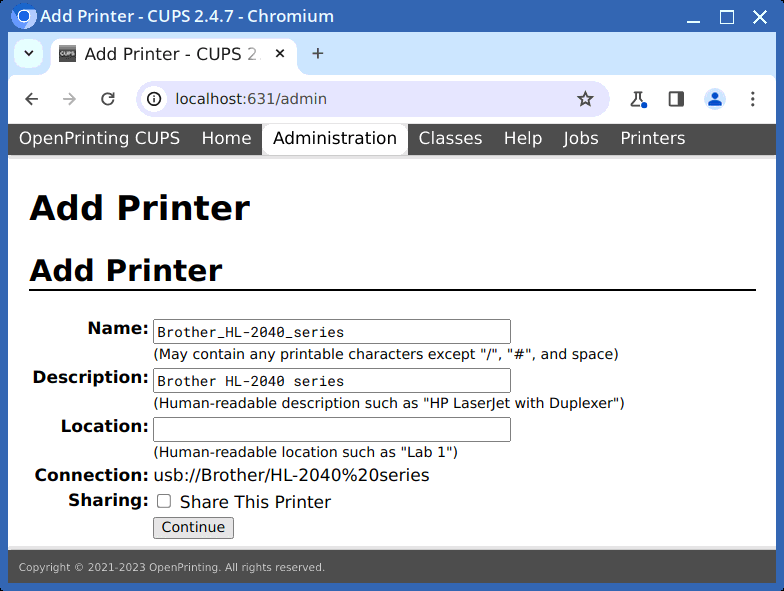
However, this is what appears:
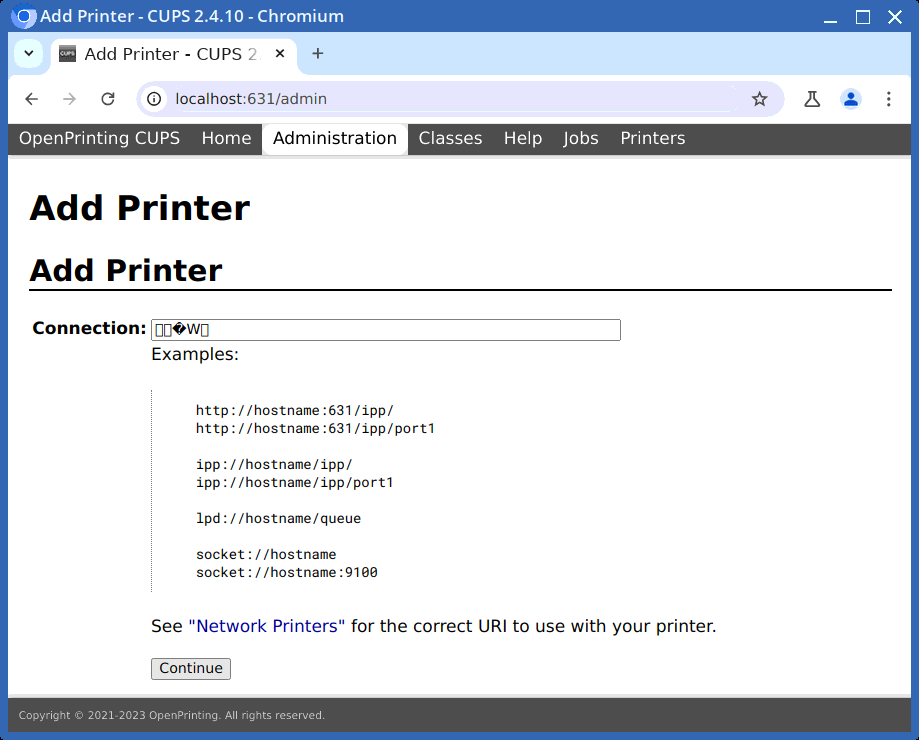
...that window should not be appearing, as a local printer was selected by radiobutton.
I booted Easy Daedalus 6.4.1, and printer setup works. Hmmm.
So, I tested older versions of Easy Scarthgap, pristine installs to USB-stick. Tried 6.3.1; fail. Then 6.2; fail.
Then Easy Scarthgap 6.0.4; success.
Right now, I have no idea what is causing the problem. It isn't kernel version, have eliminated that.
How does that saying go; "It never rains but it pours"
Oh well, will try and track down the cause. Maybe a hint: see the
above photos, the window that works shows CUPS 2.4.7, the bad one
is 2.4.10.
Tags: easy
Linux kernel 6.6.61 compiled
The latest is 6.6.63; however, the aufs patch fails, as reported here:
https://github.com/sfjro/aufs-standalone/issues/48
I examined the kernel changelog, and it looks like 6.6.61 is ok, and yes, the "6.6.54" aufs patch works. So, have compiled the kernel 6.6.61.
Forum discussion about aufs is here:
https://forum.puppylinux.com/viewtopic.php?t=643
Unfortunate, also have a problem with compiling latest Chromium,
as reported yesterday, here.
Tags: easy
Chromium 130.0.6723.91 compiled in OpenEmbedded
I attempted to compile 131.0.6778.85 in OE; however, fail. I sent a report to Max, scroll down this page:
https://github.com/MaxIhlenfeldt/meta-browser/commit/7c0a4e42698da69de504799038417a375777b1dd
Max explained that the Scarthgap version of OE has rust 1.75, but Chromium 131.x now requires at least version 1.78; discussion here:
https://github.com/OSSystems/meta-browser/pull/852#issuecomment-2490746158
Back when compiling OE Kirkstone, I did bump the rust version,
but now on Scarthgap, will wait for these guys to get it sorted.
Compiled Chromium 130.0.6723.91, which is likely to be in the
next release of EasyOS.
Tags: easy
EasyOS Scarthgap-series version 6.4.5 released
This is the countdown to releasing version 6.5, that I hope to release as a (early) Christmas present and announce on Distrowatch.
What has been happening recently is Easy Containers has undergone major improvements, especially running Easy Daedalus in a container. The release notes has links to posts that document this:
https://distro.ibiblio.org/easyos/amd64/releases/scarthgap/2024/6.4.5/release-notes.htm
if you are going to update an installation of Easy Scarthgap, usual process, click on the desktop "update" icon; from 6.4.4 it is only a 3.2MB download.
What I request though, if you have been testing Daedalus in a container, to firstly delete it. You can do that by clicking the desktop "setup" icon, choose "EasyOS" tab, then "Easy Containers" button, then you can see how it can be deleted.
After updating to 6.4.5, click on desktop "pkg" icon, then
"SFSget" and click on "easyos/devuan/daedalus" and install
'daedalus_6.4.5_amd64.sfs'
Alternatively, you can directly download
'daedalus_6.4.5_amd64.sfs', 'daedalus_6.4.5_amd64.specs' and
'daedalus.png' from here:
https://distro.ibiblio.org/easyos/amd64/packages/sfs/easyos/devuan/daedalus/
...download them to /mnt/wkg/sfs/easyos/devuan/daedalus, then run SFSget to install.
My request is to "kick the tyres" of Daedalus running in a container. Install some apps from the Devuan Daedalus (Debian Bookworm) repository, let me know of any issues. Video, sound, language issues, let me know.
Newcomers, the full 'easy_6.4.5_amd64.img' drive-image file is here:
https://distro.ibiblio.org/easyos/amd64/releases/scarthgap/2024/6.4.5/deltas/
Fast mirror in Europe, courtesy of NLUUG:
https://ftp.nluug.nl/os/Linux/distr/easyos/amd64/releases/scarthgap/2024/6.4.5/
...there is also a help file, in case you are unfamiliar how to write a .img file to a usb-stick, or how to install it directly to internal drive.
Feedback welcome here:
https://forum.puppylinux.com/viewtopic.php?p=136571#p136571
For anyone interested in the technical details, here are the latest github commits:
https://github.com/bkauler/woofq/commits/1649ad1b5dd6d9d580127acaad1db12635e59e69/
Have fun!
Tags: easy
Container fast startup and clipboard copy
Those who have used the "scarthgap" and "daedalus" containers will know, when you click on the desktop icon, there is some screen flickering and it takes a few seconds for the containerized desktop to appear. It now happens in the blink of an eye.
To make sure that I haven't cut the startup time down too much, tested on my old Compaq Presario; yep, works great.
Clipboard copy-in and copy-out now works, though there is still a potential logic issue, that I will think about tonight.
Need applications running on main desktop and in container. can make a selection, copy to clipboard, then flip either way, and paste it into the other app. A selection is not copied, only the clipboard.
The plan is to release Easy Scarthgap 6.4.5, and daedalus_6.4.5_amd64.sfs for testing in container. Appreciate if you guys can "kick the tyres" and let me know any issues.
Then, if all is well, will probably compile latest Chromium and
6.6.x Linux kernel, and release Easy Scarthgap and Easy Daedalus
versions 6.5 and announce on ibiblio. Though, may de-emphasize
Easy Daedalus as a separate distribution, given how well it is
turning out running in a container.
Tags: easy
DNS Changer PET
Forum member wizard has created this:
https://forum.puppylinux.com/viewtopic.php?t=13135
I modified the PET slightly and have added it to the noarch repo.
It will be installable via PKGget. Not yet
uploaded.
Tags: easy
Run xrdb and xmodmap at container startup
Alfons reported that Pclock (in the "Personal" menu category) does not work in the Daedalus container. Yes, it requires 'xrdb' to run to load the dpi from /root/.Xresources. Github fix:
https://github.com/bkauler/woofq/commit/d8314ad41ac52209198353ca8a877eb92b70a466
...have also attempted to improve the container desktop startup speed.
Alfons also reported that Lite-XL text editor and Ycalc
calculator do not work in the Daedalus container. Yes, I have
removed those from builtin.
Something that Caramel figured out before was to run 'setxkbmap' before starting 'jwm'. It seems that we might have to do this also in the nested Xephyr server:
https://github.com/bkauler/woofq/commit/e359af486b18996e6fe1097884c57b557a8ab98b
Tags: easy
Share /files inside container
Working on enhancing running Daedalus in a container, here are recent posts:
- Container /files save fix — November 24, 2024
- Container session save fix — November 24, 2024
- Remove network menu entries in container — November 24, 2024
...etc.
The Daedalus container is configured to share /files/shared with the main filesystem. However, I have changed that to /files
It is a security measure to restrict sharing to /files/shared; however, security measures restrict usage. We need to find a practical compromise. I have already compromissed by sharing the clipboard. Yes, potentially a security weakness, but extremely useful to be able to share the clipboard.
The primary reason for running Daedalus in a container is to have access to the huge package repository, not for security reasons. So, we can ease up on the security.
File /mnt/wkg/containers/daedalus/configuration has the security settings. I have changed this from "files/shared" to "files":
EC_ACCESS_FOLDER_PATH='/files'
That's it, all of /files is now shared inside the Daedalus container. There are some changes needed to support this, see latest github commits:
https://github.com/bkauler/woofq/commits/1f8d9e1ca5275037488bbe0459d3d72dd469259a/
Looking good!
Tags: easy
