Karmic Upup!
June 11, 2009 —
BarryK
Ah, so easy! I used Woof to build a pup from the Ubuntu Karmic packages, and it all just worked. The scripts ran like a dream, did their job and I'm running Karmic right now.
The ISO file is 111MB, but considering all the dependencies in that, plus that this pup was built totally automatically from the Ubuntu packages, that's not bad.
Everything seems to be working, but...
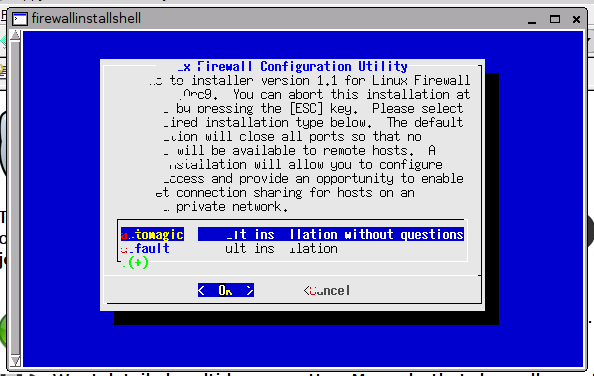
Some windows have bits missing, as you see when I ran the firewall Wizard. Thus the saga with the Intel Xorg drivers continues. Those who read my blog may recall me lamenting the screen freeze on Ubuntu Intrepid, and the periodic screen flicker, which was due to the Intel Xorg driver. Jaunty came good, and I was lulled into thinking all was right once more.
Not so, apart from the missing rendering, the screen flicker is back.
Mind you, I am running the 2.6.29.4 kernel, and Karmic is compiled with 2.6.30 headers, which means that strictly I should be using that kernel. So, I'll compile 2.6.30 this weekend and report back.
Other than the video, everything seems to be working. If the video problem can be sorted, I might jump to Karmic for Puppy5. I'm really interested in resizing of loop devices without rebooting, that the 2.6.30 kernel supports -- that would make ecomoney very happy.
Another plus would be that Karmic is due for release in October, which gives us plenty of time and we could release our Puppy5 at the same time as them.
Comments
10 second bootUsername: dogone
Heck. If they can do it in April, we can do it in April! http://arstechnica.com/open-source/news/2009/06/ubuntu-aims-for-ten-second-boot-time.ars
resizing of loop devices
Username: kirk
" The patch included in 2.6.30 was written by J. R. Okajima. I tried it with 2.6.28, the patch and a utility is in the AUFS1 CVS. Read more here: http://aufs.sourceforge.net/logrow.txt It worked fine with a mounted loopback block device that contained an ext3 file system. Just used Okajima's utility to resize the block device and then resize2fs (which supports ext3 too). But if it's the RW branch of AUFS, the system becomes unstable, no messages logged, CPU usage go to 100%, and then your dead. I guess your interested in it for the same reason, it would be nice to resize the pup_save without rebooting. I didn't try Unionfs, might be worth a shot. I'd like to find something that works like qcow2, which is one of the file systems that QEMU uses. It's really slick. It's a loopback mounted file system that expands as data is stored in it. Maybe btrfs will get there.
woof-t2
Username: kirk
"Finally got around to trying your woof build system. Wow is that cool! I did a build with T2 and then used Woof-alpha9 to build the distro. I'm posting from it right now. I'm sure what I built has plenty of problems, but to get to this point with so little effort is quite impressive. Well, little effort on my part, looks like a ton of effort went in to Woof. Thanks!
k2.6.30 rocks!
Username: happypuppy
"Great news for AMD/ATI videocard users: radeon: Add support for R6xx/R7xx GPUs Finally! :D
Re: T2 build
Username: BarryK
"Kirk, Glad you like it! I might have another go with T2 myself soon, see if I can refine the Woof build process a bit more. One thing I'm planning to work toward is to GUIfy the scripts more.
Re:Re: T2 build
Username: kirk
"If you do another T2 build, you still need to recompile gcc. Geany and Epdfview would seg fault without it and Seamonkey would crash on downloads. I just applied the patches from T2 and used the same configure that was in the T2 stage 1 log file for gcc. Now all works fine. Mesa in the T2 trunk is old. Mesa and Xorg releases are coordinated, shouldn't mix and match. I used the latest mesa (7.4.2) in my T2 build. I didn't use the patch t2 had for mesa 7.2. It all compiled fine. I've put the full Xorg build in my tpup so I can have DRI. Everything seems to work well so far, I've played some games that require direct rendering, but glxgears doesn't work it says "Error: couldn't get an RGB, Double-buffered visual". Glxinfo looks fine and 3D acceleration is working. Tried letting Xorg auto-configure it self, same result. Might try rebuilding the mesa-demos package which provides glxgears.
Karmic Puppy k2.6.30.1
Username: happypuppy
"Barry,it's better to wait for the first bugfix release of the 2.6.30.x kernel (2.6.30.1) before building a Karmic ISO. There are tons of bugfixes already commited for 2.6.30.1. It'ss going to be released in a couple of days.
re:re T2 build
Username: kirk
"Glxgears would not run because of this line in /etc/profile: export XLIB_SKIP_ARGB_VISUALS=1 Commented it out, now it works. Can you tell me how to change the default desktop icon selection for Woof? I can't seem to find it. Thanks
Re: desktop icons
Username: BarryK
"Kirk, It should be "Desktop" menu then "Desktop icon switcher".
Re: 2.6.30.1
Username: BarryK
"Happypuppy, Yes I know, Linus himself commented when 2.6.30 was released that it is probably buggy.
Re:Re: desktop icons
Username: kirk
"Sorry I wasn't clear, I wanted to know how to change the default desktop icons anytime you boot ram only. I found it, it's in rc.update.
Tags: woof
