QV snapshot deletion
About two weeks ago, I posted about btrfs snapshot management in QV:
https://bkhome.org/news/202404/qv-snapshot-management.html
I have now added deletion of snapshots. There is a new item in the menu:
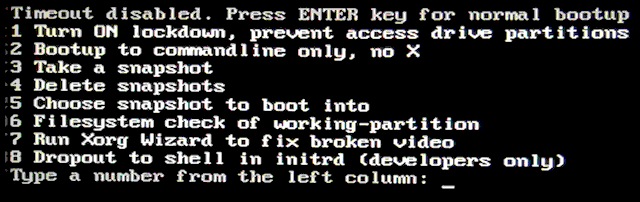
Choosing item-4:
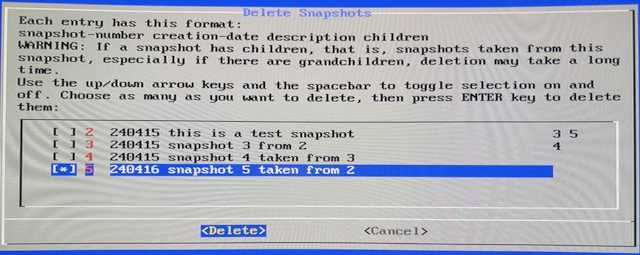
...snapshot #1 is missing, because that s the current default that will be booted into. Whatever is the current default will be filtered-out.
From a bit of online reading, it seems that deleting snapshots can take awhile. For that reason, the children of each snapshot are listed. For example, snapshots 3 and 5 are snapshots of number 2. Number 4 is a snapshot of 3. My reasoning is that snapshots that have children, especially children-of-children, are likely to require a lot more processing to delete.
I have selected number 5, and the next window:
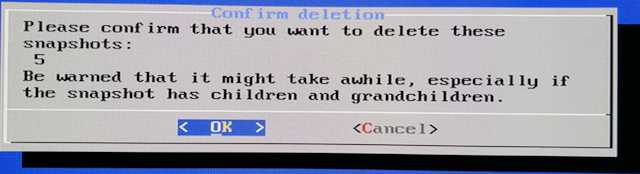
There wasn't much processing to delete it, took the blink of an eye, then this window:
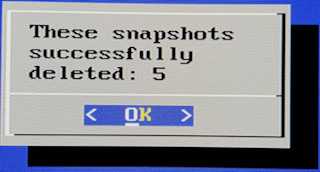
After bootup, it is seen that folder "5" is now gone:
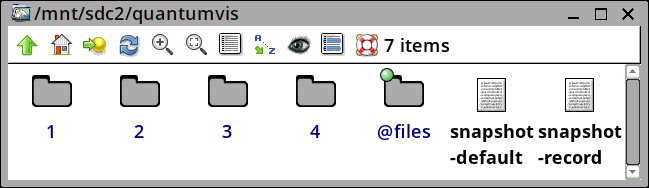
Looking good!
Tags: quirky
