sudo-sh fix
Forum member Caramel has been investigating problems with sudo, or rather, the sudo-sh simplified replacement for sudo:
https://forum.puppylinux.com/viewtopic.php?t=14098
I developed sudo-sh a couple of years ago, here are some posts:
- Light-weight replacement for sudo — June 26, 2023
- Workaround when setuid is ignored — June 29, 2023
- Fix sudo-sh segfault — December 19, 2023
- sudo-sh Cancel button — December 18, 2023
- Shell wrapper for sudo — April 22, 2024
'sudo-sh' is a binary executable, written in C. The new source is version 1.4, uploaded here:
https://distro.ibiblio.org/easyos/source/alphabetical/s/
The big problem that I fixed, maybe that should be "fixed", was that electron-based apps ignore the setuid bit on /usr/bin/sudo-sh (called via sudo), and the hack fix was to detect if sudo-sh has been entered non-root, then pass a message via the pup_event IPC mechanism, to a daemon /root/Startup/sudo-sh-ipc, which will then run sudo-sh as the root user.
Very roundabout. Caramel has identified problems with it, and proposed solutions.
Looking at the first problem; sudo-sh entered non-root, it passes the IPC message as mentioned above, but then exits immediately. This is a problem, it should exit after the second sudo-sh entered-as-root has finished. To fix this, sudo-sh v1.4 now waits on /usr/local/clients/wait-other-sudo-sh to exit. This is a new script see github:
https://github.com/bkauler/woofq/commit/d7f1a17555d7a8fcccad7bfceb9e66d01b18c94a
Tested it, looks OK. Now onto the next reported
problem.
Tags: easy
More Limine Installer fixes
Reported here:
https://forum.puppylinux.com/viewtopic.php?t=13986
Fixes posted by SteveS and Caramel. Github commit:
https://github.com/bkauler/woofq/commit/6b0025d1dd129ec9323946f3eb47a3e3e989b526
Tags: easy
EasyAPT launch from menu
I posted about EasyAPT, a simple substitute for the Debian APT 'apt' CLI utility:
- NeoAPT simplified replacement for apt utility — March 16, 2025
To bring EasyAPT to the attention of users, I have added it to the "Setup" menu category:
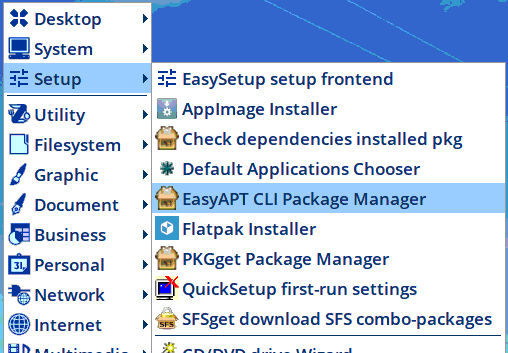
Selecting which, will open a terminal, with the help information for using 'apt' displayed:
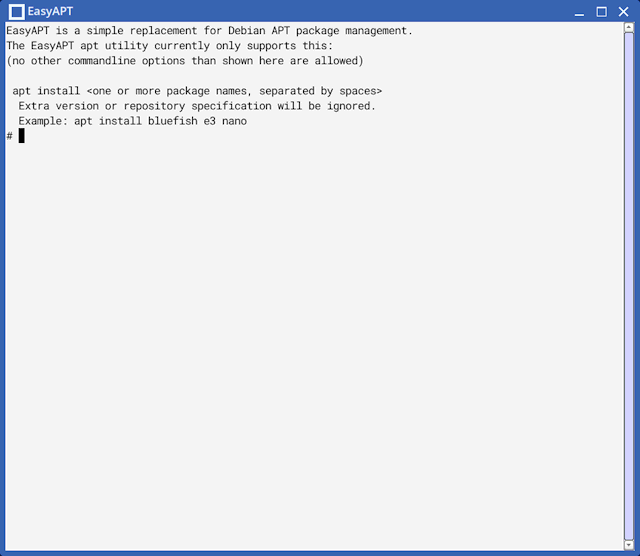
For now, very basic; will probably add more functionality
later.
Tags: easy
NeoAPT simplified replacement for apt utility
The question came up in this forum thread:
https://forum.puppylinux.com/viewtopic.php?t=14004
It is a convenience to run the 'apt' or 'apt-get' utilities in a terminal, to perform various package-management functions. One of those conveniences is to specify multiple packages to be installed.
EasyOS has a package management system that is different from Debian. PKGget, the EasyOS GUI program, can, in the case of Easy Daedalus, install from the Devuan/Debian package respositories. However, the package database format is different from that of Devuan/Debian, which means that the 'apt' utility won't work.
There are some Puppy distros that attempt to get 'apt' to work with the Puppy Package Manager (PPM), but it is a hack.
Another approach is to write a replacement for 'apt', that is just a wrapper for PKGget. I have got the ball rolling, to show how this works. There is a new directory, /usr/local/neo-apt, for now with a simple 'apt' script that only implements the "install" commandline option:
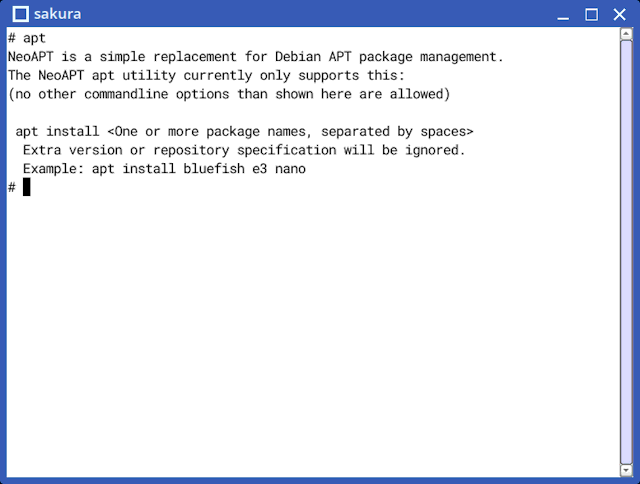
What it does is call PKGget for each of the packages specified on the commandline. So for the first one, PKGget will run:
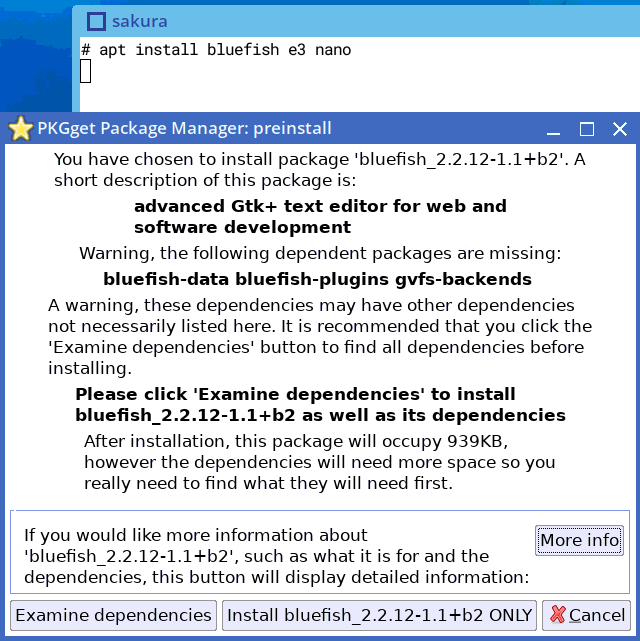
Which is a good thing, to have the GUI present you with all the required dependencies, rather than just blindly going ahead and installing a gazillion packages.
This is just a start; we could add "search", "update", "list", etc.
Note, this NeoAPT will work in Easy Scarthgap also. It has nothing to do with Debian package DBs, it is just a wrapper for PKGget.
Here are the github commits:
https://github.com/bkauler/woofq/commit/215a7417e87e8d4d0ce9593c9ca409715976f1de
https://github.com/bkauler/woofq/commit/5f6ac2782d43cbd92d88d1bf6b0fd72d044cf2a4
https://github.com/bkauler/woofq/commit/ea6241621a38cd9259b138865b9d3d4bbff91a19
As apt and related packages do not work in Easy Daedalus, have blacklisted them:
https://github.com/bkauler/woofq/commit/5a08374e6fa9d437ff925f34c9fc8c941068a2ff
Changing the subject, I have added some 'gvfs' packages to Easy Daedalus, as it seems needed by some filemanagers:
https://github.com/bkauler/woofq/commit/f11ede856b3405d580f0980403b92696cca2ec85
EDIT 2025-03-17:
Decided to change the name, from NeoAPT to EasyAPT.
Tags: easy
Kernel 6.12.19 compiled for Daedalus with AVS enabled
I have previously compiled the 6.12.x kernel in Easy Daedalus, but had problems with Xe video and AVS audio drivers, so turned them off:
- Linux kernel 6.12.12 configured without AVS and Xe — February 03, 2025
Decided to have another go, compiled 6.12.19 with AVS enabled, and sub-category "Intel AVS machine drivers" all enabled as modules. The failed audio had previously only occurred on my Acer Aspire 1; this time, audio works.
Interesting, running "dmesg", although 'snd_soc_avs.ko' has loaded, it looks like the legacy audio driver has grabbed the audio first.
With Easy Scarthgap and Daedalus, I reverted to the 6.6.x kernel,
specifically 6.6.67, and that's what is used in the latest
releases. But now, for Easy Daedalus, plan to go back to using the
6.12.x kernel. Maybe Scarthgap also.
Tags: easy
EasyOS Daedalus-series version 6.6.4 released
Version 6.6.3 was released on February 19:
EasyOS Daedalus-series version 6.6.3 released — February 19, 2025
Highlights of 6.6.4, since 6.6.3:
- Chromium bumped to 134.0.6998.35
- Limine Installer efibootmgr usage fix — March 09, 2025
- Fix browser menu entry disappear when update — March 02, 2025
- Fix orange-ball install as root — March 01, 2025
- Fix resize partition in NVME drive — February 24, 2025
Release notes:
http://distro.ibiblio.org/easyos/amd64/releases/daedalus/2025/6.6.4/release-notes.htm
Getting started notes:
http://distro.ibiblio.org/easyos/amd64/releases/daedalus/2025/6.6.4/readme.htm
Download:
http://distro.ibiblio.org/easyos/amd64/releases/daedalus/2025/6.6.4/readme.htm
Feedback welcome at the forum:
https://forum.puppylinux.com/viewtopic.php?p=144474#p144474
Tags: easy
Limine Installer efibootmgr usage fix
Problem and fix reported by Caramel:
https://forum.puppylinux.com/viewtopic.php?t=13986
Fix commited:
https://github.com/bkauler/woofq/commit/b6659b50045762a59c4aefef7dc413bc418b378c
Tags: easy
Fix browser menu entry disappear when update
The menu in EasyOS that I'm running right now:
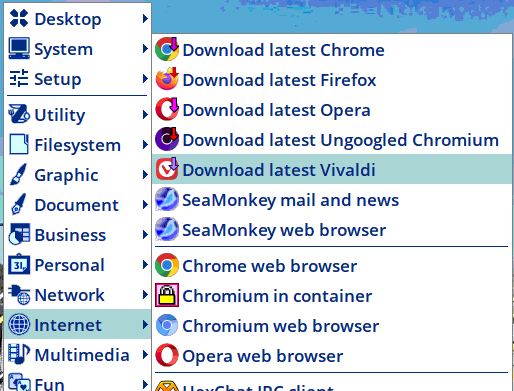
I have Opera and Chrome installed. If click the "Download latest ..." from the menu, for example Opera, update occurs; however, the "Opera web browser" entry disappears. Same thing will happen with the others. Now fixed.
The problem was reported in the forum for Vivaldi:
https://forum.puppylinux.com/viewtopic.php?t=13874
Tags: easy
