Computing on-the-go: the complete kit
May 13, 2015 —
BarryK
The agenda of the "traveling light" category of my blog is to explore means of reducing the volume and weight while traveling. The type of traveling I engage in includes backpacking in the wilderness, to international jet travel.
Regarding the latter, I travel with a carry-on bag only. On previous occasions I have also carried a laptop, however my objective is to totally remove the need for a laptop, replaced with a smartphone only.
Is it feasible to do all of one's computing on only a smartphone? I need to do a lot of keyboard input, plus a bit of graphics, so the input devices do need to be practical/productive/usable, and the screen size/layout needs to be usable.
The short answer to this question is "yes!".
I have been putting together a smartphone "travel kit", consisting of all the bits and pieces that I will need to take. For sometime I was searching for the "ideal" Bluetooth mouse, and found it recently, reported here:
http://bkhome.org/news/201505/logitech-t630-bluetooth-mouse.html
The Logitech T630 mouse continues to be a very pleasant experience to use. I never have any problem with pairing dropping out. If the phone goes to sleep, it is only necessary to move the mouse and the phone wakes up and the pointer appears on-screen. If I power-off the mouse, the phone recognises that and enables the internal keyboard, then power-on the mouse and the phone recognises and brings back the mouse-pointer and disables the internal keyboard.
HB-2000 Bluetooth keyboard
The next item I definitely need is a keyboard. I need to do a lot of typing while traveling, and on-screen typing is too painful. The keyboard has to be small and light, and have a USB-rechargeable battery, designed for Android, and have a micro-USB socket (not a mini-USB socket designed for Apple phones).
There are suitable, but expensive, keyboards from Logitech and Microsoft, however, I discovered one that ticks all the boxes and is very cheap, only about AU$24, or US$18, the HB-2000:
http://www.dx.com/p/hb-2000-80-key-mini-ultra-thin-bluetooth-v3-0-keyboard-for-android-tablets-black-206540

No problem pairing with my phone, and it is a delight to use. The keys have a very pleasant click-action. Yes, the keyboard is small, however I quickly adjusted to it -- it probably helps that I don't have large chunky hands.
I tested what happens if I leave it alone for awhile. The phone goes to sleep, and pressing a key does not awaken it. However, jiggling the mouse does awaken the phone, and restored the current app. The keyboard itself sleeps after 25 minutes inactivity, however a single key-press wakes it up after 3 seconds.
The complete kit
So, what does the complete laptop-replacement look like? Here it is:
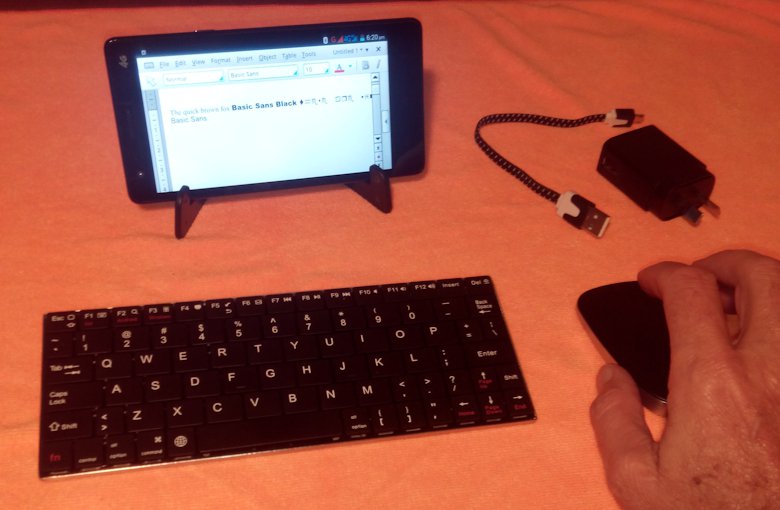
Cute hey!
The holder for the phone I bought from here:
http://aud.dx.com/product/stylish-folding-stand-holder-support-for-iphone-ipad-samsung-htc-cell-phone-grey-black-961178750
...notice the knobs on the front stick up a bit too high. It is plastic, and I might cut it down a bit. Or, checkout some other foldable holders.
Using the kit
I have Softmaker Textmaker HD installed on this phone. It is only a 5.5 inch screen, and the Softmaker Office HD suite is intended for tablets, however, with the mouse I find the 5.5 inch screen very usable. This is a snapshot of Textmaker HD on my phone:
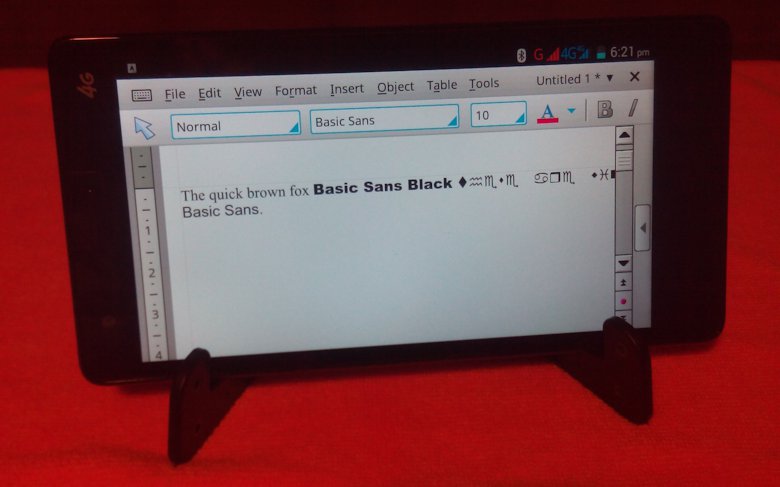
There is one absolutely marvelous thing that I like about using Textmaker HD with mouse, and that is support for mouse-over highlighting. This is something that we have taken for granted for decades on the desktop, but is lacking with the touch interfaces.
Moving the mouse pointer over any clickable field/button/area/link and it prelights. The Office HD suite supports prelighting, unfortunately, most other Android apps don't -- they do work with the mouse, but have no support for anything mouse-like such as mouse-over. On the desktop of course we also have tooltips that can popup on mouse-over, which the Office HD suite does not support, probably no Android app does.
I can type away, and be just about as productive as when I am using my laptop. Obviously though, a 5.5 inch screen is a tiny thing to have to squint at. It does work, Textmaker HD does a good job of adjusting its UI to the available space, however I reckon a slightly bigger phone would tweak the trade offs to be just right for me.
Conclusions
My Mlais M52, used in these snapshots, I purchased a month or so ago, see here:
http://bkhome.org/news/201504/mlais-m52-first-impressions.html
The 5.5 inch screen is 720p. I also own a 7 inch OrientPhone, however, I have found it to be impractical to carry in a pocket. Even a waist belt pouch is impractical.
So, I have narrowed it down: I think that the "ideal" phone has a 1080p screen about 6 to 6.3 inches, with narrow bezels, and hopefully not more than about 180 grams. Of course, I also want dual-sim and SD card slot.
If I am staying somewhere with a TV, I can use its screen. This can be done two ways, either with a Chromecast or an MHL adaptor. I reported on Chromecast here:
http://bkhome.org/news/201504/mlais-m52-first-impressions.html
I would prefer to use MHL I think, which is just a simple adaptor that plugs into the micro-USB socket on the phone, and allows simultaneous charging of the phone. It also requires a HDMI cable. Not too much extra stuff to carry. Note, my M52 does not support MHL, which is another reason to consider upgrading sometime.
The future
I have traveled to India many times, and intend to go back there soon. I stay in very cheap accommodation, and I always worried when I went out and left my laptop behind in the room. No more. In future, I will take the phone with me, in an inside pocket. Keyboard and mouse are items that can be sacrificed, easily replaceable.
This leads me onto another topic, how to carry the phone, passport and other documents securely on your person at all times, never leaving them behind. I have designed, and made, a special vest to be worn inside a shirt, however this is a topic for a later report!
Regarding a slightly bigger phone, yes, that is on the agenda. There are some cheap phones that come close to the required specs, however, I am hoping that later in 2015 there will be one that really "hits the mark" for me, particularly regarding weight.
I might as well ramble on a bit more... in my dotage (I'm 65), my computing needs have become simpler ...just some writing, a bit of graphics... to the point where I am even thinking that this phone travel kit could become my only computer system, even when sitting at home at my desk. Probably with MHL and small TV/monitor.
If you have any thoughts about the potential of this computing travel kit, note that user-comments are turned off for this blog, due to security problems, however, you can send me feedback via the "Contact Me" link at top of the page, and I will consider posting it as a comment here.
Comments
If anyone is interested, there are some very nice brand-name keyboards, but they are expensive.The Microsoft Universal Mobile keyboard, with USB-rechargeable battery and switch for using with Windows, Android, Mac or iOS, retails for AU$99.95 here in Australia:
http://www.officeworks.com.au/shop/officeworks/p/microsoft-universal-bluetooth-keyboard-msunimkb
(the idiots have put this under "wired keyboards")
I did read somewhere that it weighs 365gm. I weighed my HB-2000: just 166gm.
There are lots of Bluetooth keyboards out there, however I am only interested in those that have USB-rechargeable battery (with micro-USB socket) and do not have Apple-specific keys.
I own the K480. It is very big and heavy, OK for staying in one place, but definitely not suitable for on-the-go.
The K810 however, is fairly compact, not as small as the Microsoft Universal Mobile Keyboard, and huge compared with my HB-2000. I had difficulty finding the weight specified anywhere, until I found a figure of "1 pound" and mention that it is bit heavier than the Microsoft Universal Mobile keyboard. That translates to 378gm.
But oh my, the price! Full retail in Australia is AU$157:
http://www.harveynorman.com.au/logitech-k810-bluetooth-illuminated-keyboard.html
http://bkhome.org/news/201506/hb-2000-keyboard-design-fault.html
Tags: light
