QuickSamba mounts remote shares
I posted yesterday about this new project:
http://bkhome.org/news/201712/quicksamba-one-stop-shop-for-sharing.html
It has progressed well, and I am now able to mount a share from Easy OS running on another computer.
01micko's Simple Samba Management has been modified somewhat. Here is a snapshot:
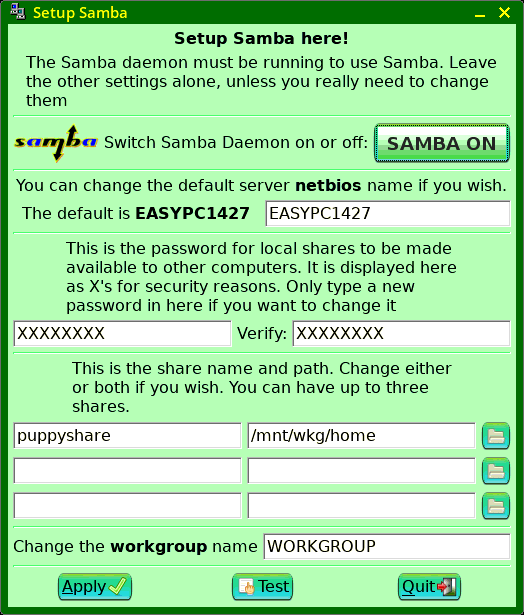
The default password is "woofwoof" and that displays in the password edit boxes. If the user changes the password, it displays as X's. Samba stores it in an encrypted form and it is not retrievable -- so you have to remember it, or you can change it at any time. The username and password is required when mounting the share from another PC.
QuickSamba uses smbnetfs to scan for remote shares. In my case, there is only one, with hostname EASYPC26578:
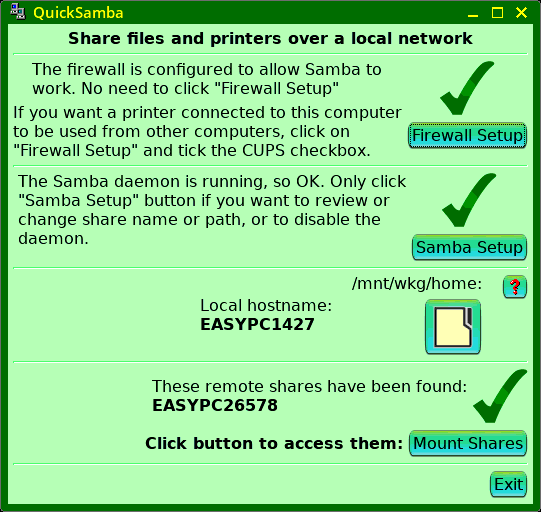
Click the "Mount Shares" button, the username and password is asked for, and it is mounted and becomes available:
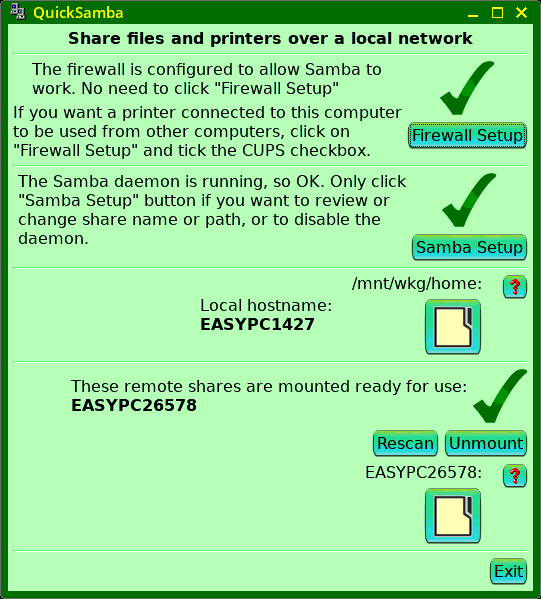
Click on the folder button, and the remote share is available. Pretty simple.
There are a few more things to tidy up, and I hope to get this out as a Xmas present.
