Racy Puppy running in container in EasyOS
This is very exciting. I have been working toward this for the
last few weeks, and now it works. However, there are a lot of "loose
ends" so probably several days away from the next release.
However, basically the concept works, hence this preliminary post to
show it off. What we can do is run any Linux distribution in a
container, and flip in and out of it, though it is easier to do with the
Puppy distros.
Right, so choosing Racy Puppy 5.5 for the demonstration. This was a
very popular pup, and still is. It is the big brother of Wary Puppy --
Wary uses the old kdrive Xvesa server, whereas Racy uses Xorg. Apart
from the difference in X and xlibs, the rest is built from the same
binary packages compiled in T2.
I grabbed the Racy 5.5 ISO and extracted the SFS file, then opened up the SFS file and copied all of it's contents to a folder, named 'racy_5.5-r0_i686' -- not sure if I remember correctly, but I think Racy requires a i686 CPU, whereas Wary a i486 CPU -- but not 100% certain on that. Then ran 'dir2sfs':
# dir2sfs racy_5.5-r0_i686
A snapshot of the main GUI window:
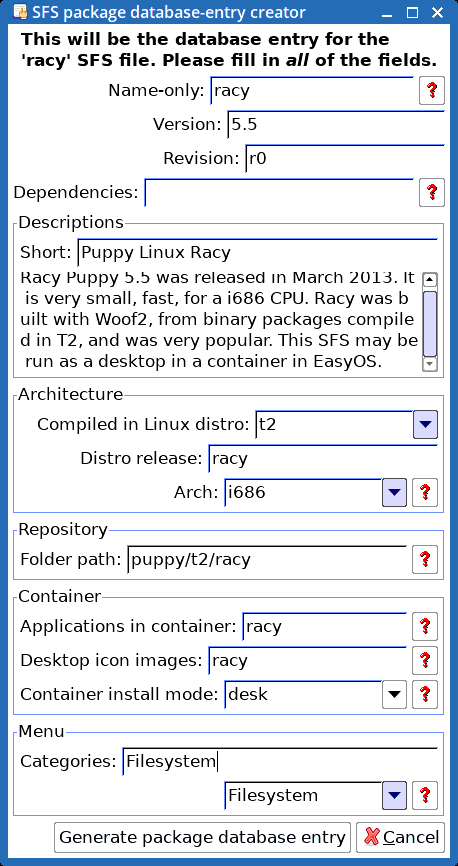
File 'racy_5.5-r0_i686.sfs', 'racy_5.5-r0_i686.specs' and 'racy.png' was created, that I uploaded to the new SFS repository:
http://distro.ibiblio.org/easyos/amd64/packages/sfs/puppy/t2/racy/
Next, click on the "sfsget" icon on the desktop (or run 'sfsget' in a terminal to see any errors), and the first window:
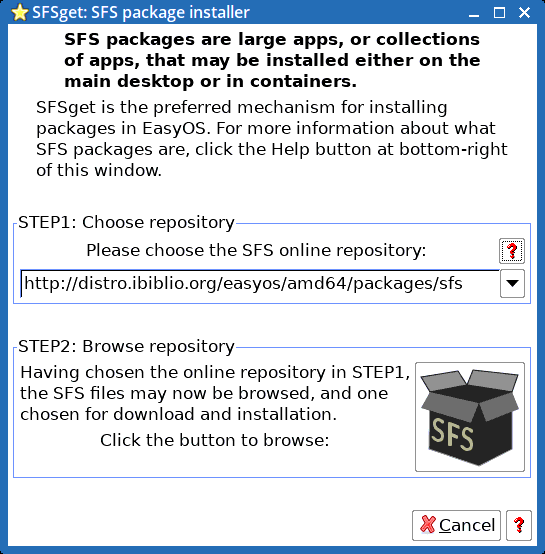
Next window:
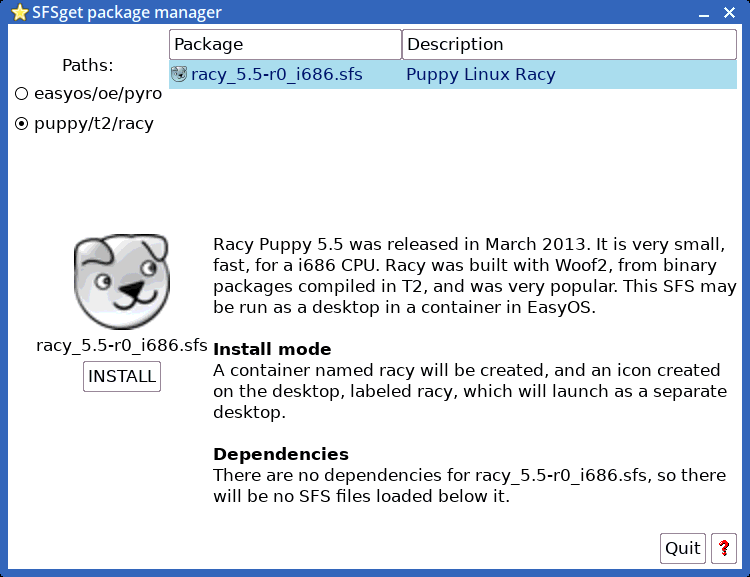
...click the "INSTALL" button. Note, this is a very early version of
'sfsget', and is missing some functionality -- for example, doesn't yet
have detection of already-installed SFS packages.
The SFS is downloaded, and a menu-entry and an icon created on the desktop:
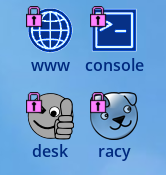
...click on the "racy" icon, and hey-presto, Racy Puppy is running...
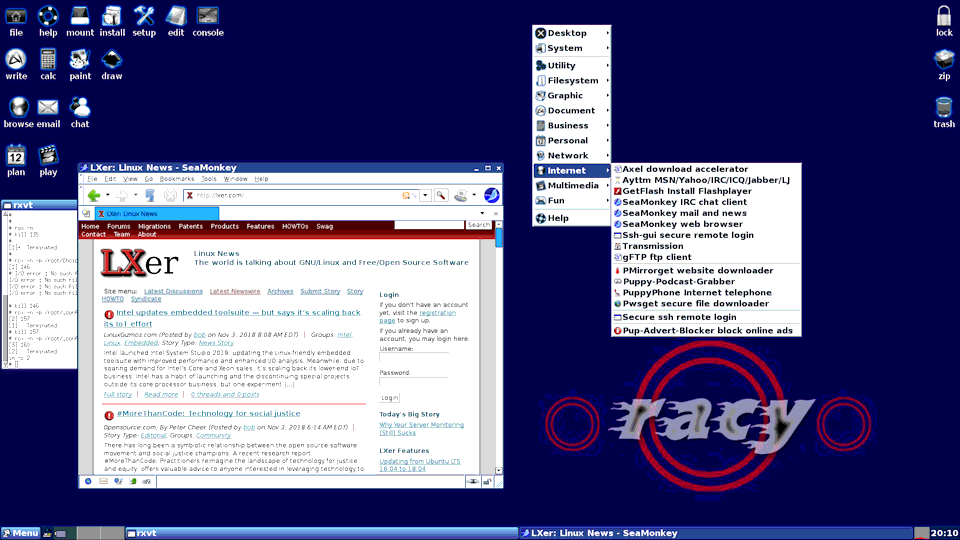
Well, that "hey presto" is a lie. I had to do a lot of manual fixes
to get the desktop running nicely like you see in the above snapshot.
The intention is to get all of those fixes automated over the next few
days.
Racy runs very fast, can flip back and forth between the main desktop
and the Racy desktop. Notice that the background wallpaper is now
working -- that was a problem in the containerized desktop in easy 0.9.7
and earlier.
A comment: why would you want to run Racy inside EasyOS, instead of
standalone? The answer is: security. Racy is very locked-down inside a
container, very much mitigating any security weaknesses of the old
software.
This is great fun. Unfortunately, I now have to eat and do other
things, will continue developing it, well, what I am now calling EasyPak, tomorrow.
Tags: easy
