Testing frugal installation of EasyOS
I wrote a tutorial how to install Easy frugally, over a year ago, here:
http://bkhome.org/easy/easy-frugal-installation.html
This mode of installation works really well. Great for older
computers that will not boot from USB. The tutorial mentions the boot
manager Grub4dos -- you need to have some kind of boot manager already
installed. Grub4dos is for PCs with traditional BIOS (not UEFI), and
perchance you don't have any boot manager installed, install some other
Linux first, which will also install a boot manager.
For example, most releases of Puppy Linux have Grub4dos, and if you
boot up one of those, you can run Grub4dos from the menu. Once you have
Grub* installed, the door is opened for easy frugal install of as many
pups and derivatives, including EasyOS, as you want.
To verify that frugal install still works for Easy 0.9.9, I went
through the exercise, using my workhorse Acer laptop (i5 CPU, 4GB RAM,
650GB HDD, traditional BIOS).
You can open up the image file, as described in the tutorial, but in
my case I was already booted from a USB stick, so had the files in the
first partition of the stick. Just copied them to a suitable folder on
the laptop hard drive:
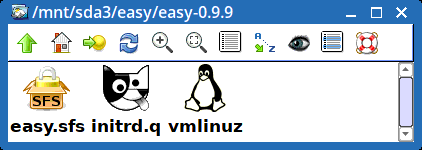
...one difference from the tutorial, 'q.sfs' is now 'easy.sfs'.
The rest of it is as per the tutorial. Click on 'initrd.q' to open
it, and edit 'BOOT_SPECS', then click again on 'initrd.gz' to close it
up. Then add an entry to the Grub* boot file 'menu.lst', and you are
good to go.
I posted recently to the forum, that I discovered two buglets with
this process. Not really bugs. After opening up 'initrd.q', you have to
manually edit 'BOOT_SPECS', in my case:
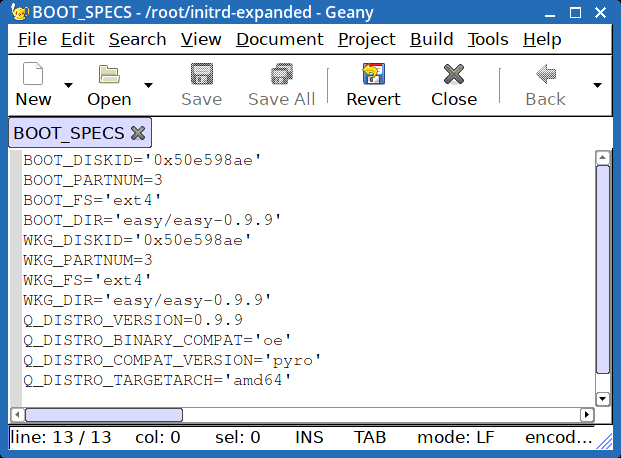
...where I obtained the 'BOOT_DISKID' and 'WKG_DISKID' by running "fdisk -l /dev/sda" (/dev/sda being the laptop hard drive).
The first buglet is that the script that opens up 'initrd.q' is
capable of automatically fixing 'BOOT_SPECS', so you don't have to
manually edit it. That auto-fixing doesn't kick-in, and doesn't work
properly anyway, so I need to fix so it does.
The second buglet. At first bootup of the frugal installation, it
asks for a password. This only works for ext4, furthermore, the ext4
filesystem has to be created with encryption capability enabled.
As my laptop has a pre-existing sda3 with ext4, it does not have
encryption enabled. I did previously have some code in the 'init' script
in 'initrd.q' to test if the partition has encryption capability, and
offer to enable it -- it can be done to an existing ext4 filesystem by
running "tune2fs -O encrypt /dev/sda3" -- however, that code is
commented-out. Don't recall why, will look at that again.
Finally, that 'initrd.q', another leftover from Quirky. Plan is to change that to just 'initrd' and use a new icon.
Tags: easy
