network-manager-applet patched for EasyOS
Yesterday was a coding marathon, until the wee small hours of
this morning. I tackled problems with 'network-manager-applet', that
prevented it from being integrated into EasyOS. The same problems apply
to Puppy.
The EasyOS Pyro and Buster builds have a primitive text-mode GUI, named 'nmtui', which comes with the 'NetworkManager' package.
The executable 'NetworkManager' is a daemon, that automatically
manages network connectivity, doing stuff like automatically connecting
when it detects an active network interface. The package also has
'nmtui' and 'nmcli', the former, as mentioned, is a GUI, and the latter
is a CLI utility for configuring 'NetworkManager'.
There is a package named 'network-manager-applet', or
'network-manager-gnome'. It contains two GTK3 GUI applications named
'nm-applet' and 'nm-connection-editor', for managing 'NetworkManager'.
The former is a tray applet, the latter is a standalone app.
Problem #1
This is the biggest problem, that prevented me from integrating
'network-manager-applet' into Easy. App 'nm-connection-editor' is mostly
(but not completely) only for editing existing connections. It is
weird, you can setup a wi-fi connection manually, but it lacks wi-fi
scanning. On the other hand, 'nm-applet' does do all setup, including
wi-fi scanning, but can only be launched by clicking on the icon in the
system tray.
That's the big problem. I need to be able to bring up the full
connection setup GUI standalone. It has to integrate with the "connect"
icon on the desktop, and be able to co-exist with the older network
connection methods (such as SNS).
I did of course google this issue, and found many people wanting to do the same thing, but told they can't.
Problem #2
When I was testing the 'nm-applet' tray app, I immediately noticed a
shortcoming compared with the 'network_tray' app used previously in
EasyOS (and a fork of network_tray is also used in the puppies). What
'network_tray' does is show you network traffic, indicating if data is
flowing in or out. This is so convenient. Say you are downloading a
file, and it is happening in the background, by looking at the
'network_tray' applet, you can see the incoming-traffic green light
flashing, so you know it is still downloading. It is also nice to see
whenever something is uploading!
Not so 'nm-applet'. The icon just sits there, unchanged. I personally found this to be quite unsettling, and a big turn-off.
nm-applet hacked
So what am I leading up to? I hacked the source code, and solved
problems #1 and #2. What I have done is a bit primitive, but works. I
can't get 'nm-applet' to run standalone, however, I can get it to popup,
simulating either a left-click or right-click mouse button on the tray
icon.
What you do it this:
# touch /tmp/easyos-trigger-nm-applet
...this will simulate a mouse left-button click. The created file will be immediately removed. Or this:
# touch /tmp/easyos-trigger-nm-applet-status
...this will simulate a right-button click. The file will be immediately removed.
I then imported icons and code from 'network_tray', that will replace
those in 'nm-applet', and will flash green to show data traffic in or
out. Yay! A snapshot is needed:
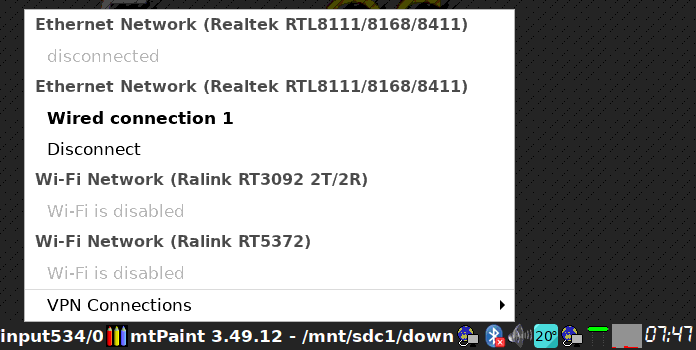
...the menu shown is the result of a simulated left-click.
You can see that both 'nm-applet' and 'network_tray' are running,
with identical icons. Note that in 'nm-applet' although I have
substituted my own icons, other icons will display, for example when a
connection is being established, 'nm-applet' displays a whirling
animation. Once the connection is established, the icon will revert to
my replacements.
Source patches
I have uploaded the patches and a build script. It is for
'network-manager-applet' version 1.8.20. I chose this particular version
as that is what Debian Buster 10 uses. The source package and a tarball
with the patches is here:
http://distro.ibiblio.org/easyos/source/alphabetical/n/
Next up, have a bit of work to do, to seamlessly integrate
'network-manager-applet' into Easy. It will be the same mechanisms as
for Puppy, so this work will likely also be of great interest to the
Puppy developers.
Tags: easy
