Partview fixed when running in RAM
When the boot menu "Copy session to RAM & disable drives"
option is chosen, everything is copied to zram0, a compressed RAM
device, and EasyOS runs entirely in RAM, without access to the drives.
There is a "free memory applet" in the tray, mouse-over it shows the
amount of memory in the working-partition and the amount free. In this
case, the partition is an ext2 filesystem in /dev/zram0.
When the free memory applet is clicked-on, it is supposed to show
total-size and free-size of all partitions, however, it did not
recognise zram0 and only displayed an empty window. The tray applet
calls /usr/sbin/partview, and I have now fixed that script so that it
recognises /dev/zram0 and displays it.
As has been documented elsewhere, although running totally in RAM has
no access to drives, it will recognise a drive plugged in after bootup.
Here is a snapshot of Partview:
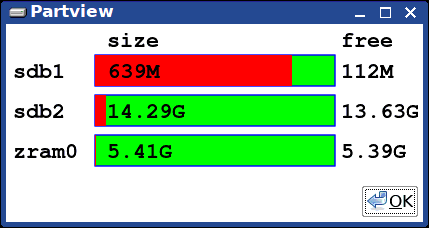
...sdb is the plugged-in USB stick. If that USB-stick is removed,
Partview will still display the zram0 partition, whereas before there
would have been an empty window.
Note, this is running in my Mele mini-PC, with 4GB RAM. The 5.41GB allocated to zram0 is due to the compression.
Tags: easy
