SFSget now has offline mode
This was requested on the forum. When there is an Internet
connection, SFSget probes the online SFS repository, and will list all
SFSs, indicating if they are already downloaded or not.
In offline mode, only downloaded SFSs are displayed. The user may then choose to install one.
The modified scripts are /usr/local/sfsget/sfsget and /usr/local/sfsget/filterpkgs.
EasyContainers, launched from the menu "Filesystem -> Easy
Container Management", is for creating, managing and destroying
containers. At the bottom of the window there is a "Create" frame, where
the user can choose an application to run in a container.
What is missing from that GUI though, is a button to create a
container for an SFS file. SFS download and install is handled by a
different utility, SFSget, see the "sfsget" icon on the desktop.
To bridge that gap, I have added a button at the bottom of the "Create" frame:
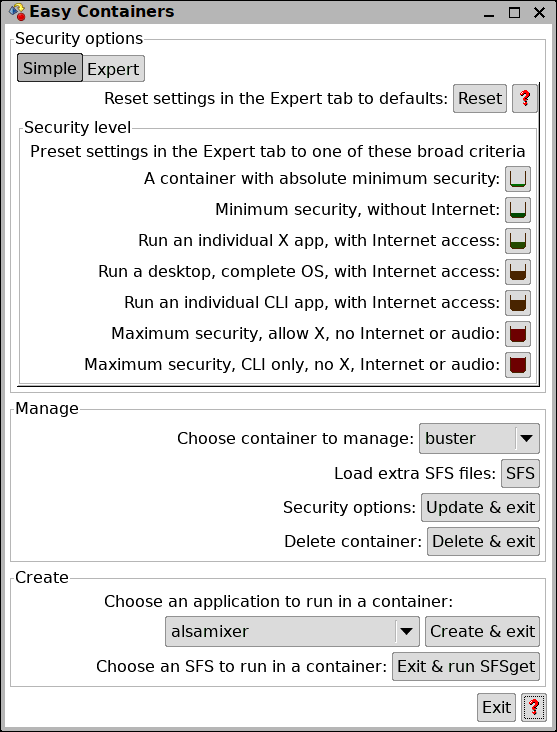
...also an explanation is added to the "?" help button at bottom of the window.
Tags: easy
