Keep some settings when erase session
I have wanted to implement this for a long time. I often erase
the working session, which goes back to a pristine first-bootup
situation. In the rEFInd or Syslinux boot-manager menu, "qfix=new"
will erase everything in the top read-write layer of the aufs
layered filesystem, which is folder /mnt/wkg/.session
This can also be done via the menu "Filesystem -> Easy Version
Control", which launches script 'easy-version-control'. Clicking
the "Erase" button then rebooting will also erase the session:
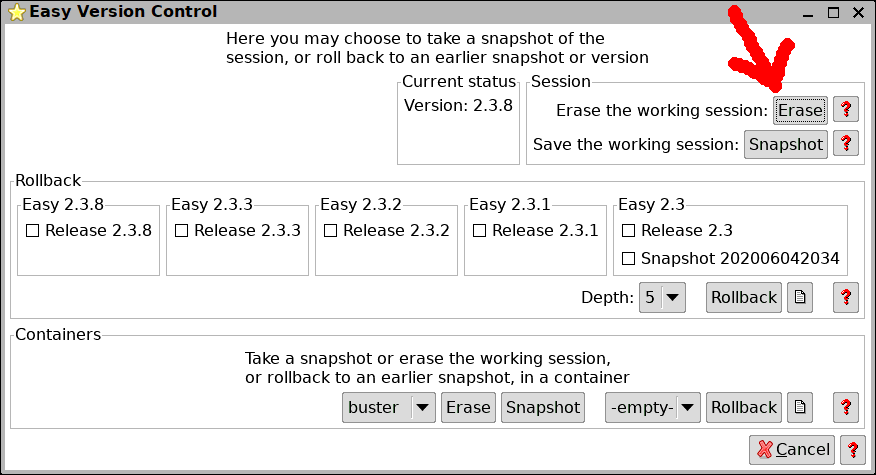
Although I do this often, I would prefer to be able to keep some
settings. For example, I might not want to lose the browser
history and bookmarks. So, the "Erase" button now brings up
another window, that offers to keep some things:
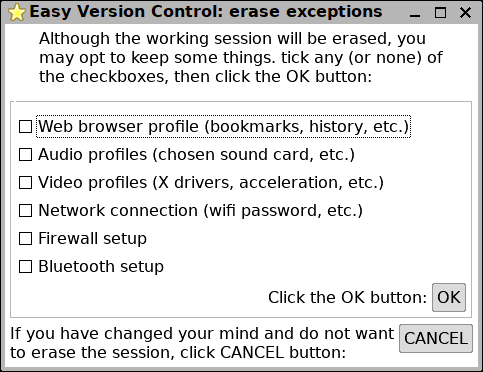
...some of those checkboxes will only appear when appropriate,
such as have Bluetooth hardware.
Technical notes: the settings, if a checkbox is ticked, are
copied to /mnt/wkg/sfs/settings/erase-exceptions, and when reboot,
the 'init' script in the initrd will see that folder exists and
will restore everything in it to the .session folder (after having
first erased everything in the .session folder).
Tags: easy
