Four ways to transfer files to and from a phone
EasyOS now has four methods for transferring files to and from a
phone: ADB, PTP, MTP and Bluetooth. The first three require a USB cable.
I posted yesterday about getting PTP and MTP working, and they will
be in the next release. What should happen, is you connect your phone
via USB cable, and it has to be a cable that supports data transfer --
unfortunately, a lot of them are for charging only, the ones that come
with mains chargers.
In the Settings of your Android phone, there is information that the
USB connection is in "Charging mode". You should be able to tap on it
and change to "PTP mode" or "MTP mode". Also, you will probably get a
notification, pull down from top of screen, which will allow you to tap
on it and choose PTP or MTP.
EasyOS should automatically detect the phone going into PTP or MTP
mode, and launch the appropriate GUI application, PupCamera or PupMTP.
EasyOS also supports file transfer via Bluetooth, using the BluePup app in the system tray.
A plethora of choices, and the user needs to be made aware somehow,
the availability of these choices. So I have added an extra help button
in EasyShare, that bring up this:
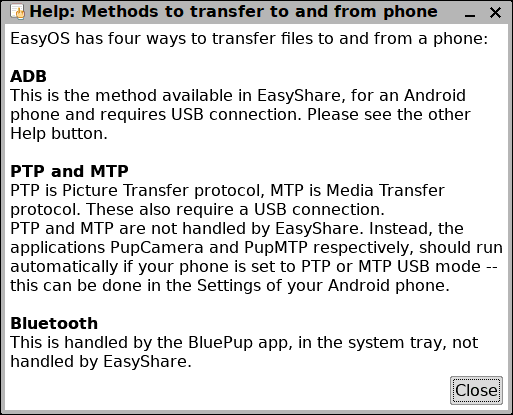
I don't know know anything about iPhones. Don't know if they support
PTP and MTP via USB cable. Probably do support Bluetooth transfer.
Tags: easy
