Run Slacko 7.0 in a container in EasyOS
Today downloaded the Slacko 7.0 ISO, extracted the SFS file from
it and converted the SFS to EasyOS-compatible format. The steps are
described here:
https://easyos.org/dev/how-to-run-a-linux-distribution-in-a-container.html
If you are running EasyOS, click on the "sfsget" icon on the desktop,
click the "puppy/slackware/14.2" radiobutton, and you will be able to
download the Slacko 7.0 SFS file, and install it as a container.
The steps are very simple, and you will then have a new icon on the
desktop, labelled "slacko". Click on that, and the screen will flip to
the Slacko desktop:
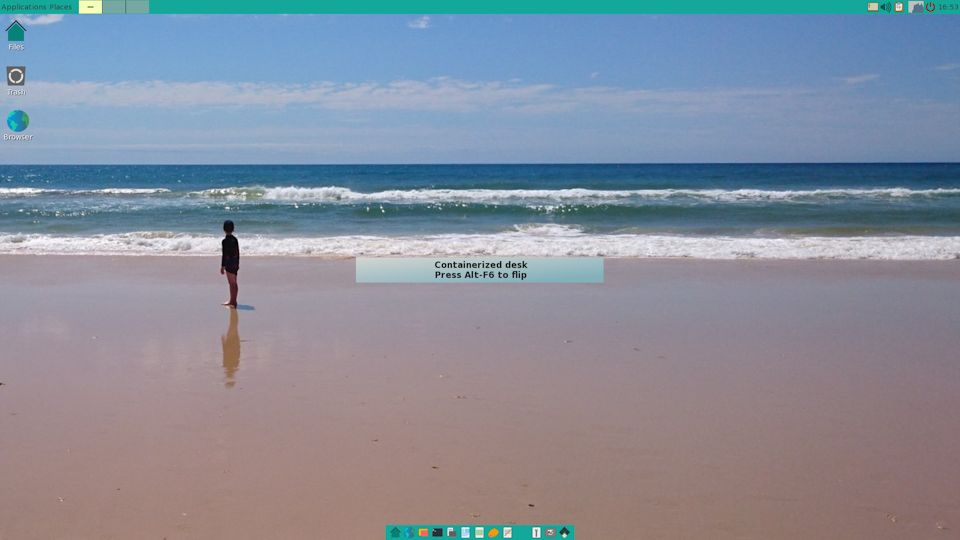
I did some basic testing. Browser works, with Internet access. ALT-F6 flips back to the main desktop.
Slacko is locked inside a container, and cannot see the drives, but
you can still share files with the "outside world", via a shared folder
/mnt/wkg/home/shared. Files can be passed either way.
Ah, what about audio? Right now, clicked "slacko" icon to flip back
to the Slacko desktop (or could have clicked on "slacko" in the tray),
ran "aplay /usr/share/audio/2barks.au" -- yes, works! ALT-F6 flips me
back here.
Not much more to say, it just works!
Tags: easy
