Chromium SFS runs as user chromium in EasyOS 3.0
Yay, works great!
I downloaded one of peebee's Chromium SFSs, and copied the contents
to a folder named 'chromium_93.0.4577.63-bk1_amd64'. I changed usr/lib64
to usr/lib, usr/bin/chromium to a symlink to
usr/lib/chromium/chromium, and made sure that
usr/share/pixmaps/chromium.png (48x48) exists. Then ran 'dir2sfs':
# dir2sfs chromium_93.0.4577.63-bk1_amd64
...this has to be done in EasyOS 3.0, which is not yet released.
A few GUI windows popup, including asks if want to default to run
chromium as a non-root client -- I clicked the "YES" button, and a SFS
was created. Copied it to /mnt/wkg/sfs/easyos/oe/dunfell, then from the
menu "Filesystem -> Easy BootManager", chose to add the Chromium
SFS at bootup. Then rebooted.
Some notes, with pictures, on using 'dir2sfs' can be found here:
https://easyos.org/dev/how-to-run-a-linux-distribution-in-a-container.html
...though in this case we aren't interested in the container parts of that page.
After rebooting, looked in /clients:
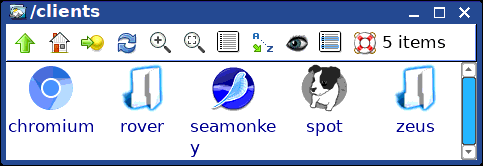
And looked in /clients/chromium:
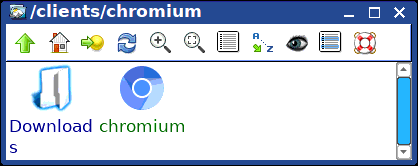
...Chromium will only be able to save files inside /clients/chromium, and defaults to /clients/chromium/Downloads.
I chose "Internet -> Chromium web browser" from the menu, and
Chromium works. Chromium can also be launched by typing "chromium" in a
terminal window, or by clicking on the icon in the above window.
I haven't checked, but sc0ttman's "Default Applications Chooser" is
in the "Setup" menu, and it should be possible to choose Chromium as the
default web browser, so when you click on the "www" icon on the
desktop, Chromium will run.
This is good. For those who haven't followed earlier blog posts, this
has nothing to do with containers. Chromium SFS is running on the main
desktop, as non-root user 'chromium' and group 'chromium'. This provides
excellent security.
However, Chromium could also be run in a container, and I will investigate this next.
The Chromium SFS requires EasyOS 3.0 or later, so those who are keen
to use Chromium in the Dunfell-series will have to wait a little while!
It will of course be available via the "sfsget" icon on the desktop.
EDIT 2021-09-19:
Folder /clients has moved to the traditional /home, see announcement:
https://bkhome.org/news/202109/sfsget-improved-and-folder-hierarchy-reconsidered.html
Tags: easy
