Claimed 2TB USB SSD is only 128GB
Initial report on this drive here:
https://bkhome.org/news/202110/ultra-cheap-usb-4tb-flash-drives.html
Thanks to Jon, who found some information on the chips, including this:
29F — Intel NAND flash memory
64B — 512 Gbits MLC / 768 Gbits (?) TLC
2a — 2 channel
L — # of Die 1, # of CE 1, I/O common
c — 3.3V Vcc
T — TLC — three-bit-per-cell
H — 3d gen2 (64 Levels)
1 — Product Generation 1
*200827 is the year and week of manufacture*
*listed code of the chip shows chipset is either chinese or russian origin ZB is mostly chinese, but can't see the chipcode listing back to 2008 in russia. Was it the USSR back then?
And thanks David T., who informed me about 'f3probe':
http://oss.digirati.com.br/f3/
https://fight-flash-fraud.readthedocs.io/en/stable/introduction.html
Running it on the "2TB" drive:
# ./f3probe --destructive --time-ops /dev/sda
F3 probe 8.0
Copyright (C) 2010 Digirati Internet LTDA.
This is free software; see the source for copying conditions.
WARNING: Probing normally takes from a few seconds to 15 minutes, but
it can take longer. Please be patient.
Bad news: The device `/dev/sda' is a counterfeit of type limbo
You can "fix" this device using the following command:
f3fix --last-sec=2147483647 /dev/sda
Device geometry:
*Usable* size: 1.00 TB (2147483648 blocks)
Announced size: 1.91 TB (4096000000 blocks)
Module: 2.00 TB (2^41 Bytes)
Approximate cache size: 1.00 MB (2048 blocks), need-reset=no
Physical block size: 512.00 Byte (2^9 Bytes)
Probe time: 9.55s
Operation: total time / count = avg time
Read: 248.4ms / 4213 = 58us
Write: 9.28s / 22706 = 408us
Reset: 0us / 1 = 0us
#
# ./f3fix --last-sec=2147483647 /dev/sda
F3 fix 8.0
Copyright (C) 2010 Digirati Internet LTDA.
This is free software; see the source for copying conditions.
Drive `/dev/sda' was successfully fixed
#
...unfortunately, 'f3probe' has got it wrong. I found that the drive
is only 128GB. As per the specs on the chip, 512Gbits per chip. So, 512
divide by 8 gives 64GiB.
The "fix" shown above also does not work, Gparted still shows the drive to be 1.91TiB.
The way to determine the correct size of the drive is to create ext4
partitions of different sizes. The ext4 filesystem creates "marks" over
the entire partition, and there will be an error if unable to do this.
So, using Gparted, created a 244GiB ext4 partition:
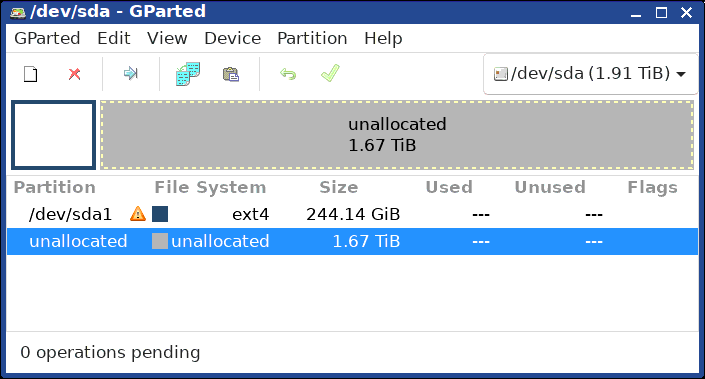
...notice the inverted triangle symbol with exclamation mark in the
middle, indicating something wrong. Running a filesystem check:
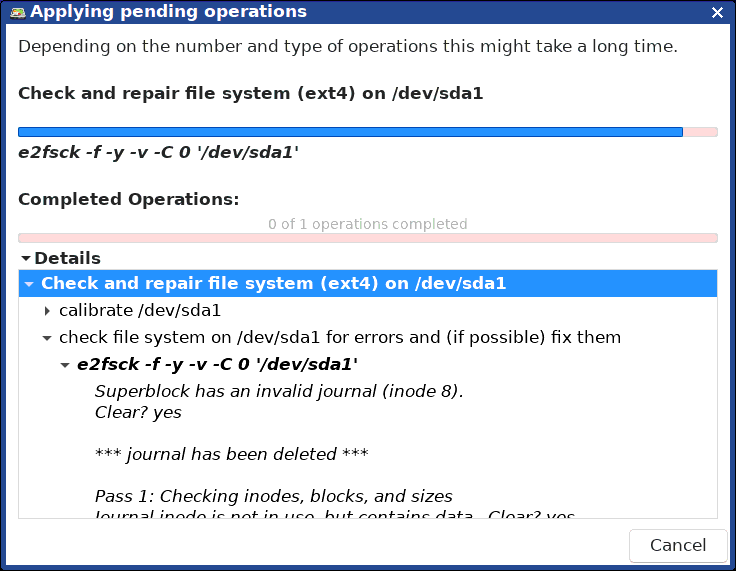
In Gparted, deleted that partition and created a 122GiB partition:
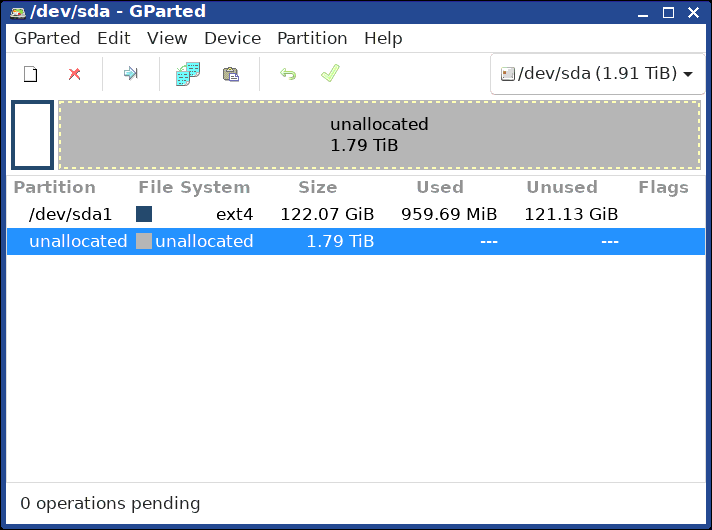
...notice, no inverted-triangle symbol. Also, a filesystem check passes OK.
I am accustomed to Chinese vendors exaggerating, expected it, but this is taking exaggeration to a whole new level.
It is really bad news for users. If someone thinks of archiving their
family photos, once they exceed the 128GB actual capacity, the
filesystem will be corrupted, and they might not be able to recover
their files.
I will be asking for my money back. Had to scratch it somewhat,
opening it up, so cannot return it (and have them sell it to another
sucker). It's an AU vendor, so they have legal obligations in this
country.
Next up, will test the "4TB" drive.
EDIT 2021-10-03:
Wow, it gets worse: the 4TB drive has only 128GB.
I mentioned in the previous blog post, that it
is two separate "2TB" drives internally. There is a very good reason for
this -- they have msdos partition tables, that cannot handle drives any
bigger than 2TB. These drives cannot have a GUID partition table (GPT),
which can handle drives over 2TB, because that creates a backup GPT at
the physical end of the drive, and this causes an error with these
drives, due to them not being the reported size. Also, only msdos fat,
exfat and f2fs filesystems can be used, that do not mark out the entire
partition.
So, the "4TB" drive is actually two "2TB" drives. I ran 'f3probe' on one of them:
# ./f3probe --destructive --time-ops /dev/sdb
F3 probe 8.0
Copyright (C) 2010 Digirati Internet LTDA.
This is free software; see the source for copying conditions.
WARNING: Probing normally takes from a few seconds to 15 minutes, but
it can take longer. Please be patient.
Bad news: The device `/dev/sdb' is a counterfeit of type limbo
You can "fix" this device using the following command:
f3fix --last-sec=124084223 /dev/sdb
Device geometry:
*Usable* size: 59.17 GB (124084224 blocks)
Announced size: 1.91 TB (4096000000 blocks)
Module: 2.00 TB (2^41 Bytes)
Approximate cache size: 31.00 MB (63488 blocks), need-reset=no
Physical block size: 512.00 Byte (2^9 Bytes)
Probe time: 15'14"
Operation: total time / count = avg time
Read: 2.62s / 131442 = 19us
Write: 15'11" / 702863 = 1.2ms
Reset: 1us / 2 = 0us
...very interesting, it is saying the real size is only 59GB!!!
So, tested creating ext4 partitions with Gparted, first, a 122GB partition:
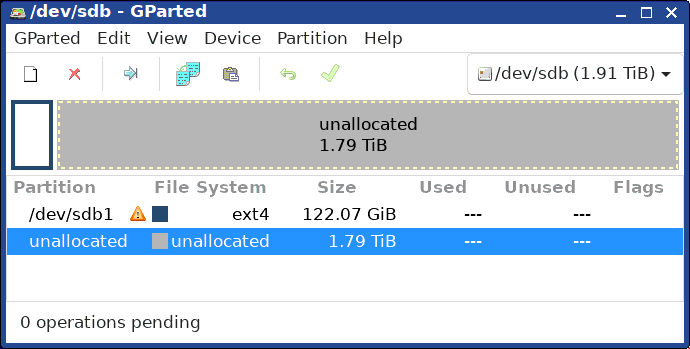
...notice the inverted-triangle symbol. ran a filesystem check:
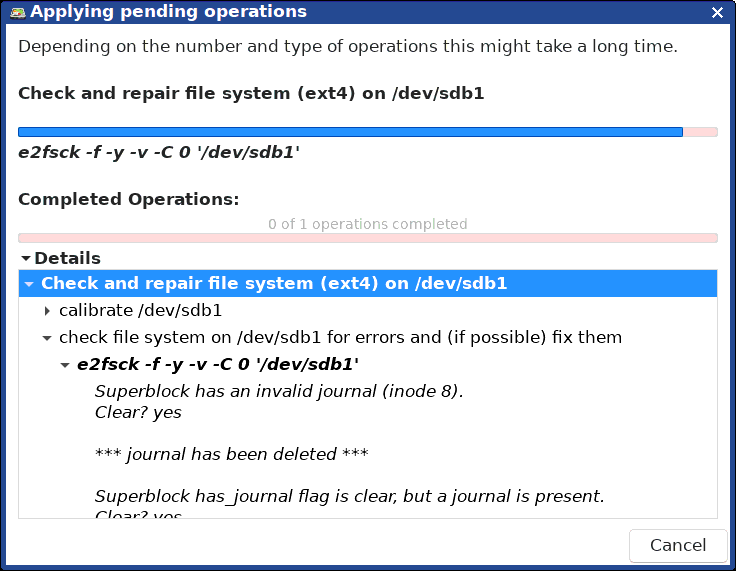
...fail! Then created a 61GB ext4 partition:
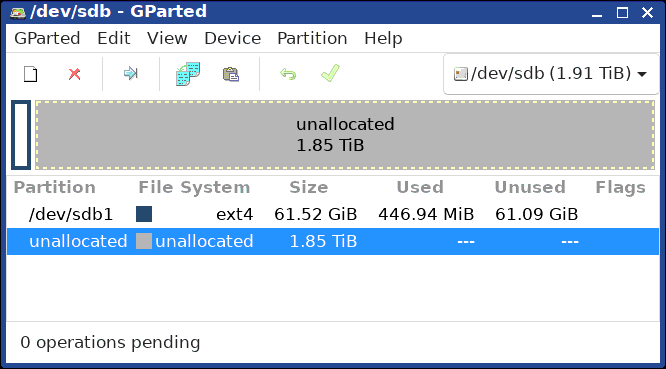
...success. Also a filesystem check was OK.
For this drive, 'f3probe' got it right. I will be contacting the vendor and asking for a refund.
EDIT 2021-10-07:
Both vendors have refunded in full, without requiring return of the
drives. This is not something that they want to go to eBay's
arbitration!
I do not intend to contact eBay and report
these fake drives. There are lots of vendors selling them on eBay and
Aliexpress. Also, there are other products, such as smartphones, that
are also fake products (or at least, highly misleading specifications).
This is going on in such a massive scale, and for so long, eBay and
Aliexpress must be aware that it is happening. They are not policing
their vendors, so I am not going to raise one small voice just targeting
a couple of vendors.
Tags: tech
