Flowblade video editor now in EasyOS
Easy 3.2 has LiVES video editor; however, it still has bugs. The developer is working on it, but in the meantime I do need something that works in Easy. So, I looked at the alternatives, and eventually settled on Flowblade.
Flowblade is written in python, and I had initially rejected it as it requires python2. It also has two dependencies that I really didn't want to include, 'frei0r' and 'gmic', as I thought the number of dependencies was getting a bit too high. Besides, gmic seems very similar to 'imagemagick' that is already in Easy and required by 'lives' and 'obs'.
Then a couple of days ago, I discovered that Debian testing-branch has the latest release of flowblade and they have patched it to work with python3:
https://packages.debian.org/sid/flowblade
So I tried it, and surprise, surprise, it works without frei0r
and gmic. Those two packages are just extra filters and special
effects, but flowblade already has those in abundance, partly due
to the 'mlt' package.
I had already compiled mlt in OpenEmbedded, as four video editors, that I know of, use it; shotcut, openshot, kdenlive and flowblade. Blog post about mlt:
https://bkhome.org/news/202201/pyqt5-and-mlt-compiled-in-oe.html
The only extra packages needed to run flowblade were some python3 modules, that I added yesterday:
https://bkhome.org/news/202201/python-modules-for-flowblade.html
Yes, flowblade works! Photo:
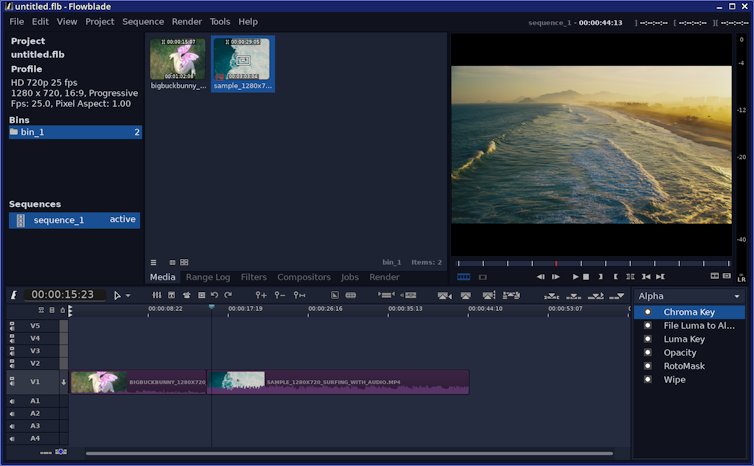
...what I have done there, is load two video files, join two clips from them, on the timeline that you see along the bottom-half of the window, played with some filtering, and saved the final video.
This is just a beginner's effort, but it was easy to do. The first time I started up flowblade, didn't have a clue how to use it, seemed unintuitive, so I watched a video, or rather just part of a video:
How to use Flowblade:
https://www.youtube.com/watch?v=Ee94kOPrRfg
...he says that "it has a very steep learning curve". Then he started doing all kinds of things very quickly and I got lost. Not a beginners video.
So, I went to this web page:
https://opensource.com/article/21/11/flowblade-linux-video-editing
...where the author Seth has stated just the opposite:
Do you have videos you need to cut together but find video editing applications too complex? Flowblade is a minimal video editing application designed to enable you to assemble a cut of your video quickly and easily.
Minimal? -- no, I wouldn't class flowblade as minimal. Easy? -- yes, following Seth's instructions, I did what is shown in the above snapshot.
Probably though, I bit more learning is required to use the advanced features.
If you want to find online webpage and video tutorials, many of
them have a slightly different-looking user interface, perhaps I
should refer to it as the "old UI". Flowblade 2.8 (2.0+?) has the
"new UI". Both links above have the "new UI". Well, there isn't a
huge difference, so you could watch the older videos.
To find online documentation, the official docs are here:
https://jliljebl.github.io/flowblade/webhelp/help.html
Here are some more videos, with the "new UI"...
Brodie Robertson: Flowblade: was it worth leaving Kdenlive
https://www.youtube.com/watch?v=h-iO7Hol6H0
Chipper Videos: Flowblade Tutorial: How to add a freeze frame to
video clips. Capture a video frame/clip
https://www.youtube.com/watch?v=lVpGjM-nmBs
Chipper Videos: How to crop/resize and scale video clips change
video dimensions and position
https://www.youtube.com/watch?v=4MLbGBGgORg
Chipper Videos: Flowblade: Create split screen video clips a
video editing tutorial
https://www.youtube.com/watch?v=MwPe0tlajJI
DS-Tech Media: Flowblade 2.8 new features
https://www.youtube.com/watch?v=NID8-iTMHaw
DS-Tech Media: Flowblade Compositor tutorial effects and
animation
https://www.youtube.com/watch?v=NQelqW77AHA
DS-Tech Media: Kdenlive vs Flowblade detailed look at features
and workflow on Linux
https://www.youtube.com/watch?v=Whe0x5peUSw
Public source projects: Flowblade, the best Linux video editor
https://www.youtube.com/watch?v=-c1Li1NVfaY
Walkie's Electric Journey: Blurring a portion of a video using
Flowblade
https://www.youtube.com/watch?v=A5FUQh9vODg
Jack Keifer: I used Flowblade video editor instead of Shotcut for
a week and here's what happened...
https://www.youtube.com/watch?v=0AebpUUZIdU
...there are dozens more Flowblade videos on YouTube.
Now for some online reviews:
Flowblade review: Most capable NLE on Linux?
https://mattjones.tech/2019/03/19/flowblade-review-most-capable-nle-on-linux/
10 reasons to use Flowblade as a video editor
https://blog.desdelinux.net/en/10-razones-para-utilizar-flowblade-como-editor-de-videos/
Hmmm, finding lots of superficial reviews, not worth listing.
I expect to upload EasyOS 3.2.1 tonight, with flowblade 2.8.0.3 (with debian patches). The download size of Easy 3.2 is 581MB, 3.2.1 is 582MB, so not much bigger. Play with flowblade, let me know how it works for you!
EDIT:
These are nice introductory videos, I think the first has the
older UI, the second is using the new 2.0+ UI:
https://www.youtube.com/watch?v=Lze6saY67Q0
https://www.youtube.com/watch?v=T10nw1-hF-g
Tags: easy
