Experimental icon-free desktop
I have wanted to try this for a long time, a desktop completely
free of icons. You could then have, say, a beautiful nature scene
filling almost the entire screen, unmarred by icons. Also, you
will no longer have to shove windows aside to get at underlying
icons.
ROX-Filer is not just a file manager, it also manages the desktop icons and wallpaper. However, it is possible for JWM window manager to display all of the icons, in one or more trays, and also be responsible for the wallpaper.
One big problem is the drive partition icons, that will dynamically change as partitions are mounted and unmounted, and drives plugged in and removed. Implementing dynamic drive icons in a JWM tray is not feasible; however, it can be done as a menu.
The menu is launched via the "Menu" button bottom-left of the
screen. It can also be launched by right-button mouse click
anywhere on the desktop. However, JWM can have more than one menu.
Another menu can be added, that will be launched by a different mouse-click. I chose clicking the middle mouse button to launch the "Drives" menu. And, it can also be launched from the tray. This menu will show the partitions.
I then added a third menu, labeled "Containers", that will enable running any of the containers. This will be launched from the desktop by a scroll-up and will also be in the tray.
Firstly, a picture showing icons on the desktop, as in EasyOS 3.3:
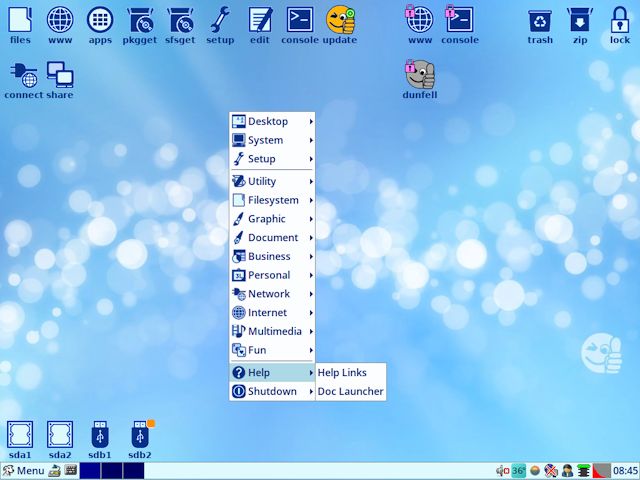
Now for a desktop without icons:

...the "Drives" menu is popped up so you can see that it displays essentially the same information as before. It is updated whenever there is a change, such as partition mounted or unmounted, or drive unplugged or plugged in.
What is immediately apparent from this arrangement is that it needs a screen with enough pixels horizontally. I am running 1920x1080 pixels, which looks OK.
As a workaround for smaller width, I have set it so that will automatically not display the labels for those "files" -- "update" icons if the screen width is less than 1920 pixels.
There is a new master file, /etc/uimanager, which has this in it:
UI_DESK_MANAGER='jwm' #or rox
...that will determine which desktop UI is chosen. For "jwm" it will be the new icon-free desktop, and "rox" will be the traditional icons on the desktop.
There are some issues with the icon-free desktop, OK bugs, that I will investigate, but it basically works. However, is it any better to use?
Right now, I'm not sure.
Technical note: JWM supports "dynamic menus", that can be automatically regenerated when the menu is displayed; however, I found that to be broken. Reported here:
https://github.com/joewing/jwm/issues/544
I am currently using a static menu. This is /root/.jwmrc-drives,
which is updated whenever there is a drive|partition change, and
"jwm -reload" run to load it.
Tags: easy
