Hawk Eye Firefly Q6 User Manual
It arrived a couple of days ago -- what a fun little camera! Previous blog posts:
https://bkhome.org/news/202202/light-weight-wearable-head-action-camera.html
https://bkhome.org/news/202202/replacement-lenses-for-firefly-q6-action-camera.html

There is a tiny User Manual, that requires a magnifying glass to read. However, I found it online:
https://www.manualslib.com/manual/1657244/Firefly-Q6.html
In addition, I have created a table with photos of each of the setup options:
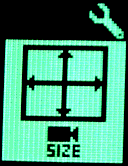 |
 |
Video Video resolution: select from 4K@24fps, 2.5K@30fps, 1920x1440@30fps, 1080p@60fps, 1080P@30fps, 720P@120fps, VGA@30fps |
 |
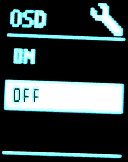 |
On Screen Display: shows
information on TV, such as when recording. |
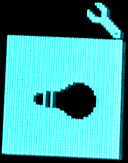 |
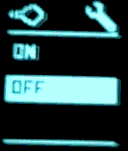 |
LED lights: ON, OFF. |
 |
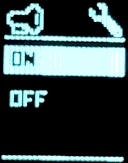 |
Beep: ON, OFF. |
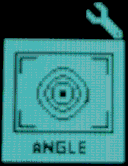 |
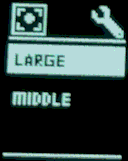 |
Angle adjustment: LARGE,
MIDDLE. Smaller angle will reduce image distortion,
achieved by cropping the image. |
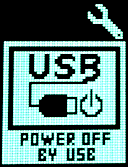 |
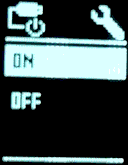 |
Power-off when charging. |
 |
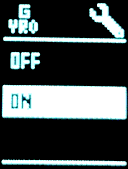 |
Video Gyro image stabilization: If ON, a gyro-chip detects movement and shifts the picture to compensate. This is the same as EIS (Electronic Image Stabilization). |
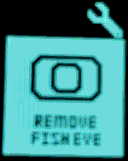 |
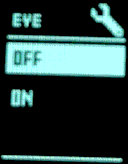 |
Fish eye effect: If ON,
reduce distortion due to wide-angle lens. |
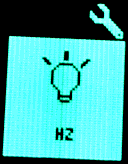 |
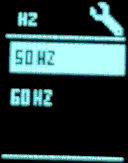 |
Electricity frequency. 60HZ
for USA and Canada, 50HZ for most of the rest of the
world. I think this is to remove strobing effect with
light sources. |
 |
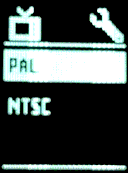 |
TV output mode: PAL, NTSC.
Australia has the PAL standard, USA has NTSC. |
 |
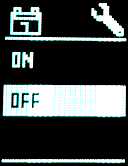 |
Time stamping: If ON, videos
and photos will be time-stamped. |
 |
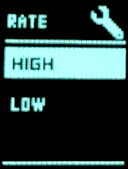 |
Data rate adjust: HIGH data
rate has more detail but file size is bigger. |
 |
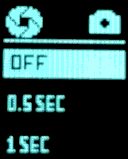 |
Photo Long exposure: OFF, 0.5SEC, 1SEC, 2SEC, 5SEC, 10SEC, 20SEC, 30SEC, 60SEC. Intended for night use, camera mounted on a pedestal to hold steady. |
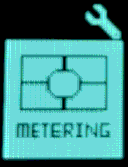 |
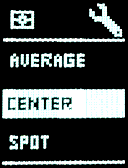 |
Metering adjust: AVERAGE,
CENTER, SPOT. |
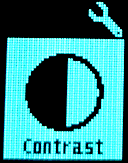 |
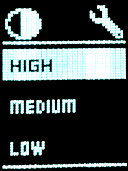 |
Image contrast: HIGH, MEDIUM,
LOW. |
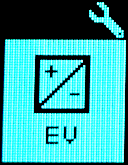 |
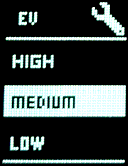 |
Exposure: HIGH, MEDIUM, LOW.
Lower value makes more detail, but the image will be
darker. |
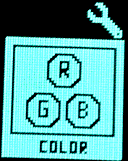 |
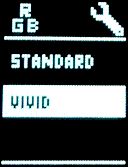 |
Color adjustment: STANDARD,
VIVID. If the video or photo will have post-production,
recommend STANDARD. |
 |
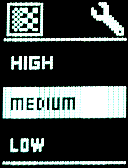 |
Sharpness adjustment: HIGH,
MEDIUM, LOW. LOW is recommended at night. Usually, MEDIUM
level is recommended. |
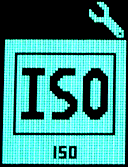 |
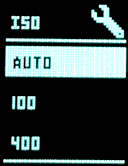 |
ISO adjustment: AUTO, 100,
400, 1600. Lower value gives better image quality, but may
need to hold camera steady. Recommend AUTO. |
 |
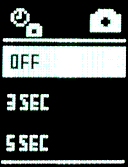 |
Photo Continuous photo: capture photos continuously every 3, 5, 10, 30 seconds. |
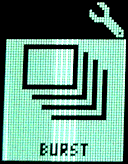 |
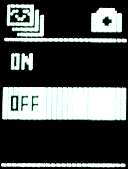 |
Photo Burst capture: 11 photos in one second. |
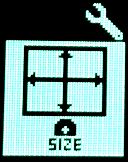 |
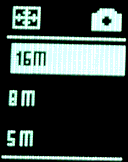 |
Photo Photo resolution: 16MB, 8MB, 5MB. Recommend choose 16MB. |
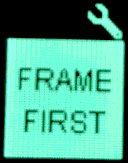 |
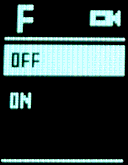 |
Video Frame rate first: OFF, ON. When ON, the frame-rate will not drop. When on, the frame-rate will change according to the environment and it will save power. |
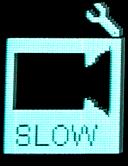 |
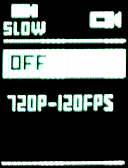 |
Video Slow motion movie: If on, will capture slow-motion video. |
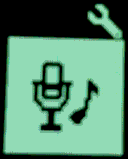 |
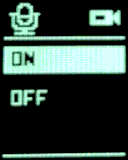 |
Video Record audio. |
 |
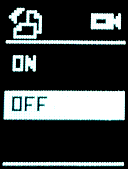 |
Image rotate: rotates the
image 180 degrees. |
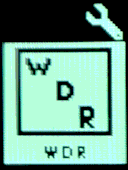 |
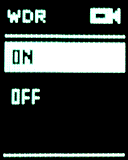 |
Wide Dynamic Range: is
suggested to be used in cloudy/dark environment. It might
cause over-exposure on sunny days. |
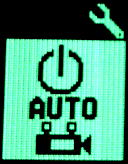 |
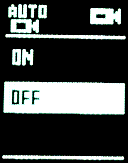 |
Video USB-power auto-record: when ON, will automatically start recording when connected to external power source via USB cable. |
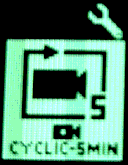 |
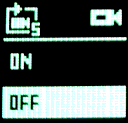 |
Video Cycle recording: If ON, the video will be cut into 5-minute segments. The earliest files will be overwritten when the SD-card is full. Suggest use this for vehicle monitoring. |
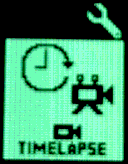 |
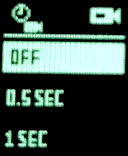 |
Video Time-lapse video: at 0.5, 1, 3, 5, 10 second intervals |
...the second column has the settings currently on my Q6.
I have inserted explanation of each setup item, but some could probably have more detail. A couple of them, I am not really sure if my explanation is correct or adequate.
Of great interest to me is the gyro image stabilization. The Q6 has a "gyro chip" that detects movement, and moves each frame to compensate for sudden movements. This is also known as EIS (Electronic Image Stabilization), though apparently one does have to be wary of a camera that might claim to have EIS, but does it purely in software, without a "gyro chip".
I have taken the Q6 for a walk, just held in the hand, testing with and without gyro enabled. It sure does help, but there is still some jerkiness. I don't have any point of reference here, first time that I have tested a video camera specifically with EIS, so don't know what is good or bad.
I have the 90 degree distortionless version of the Q6. I did read
somewhere, a user reported that the 120 degree wide-angle version
has better image stabilization.
Hey, maybe I should create a video for YouTube!
I am of course overlooking something: my Huawei smartphone. These
days, smartphones, even fairly cheap ones around $250, have
incredible optics. OK, will take that out and see how it's EIS
performs.
Tags: tech
