Theme in EasyOS 3.3
Back in October 2021, I took snapshots of some of the old themes used in Quirky and EasyOS:
https://bkhome.org/news/202110/a-look-at-old-desktop-themes.html
EasyOS 3.3, the current release, has an old theme resurrected. I don't recall which version of Easy it originally appeared in. Here is a snapshot of the desktop:
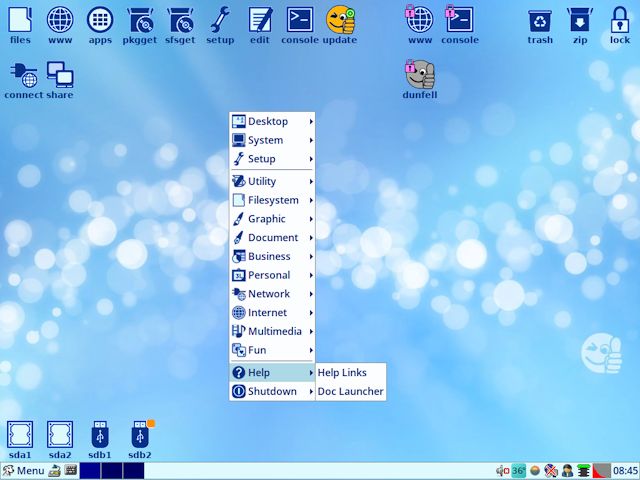
The snapshot was taken on a 1024x768 monitor, which is the smallest resolution that is practical to use with EasyOS. You can see the icons along the top, anything less than 1024 pixels, say 800 pixels, is going to be a problem.
In a running Easy, you will see there is a file /root/.packages/default-theme. This is used in woofQ to set the theme, and is included in the release build so that users can see the choices made. Here is the file for Easy 3.3:
#gtk, jwm, wallpaper: names of pet pkgs, which may actually have more than one
# theme inside, hence the : separator with actual theme name.
DEFAULT_THEME_GTK2='gtk_theme_easyblue:EasyBlue'
DEFAULT_THEME_GTK3=''
DEFAULT_THEME_JWM='jwm3_theme_easyblue:EasyBlue'
DEFAULT_THEME_WALLPAPER='desk_background_easyblue2:graceful-abstract-blue-easy.jpg'
DEFAULT_THEME_DESK_ICONS='desk_icon_theme_easyblue:EasyBlue'
DEFAULT_THEME_ROX_TEXT_FOREGROUND='#00002a2a7f7f' #dark blue
DEFAULT_THEME_ROX_TEXT_SHADOW='0' #0=none
DEFAULT_THEME_ROX_TEXT_FONT='DejaVu Sans Bold 10'
DEFAULT_THEME_XORG_TEXT_DPI=102
So, 'gtk_theme_easyblue', 'jwm3_theme_easyblue', 'desk_background_easyblue2' and 'desk_icon_theme_easyblue' PET packages have to be installed.
For the record, here is the theme in EasyOS 3.0, again a 1024x768 screen:

And the 'default-theme' file:
#gtk, jwm, wallpaper: names of pet pkgs, which may actually have more than one
# theme inside, hence the : separator with actual theme name.
DEFAULT_THEME_GTK2='gtk_theme_flatbluetinge:FlatBlueTinge'
DEFAULT_THEME_GTK3=''
DEFAULT_THEME_JWM='jwm3_theme_brightdeepblue:BrightDeepBlue'
DEFAULT_THEME_WALLPAPER='desk_background_deepblueband:DeepBlueSolarSystem.jpg'
DEFAULT_THEME_DESK_ICONS='desk_icon_theme_lagabluenight2:LaGaBluenight2'
DEFAULT_THEME_ROX_TEXT_FOREGROUND='#ffffffffffff' #white
DEFAULT_THEME_ROX_TEXT_SHADOW='1' #
DEFAULT_THEME_ROX_TEXT_FONT='DejaVu Sans Bold 10'
DEFAULT_THEME_XORG_TEXT_DPI=102
So, 'gtk_theme_flatbluetinge', 'jwm3_theme_brightdeepblue', 'desk_background_deepblueband' and 'desk_icon_theme_lagabluenight2' PET packages have to be installed.
EDIT:
For the next release of Easy, I am thinking of bringing back
another old theme, maybe something lairy. Very interesting, the
meaning of "lairy" differs, depending on what brand of English
you speak. This dictionary has three different meanings:
https://www.lexico.com/definition/lairy
...the one that I know is "Ostentatiously attractive; flashy", which is described as "originally Australian slang and dates from the early 20th century". Though, my understanding of the word is just "ostentatious; flashy" -- not necessarily "attractive", more perhaps bordering on unattractive due to excessive flashiness.
Anyway, I was thinking of bringing back this theme, from Quirky Slaq64 8.1.6:

And here is the 'default-theme' file:
#gtk, jwm, wallpaper: names of pet pkgs, which may actually have more than one
# theme inside, hence the : separator with actual theme name.
DEFAULT_THEME_GTK2='gtk_theme_peachy_red:peachy-red'
DEFAULT_THEME_JWM='jwm_theme_peachy-red:peachy-red'
DEFAULT_THEME_WALLPAPER='desk_background_peachy_red_slaq:peachy-red.png'
DEFAULT_THEME_DESK_ICONS='desk_icon_theme_peachy_red:peachy-red'
DEFAULT_THEME_ROX_TEXT_FOREGROUND='#808000000000' #dark brown
DEFAULT_THEME_ROX_TEXT_SHADOW='0' #0=none
DEFAULT_THEME_ROX_TEXT_FONT='Open Sans Semi-Bold 11'
DEFAULT_THEME_XORG_TEXT_DPI=96
DEFAULT_COLOR_JWM_XLOAD='-bg "#ff9d63" -fg "#c00000" -hl white'
I suppose the red-peach colours will not be to everyones liking.
Note, "jwm_theme_peachy-red" PET needs to
be replaced with "jwm3_theme_peachy-red" PET, which is the same
theme updated to work properly with JWM 2.3.x and 2.4.x.
Tags: easy
