Stark-black theme for pending EasyOS 3.4.4
I am continuing to explore "strong" or "radical" themes. Easy 3.4 introduced peach-red theme with setting-sun wallpaper; photo and description here:
https://bkhome.org/news/202202/theme-details-for-easyos-34.html
It used to be that I would stick with mostly-blueish soothing themes, and perhaps there will be a return to them in a future release. For now however, the pending 3.4.4 will introduce another experiment, a black & white very stark theme.
Booting Easy on one of my PCs that has a 1024x768 monitor, here is the JWM-mode icon-free-desktop:
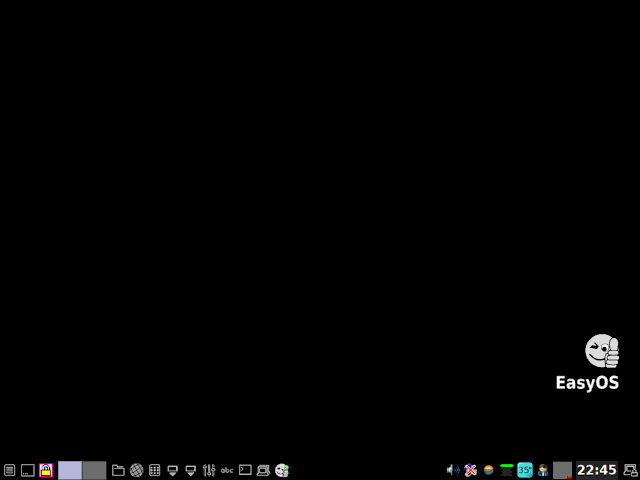
...ha ha ha, black everywhere!
The icon-free-desktop was introduced with Easy 3.4.3. The icons are now all in the JWM tray. There are three menus, on the left of the tray. Extreme left is the normal application menu, next to it is the partitions-menu:
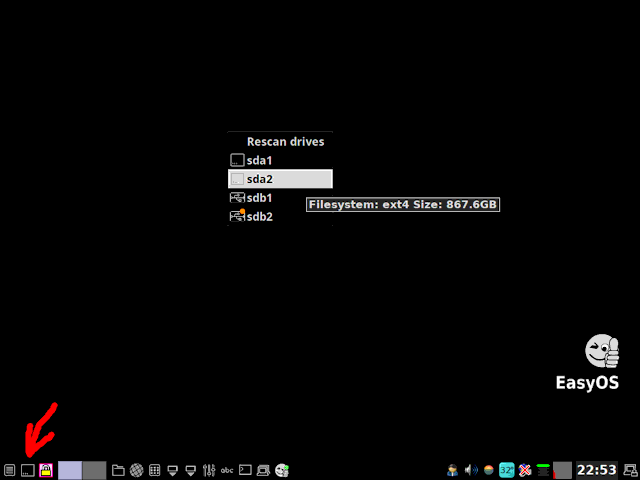
The normal app menu is brought up by either clicking on the extreme-left icon in the tray, or by a mouse right-button click anywhere on the desktop.
The partitions menu is brought up by either clicking on the icon pointed to by the red arrow, or by a mouse middle-button click anywhere on the desktop. In my case, the middle button is a scrollwheel, which is also pressable, just like a button.
Third from the left is the containers menu. This menu is for running individual applications or complete desktops in a container:
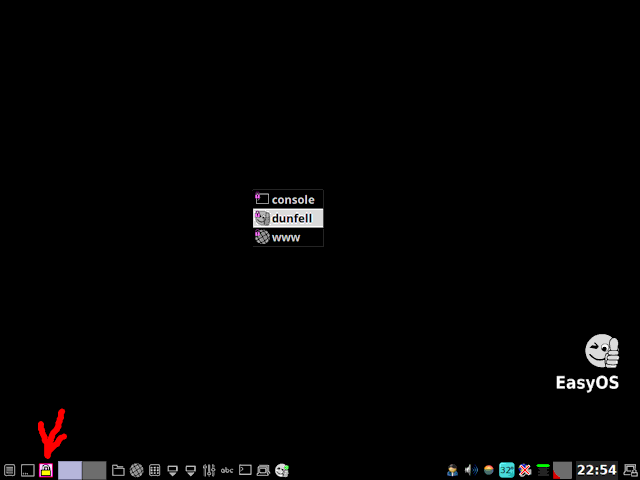
The containers menu is brought up by either clicking on the icon pointed to by the red arrow, or by a mouse scroll-up anywhere on the desktop. Which does require that your mouse have a scroll-wheel.
Easy 3.4.4 marks the return of Roger's (radky in the forum)
JWMDesk, which is a frontend for doing all kinds of UI management,
not just for JWM.
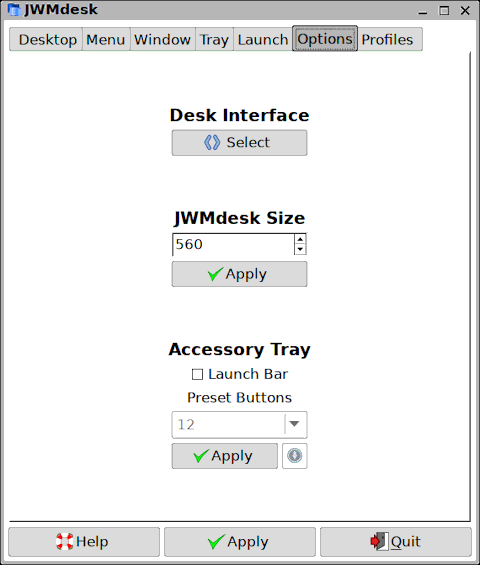
...the "Options" tag has the "Desk Interface" button, and this allows switching between JWM icon-free-desktop and conventional ROX icons-on-desktop. Actually, you can do it just by editing /etc/uimanager then restarting X via the "Shutdown" category in the applications menu.
Flip back to the traditional icon-on-desktop, here it is:
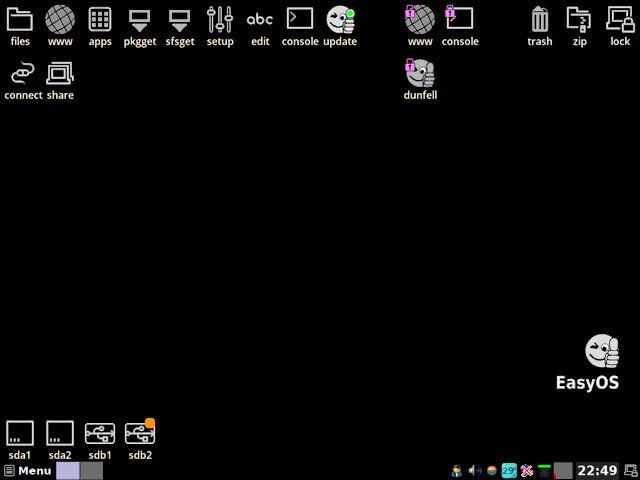
Please yourself which mode you want! Here is the normal applications menu:
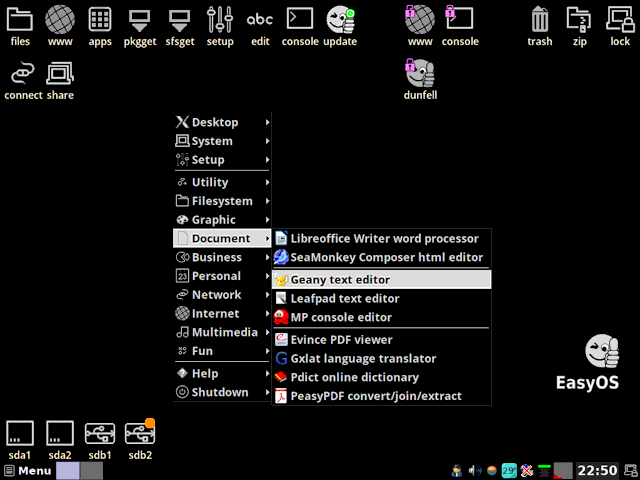
I mentioned above that these snapshots are on a 1024x768 monitor, which is the smallest that Easy will work with. Booting up the 3.4.4 USB-stick on my Compaq Presario PC, with 1366x768 monitor, in ROX-mode:
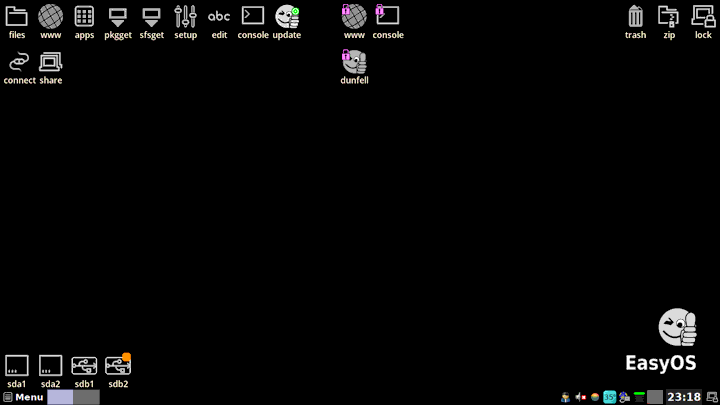
This is a widescreen ratio, which is the case with many laptops
and monitors. Notice the logo has moved down a bit -- this is due
to cropping of the wallpaper to fit the screen dimensions.
If that plain-black wallpaper is not your thing, I have included some more black wallpapers in the 3.4.4 release. For example, here is a black-dog wallpaper, booted on my Lenovo Ideacentre PC with 1920x1080 monitor:
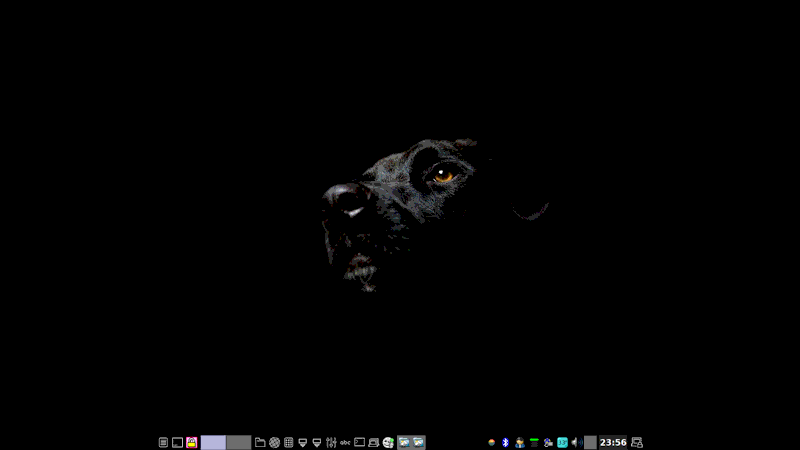
The theme is fully described in file /root/.packages/default-theme (in 3.4.4):
#gtk, jwm, wallpaper: names of pet pkgs, which may actually have more than one
# theme inside, hence the : separator with actual theme name.
DEFAULT_THEME_GTK2='gtk_theme_grey-deep-flat:grey-deep-flat'
DEFAULT_THEME_GTK3=''
DEFAULT_THEME_JWM='jwm3_theme_black-deep:black-deep'
DEFAULT_THEME_WALLPAPER='desk_background_black:black-nothing-with-logo.png'
DEFAULT_THEME_DESK_ICONS='desk_icon_theme_moblin_stark:moblin-stark'
DEFAULT_THEME_ROX_TEXT_FOREGROUND='#FFFFF3F3DADA' #white, brown tinge
DEFAULT_THEME_ROX_TEXT_SHADOW='0' #0=none
DEFAULT_THEME_ROX_TEXT_FONT='Open Sans Semi-Bold 11'
DEFAULT_THEME_XORG_TEXT_DPI=102
DEFAULT_COLOR_JWM_XLOAD='-bg "#777777" -fg "#c00000" -hl white'
Is the jet-black theme more soothing on the eyes than the
previous peach-red setting-sun theme?
Well, it is different anyway!
If anyone wants to dream up a new theme for a future release of EasyOS, go for it! I won't guarantee to use it, but can certainly add any new theme PETs to the package repository. You might be interested to see snapshots of some of the older themes:
https://bkhome.org/news/202110/a-look-at-old-desktop-themes.html
Tags: easy
