scrcpy display and control Android device
The question was asked by forum member 'jesudia':
https://forum.puppylinux.com/viewtopic.php?t=5679
At the time, I was busy with other stuff, so only gave a minimal response. Today took a good look at it. Compiled, tested and a PET created. This is how I compiled it...
Firstly, downloaded version 1.23 source plus pre-compiled server, from here:
https://github.com/Genymobile/scrcpy
Compiled and installed:
# meson x --buildtype=release --strip --prefix=/usr -Db_lto=true -Dprebuilt_server=`pwd`/../scrcpy-server-v1.23
# ninja -Cx
# DESTDIR='' new2dir ninja -Cx install
Connected my phone by USB cable -- warning, make sure the cable handles data transfer and is not just a charging cable. "USB debugging" is enabled on the phone. Then ran the executable:
# scrcpy
scrcpy 1.23 <https://github.com/Genymobile/scrcpy>
* daemon not running. starting it now on port 5037 *
ADB server didn't ACK
* failed to start daemon *
ERROR: "adb start-server" returned with value 255
ERROR: Could not start adb daemon
ERROR: Server connection failed
#
Oh. Started 'adb' separately:
# adb start-server
* daemon not running. starting it now on port 5037 *
* daemon started successfully *
#
...a popup on phone needs response to authorise connection. Perhaps I missed that the first time. I found that 'scrcpy' then worked. However, started again, killed 'adb', then ran 'scrcpy', this time it worked:
# scrcpy
scrcpy 1.23 <https://github.com/Genymobile/scrcpy>
* daemon not running. starting it now on port 5037 *
* daemon started successfully *
3734 KB/s (41123 bytes in 0.010s)
[server] INFO: Device: HUAWEI STK-L22 (Android 10)
INFO: Renderer: opengl
INFO: OpenGL version: 4.6 (Compatibility Profile) Mesa 21.3.7
INFO: Trilinear filtering enabled
INFO: Initial texture: 1080x2336
Fantastic, got the phone screen on the computer monitor:

Amazing, everything works! Flipping the phone to portrait orientation also flipped on the computer screen. Copy and paste to and from clipboard works between phone and computer. Drag and drop a file from computer to /sdcard/Download works (location can be changed), but couldn't see how to do the reverse.
Was able to send an sms (typing on computer keyboard), and answered a phone call. Played a YouTube video.
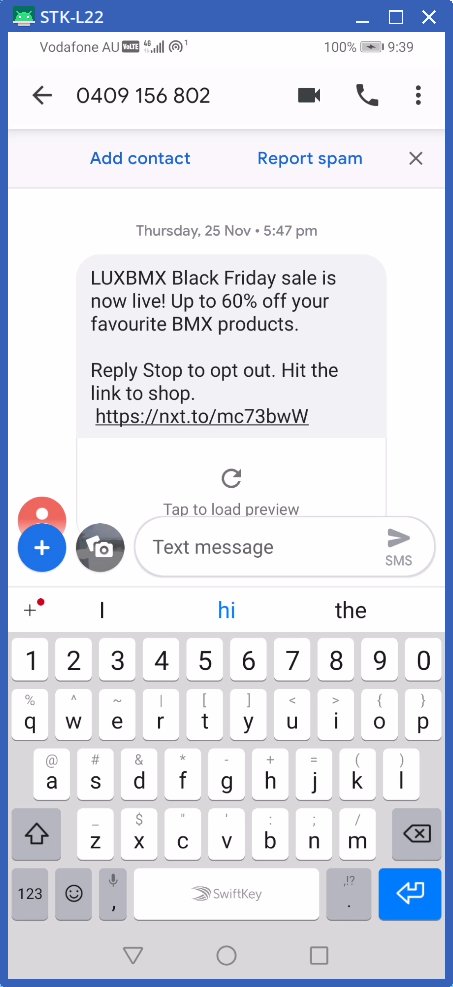
I am not planning to include it built-in in the next release of Easy, but it is now a PET that can be installed via the package manager, or direct download (118KB):
https://distro.ibiblio.org/easyos/amd64/packages/pet/pet_packages-dunfell/scrcpy-1.23-dunfell64.pet
There is no menu entry, you will have to run it from a terminal. There are various commandline options to play with:
https://manpages.debian.org/testing/scrcpy/scrcpy.1.en.html
Fascinating app!
Tags: easy
