Save session at any time
A few days ago, I posted about having zram top-level in the layered filesystem, with the .session folder below that and mounted read-only:
https://bkhome.org/news/202205/a-rethink-of-easyos-architecture.html
In that scenario, could only save the session at shutdown. Which I was not entirely happy with. If doing some important work that don't want to lose, having to reboot just to save the session, is not satisfactory.
So, I have figured out how to save at any time, not just at shutdown. Puppy users will be familiar with this, a "save" icon on the desktop:
![]()
...life goes in circles!
Not the same as the old pups though, as cannot merge the read-write top-level-in-RAM down-one to the save-folder or save-file. In Easy, the session-folder (.session) is a read-only layer, and anyway, to be future-proof may use overlayfs which cannot merge one layer down to another.
Easy still has the method of saving at shutdown as explained in the above link, but if you click the "save" icon (when not at shutdown), saving is implemented indirectly. There is a save to an intermediate file, then at next bootup, the intermediate file is merged into the .session folder.
A roundabout method, but I can't see anything wrong with it.
In this latest Easy, when you click on the "save" icon, this window appears:
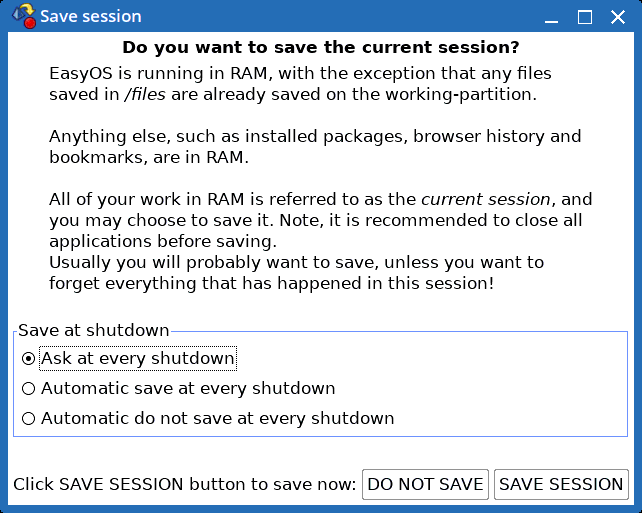
...pretty simple.
Tags: easy
