Complete separation between boot-manager and EasyOS
I already posted thoughts about this a couple of days ago:
https://bkhome.org/news/202206/limine-bootloader-for-easyos.html
The separation means that it looks exactly like a frugal install
in the image file. This makes it conceptually very simple for
someone to see how to do a frugal install into an internal drive.
EasyOS no longer knows anything about the boot manager or
bootloader that caused it to boot. The boot-partition variables
BOOT_UUID, BOOT_DEV and BOOT_DIR are no longer in EasyOS. All that
Easy knows about is where it is installed, in the
working-partition, variables WKG_UUID, WKG_DEV and WKG_DIR.
I built Easy with this new separation, and using Limine
bootloader. The image file now has this layout:
| 1MiB gap |
7MiB fat12 |
816MiB ext4 |
The fat12 partition is much bigger than it needs to be, but I
wanted the ext4 partition to start on a 8MiB boundary -- this is
supposed to be a good thing for flash drives. It has the "boot"
and "esp" flags set.
The Limine installation is incredibly simple, just three files:

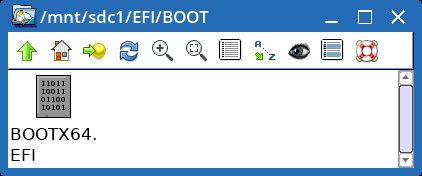
File 'limine.sys' is for legacy-BIOS booting, 'BOOTX64.EFI' is
for UEFI booting. This is the content of 'limine.cfg':
QUIET=yes
TIMEOUT=0
GRAPHICS=no
DEFAULT_ENTRY=1
EDITOR_ENABLED=no
INTERFACE_BRANDING=Limine EasyOS Boot Manager
:EasyOS dunfell
COMMENT=EasyOS Dunfell bootup
PROTOCOL=linux
TEXTMODE=yes
KERNEL_PATH=boot://2/easyos/vmlinuz
MODULE_PATH=boot://2/easyos/initrd
KERNEL_CMDLINE=initrd=initrd rw wkg_uuid=9e8b372c-f1f6-11ec-b056-287fcfeb4376 wkg_dir=easyos/
The variable "TIMEOUT=0" means to wait zero seconds, so the menu
won't display. This is because I don't want to offer choices here.
Instead, I am planning to offer boot choices in the initrd.
Notice also the "wkg_uuid" and "wkg_dir" parameters. I am
planning to remove 'BOOT_SPECS' file from the initrd, and only
require these two kernel parameters.
This could be any boot manager, rEFInd, GRUB1, GRUB2, whatever.
It will just need an entry like this, informing where to find
'vmlinuz' and 'initrd', and pass those two kernel parameters.
The installation of EasyOS, that we describe as a "frugal"
install -- Puppy Linux parlance -- can be in any Linux partition,
preferably ext4, in any folder or sub-folder. It has been a
secret, but a save-file in an ntfs partition is also supported.
For the image file, I chose the folder name "easyos". In a frugal
install to internal drive, you might want to name it differently,
say "dunfell" for the Dunfell-series. Or in a sub-folder,
"easyos/dunfell". In the image file, here is the ext4 partition:
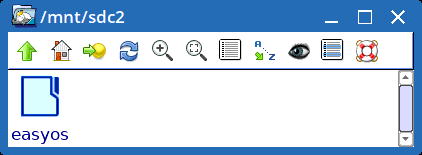
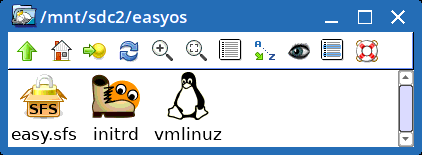
After booting from a flash-stick, the working-partition gets
populated with some folders, and 'easy.sfs' has been moved into
the 'sfs' folder:
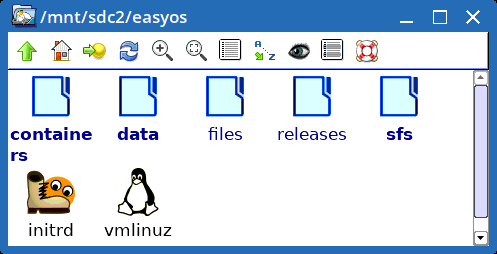
Note: in the case of the image file written to flash-stick, the
ext4 partition gets expanded to fill the drive. This expansion is
restricted, and won't happen in a frugal install to internal
drive. The initrd detects the special case of this being first
bootup of the image, with ext4 being 816MiB and starting at a
specific offset from the start of the drive (8MiB) -- if and only
if those requirements are met, and free space is detected beyond
the ext4 partition, then it expands to fill that space.
When the time comes to do a version update, manually, you just
drag-and-drop the new 'vmlinuz', 'initrd' and 'easy.sfs' into the
"easyos" folder, and reboot. That's it, no need to open up
'initrd' anymore.
A lot of simplification has happened here, it really is nice.
A note about this latest Dunfell build: took out LibreOffice,
replaced with FreeOffice. I managed to create a FreeOffice PET
only 56MB (gzipped), a tiny fraction of the size of LibreOffice.
Brought back Gimp.
Tags: easy
