Simple frugal install steps and update fix
The guys testing updating EasyOS to 4.1 have reported failure at
the reboot, where there is a report 'easy'sfs' cannot be found:
https://forum.puppylinux.com/viewtopic.php?p=59851#p59851
So, I am going through the steps of a frugal install to a
internal drive partition, version 3.4.7, then I will update it to
4.1.
I have chosen sda6, which has a ext4 filesystem. Created a folder
'easyos' in it, then copied the three files for version 3.4.7 to
it:
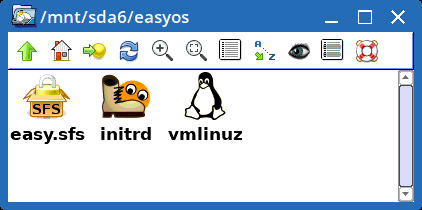
Next, I clicked in 'initrd' and got this window:
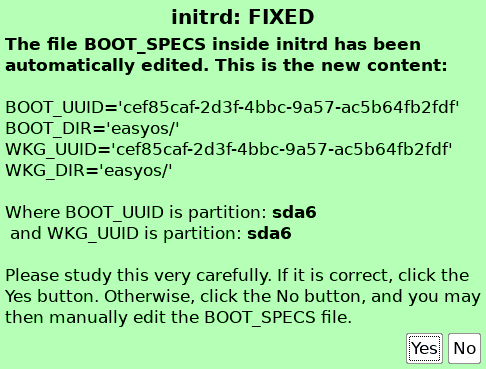
...the installation location has been found successfully, so
clicked "Yes" button. You can confirm OK:
# blkid /dev/sda6
/dev/sda6: LABEL="hdd48gb3" UUID="cef85caf-2d3f-4bbc-9a57-ac5b64fb2fdf" TYPE="ext4"
That's it, EasyOS is installed. The only thing left to do is make
an entry in the boot manager. On this computer, I am using refind,
and inserted an entry into /mnt/sda2/EFI/BOOT/refind.conf:
menuentry "EasyOS Dunfell (sda6)" {
volume hdd48gb3
loader /easyos/vmlinuz
initrd /easyos/initrd
ostype Linux
options "rw"
}
(sda2 is my esp vfat uefi boot partition, where I have refind
installed).
...easy-peasy. If you have grub2, you would need to figure out a
similar entry. I don't know anything about grub2, but here are
instructions based on frugal install steps that were sent to me by
Clemens:
* include easyOS in Grub2 -bootmanager, appending the following to /etc/grub.d/40_custom (adjust to your environment!):
menuentry "Boot EasyOS from easyos-subfolder on sda6" {
insmod part_gpt
insmod ext2
insmod search_fs_uuid
search --no-floppy --fs-uuid --set=root cef85caf-2d3f-4bbc-9a57-ac5b64fb2fdf
linux /easyos/vmlinuz rw
initrd /easyos/initrd
}
# update-grub
or, depending on your distribution
# grub2-mkconfig -o /boot/grub2/grub.cfg'
Once an entry has been made in the boot manager, now we reboot...
If you are wanting simple instructions for a frugal install, stop
right here. If you are one of the testers who have experienced
failure with updating to 4.1, read on...
After reboot, here is the installation, and immediately I see why
testers have reported failure after updating to 4.1:
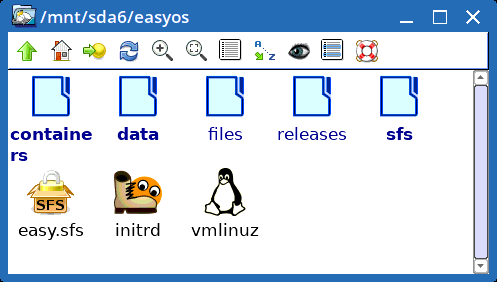
The 'init' script in the version 4.1 'initrd' has this line:
#20220614 get rid of old easy.sfs... 20220615
if [ -f /mnt/${BOOT_DEV}/${BOOT_DIR}easy.sfs ];then
rm -f /mnt/${BOOT_DEV}/${BOOT_DIR}easy.sfs
fi
...ha ha, that will delete 'easy.sfs', hence bootup will fail!
That removal is only appropriate if the boot-partition and
working-partition are different, which was the case the three
times previously I tested updating to 4.1.
You could fix this yourself. Click on "update" icon to perform
the update. When it is finished, before rebooting, click on
'initrd' and edit the 'init' file and delete those lines. Then
click on 'initrd' again to update it. Then reboot.
Which is what I am going to do right now. I do already have
'easy-4.1-amd64.img', so firstly copying that to
/mnt/sda6/easyos/:
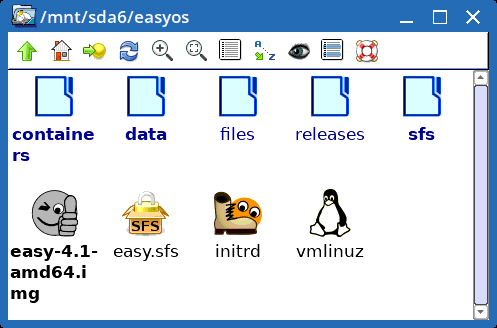
As currently running a version prior to 4.1, have to update two
scripts, 'mount-img' and 'easy-update', obtained from here:
https://forum.puppylinux.com/viewtopic.php?p=59798#p59798
...if you are following these instructions, make sure these
scripts are in the correct place and are set to be executable
(right click and choose "Properties..." then tick the "Exec"
boxes). Now click on "update"...
OK, update script has finished. Now, click on 'initrd' and edit
'init' script... the offending code is from line 893. I removed
it, saved the file, then clicked on 'initrd' to update it.
Rebooted... and success!
The boot-partition cum working-partition no longer has
'easy.sfs', as it has been moved into the 'sfs' folder:
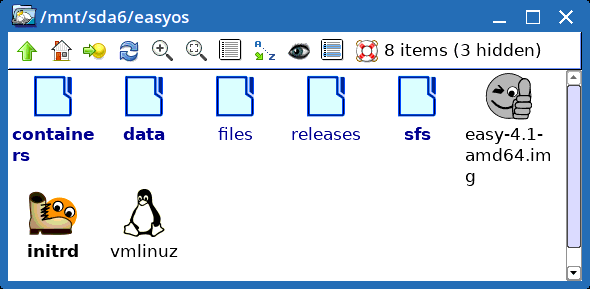
This post should be helpful also to anyone who is unclear how to
do a frugal install. Discussion on that topic is in the forum in
various places, for example here:
https://forum.puppylinux.com/viewtopic.php?t=6181
Feedback welcome. Does my grub2 code look
OK?
Tags: easy
