First test of Limine installer
As have posted about recently, I'm creating an installer for the
Limine bootloader.
Today, tested it on a PC with UEFI firmware. First window:
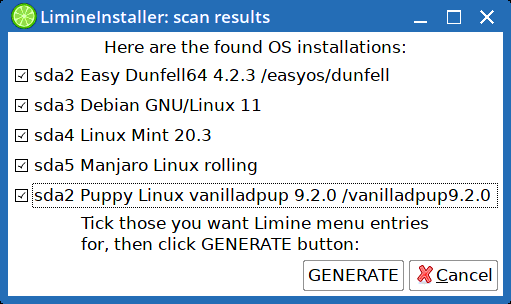
No Windows OS on this PC. Next window:
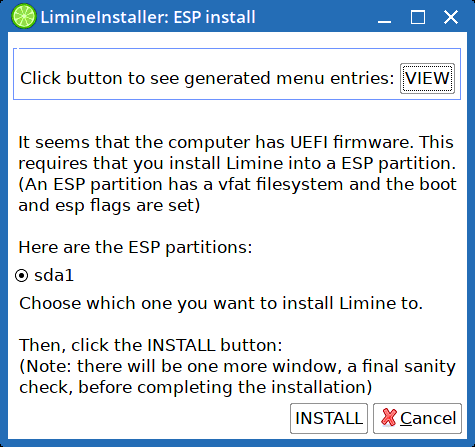
Also only one drive, /dev/sda. Interestingly, I was reading on an
EndeavourOS forum that the boot partition no longer needs to have
the ESP flag set, only the boot flag. This is something that grub2
supports, and Arch Linux and EndeavourOS have embraced. Next
window:
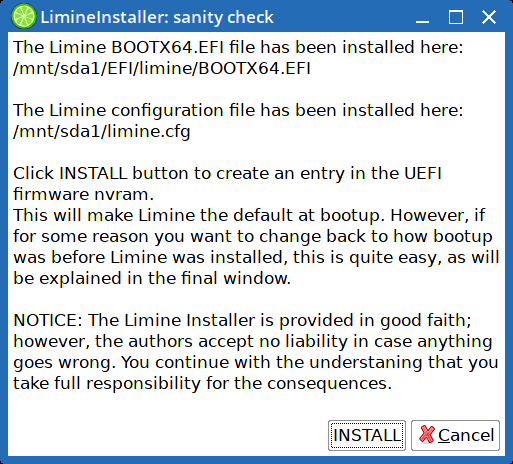
This final step uses the 'efibootmgr' utility to write to the
UEFI nvram (non-volatile memory), so that, in theory anyway, there
will now be an entry that will show up in the UEFI boot-menu --
except it didn't.
The Limine EFI file is installed at /EFI/limine/BOOTX86.EFI in
the ESP partition. It is installed OK, and efibootmgr set it as
the default choice; however, somehow the Debian and/or Mint
install was stuffing things up. After a reboot, the limine entry
in UEFI nvmram had been relegated to last on the priority list,
and the Mint entry has gone back to the first. The Limine entry
wasn't even listed.
I used efibootmgr to remove the Debian and Mint entries from the
nvram, and then the Limine entry worked.
Next, I plan to reinstall Mint and observe closely what it does in
/EFI in the ESP partition.
Oh yeah, the final window:
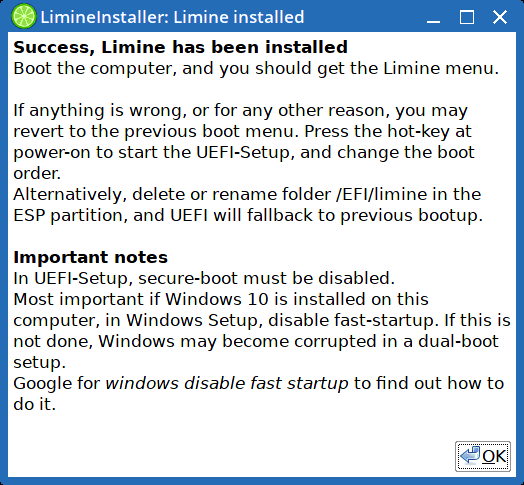
I will probably move that warning about Windows, to earlier, and
only if Windows is detected.
One good thing, the installation of Limine can be removed simply
by removing /EFI/limine. Though, it would be good to also use
'efibootmgr' to remove the entry.
I will test installing to a legacy-BIOS computer
soon.
Tags: easy
