Install Limine to PC with mainline Linux distros
This is a continuation of case-studies, using Limine Installer to
install Limine to computers with different hardware and software
setups.
In this case, installing to my "HP Tower" PC. I bought this
secondhand, many years ago. The guy I bought it from had built it
from various parts, including a Hewlett Packard motherboard. It is
one of the early UEFI motherboards.
Originally, it had Windows, that I removed, and currently has two
frugal installations, EasyOS and VanillaDpup, and three
mainstream-Linux installations, Debian, Mint and Manjaro. The
mainstream distros all installed GRUB2, though, the end result has
become a bit confused.
So, decided to install Limine, to restore a nice boot menu,
enabling choice of what Linux distribution to run. As usual,
booted up EasyOS on a USB-stick, and ran "limine-installer" in a
terminal so as to see any error messages -- because, the installer
is still a work-in-progress. Note, though, the installer can be
run from the menu, in the "Setup" section. First window:
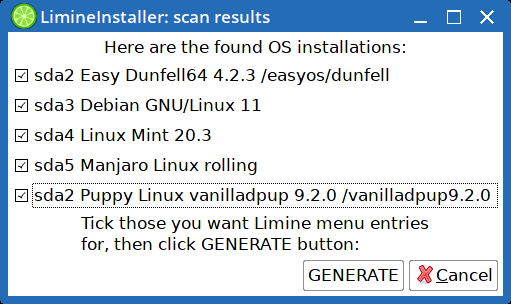
...good, everything has been found. I ticked all the checkboxes, then clicked on "GENERATE":
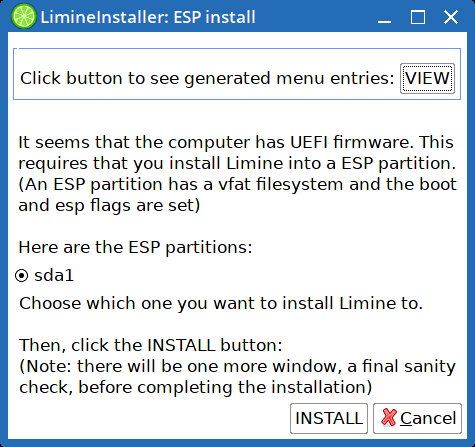
...there is only the one ESP partition, to which the
mainline-Linux distros have already created entries. Well, there
is /EFI/debian and /EFI/ubuntu (which is Mint), don't know what
happened to Manjaro. There has been a lot of stuffing around, by
me, installing and uninstalling.
Anyway, continuing with installing Limine:
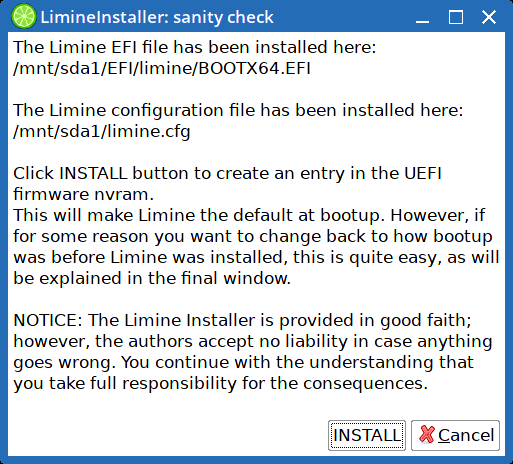
Continuing:
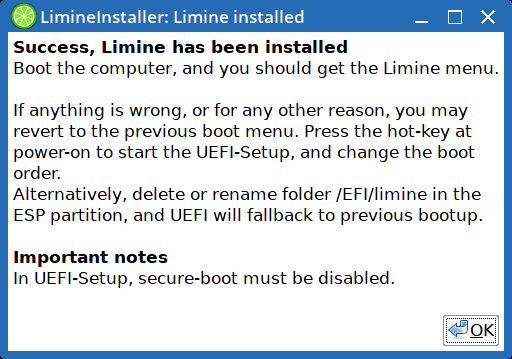
...what this has done is set /EFI/limine/BOOTX64.EFI as the
default. So what is expected to happen at reboot, is Limine will
read 'limine.cfg', which has the menu entries, and display a menu.
Yes:
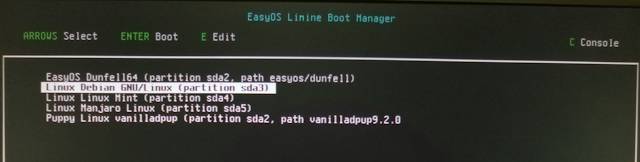
That's great. For anyone who is interested, here is the content
of 'limine.cfg':
QUIET=no
TIMEOUT=20
GRAPHICS=no
DEFAULT_ENTRY=1
EDITOR_ENABLED=yes
INTERFACE_BRANDING=EasyOS Limine Boot Manager
:EasyOS Dunfell64 (partition sda2, path easyos/dunfell)
COMMENT=EasyOS bootup
PROTOCOL=linux
KERNEL_CMDLINE=rw wkg_uuid=4bccc78a-191f-4b0a-8ac8-f19c2cd0a66c wkg_dir=easyos/dunfell
KERNEL_PATH=guid://e65beb9f-0ac8-45ee-b49f-1c5615680b05/easyos/dunfell/vmlinuz
MODULE_PATH=guid://e65beb9f-0ac8-45ee-b49f-1c5615680b05/easyos/dunfell/initrd
:Linux Debian GNU/Linux (partition sda3)
COMMENT=Linux bootup
PROTOCOL=linux
KERNEL_CMDLINE=root=PARTUUID=e924704e-ff93-4627-aada-a4ac81b187ed rw
KERNEL_PATH=guid://e924704e-ff93-4627-aada-a4ac81b187ed/boot/vmlinuz-5.10.0-13-amd64
MODULE_PATH=guid://e924704e-ff93-4627-aada-a4ac81b187ed/boot/initrd.img-5.10.0-13-amd64
:Linux Linux Mint (partition sda4)
COMMENT=Linux bootup
PROTOCOL=linux
KERNEL_CMDLINE=root=PARTUUID=03f15c87-c6e6-4ae0-8bc6-378f65c9f525 rw
KERNEL_PATH=guid://03f15c87-c6e6-4ae0-8bc6-378f65c9f525/boot/vmlinuz-5.4.0-91-generic
MODULE_PATH=guid://03f15c87-c6e6-4ae0-8bc6-378f65c9f525/boot/initrd.img-5.4.0-91-generic
:Linux Manjaro Linux (partition sda5)
COMMENT=Linux bootup
PROTOCOL=linux
KERNEL_CMDLINE=root=PARTUUID=38a1a691-62dd-4329-97e3-cca5d315af1c rw
KERNEL_PATH=guid://38a1a691-62dd-4329-97e3-cca5d315af1c/boot/vmlinuz-5.15-x86_64
MODULE_PATH=guid://38a1a691-62dd-4329-97e3-cca5d315af1c/boot/initramfs-5.15-x86_64-fallback.img
:Puppy Linux vanilladpup (partition sda2, path vanilladpup9.2.0)
PROTOCOL=linux
KERNEL_CMDLINE=psubdir=vanilladpup9.2.0 pmedia=atahd
KERNEL_PATH=guid://e65beb9f-0ac8-45ee-b49f-1c5615680b05/vanilladpup9.2.0/vmlinuz
MODULE_PATH=guid://e65beb9f-0ac8-45ee-b49f-1c5615680b05/vanilladpup9.2.0/initrd.gz
As stated, the Installer is a work-in-progress, and I have in
mind an improvement, so stay tuned.
EDIT 2022-07-27:
The improvement is enhanced chainloading detection. This is an
addendum to the "HP Tower" test of Limine Installer:
https://bkhome.org/news/202207/limine-installer-enhanced-efi-chainload.html
This improved Limine Installer is expected
to be released in a day or two, as version 1.2.
Tags: easy
