Limine Installer version 1.0
We have been working on this for a couple of weeks, and it looks
mature enough to bounce up to 1.0. The Limine Installer version
1.0 has been announced on the forum, where you can find PET
packages:
https://forum.puppylinux.com/viewtopic.php?t=6406
Today I gave it a quick test on an old BIOS laptop, an Acer
Aspire. I bought this in 2012, one of the last before UEFI
computers took over. It has a Intel i3 CPU and originally had
Windows 7, but I removed it. A couple of days prior, had tested on
my Mele mini-PC, a UEFI computer, with Windows 10 and a frugal
EasyOS, and that went well.
The Acer laptop has Grub4dos installed, so will be supplanting
that. Note, theoretically, will be able to uninstall Limine and
restore Grub4dos.
I took some snapshots while installing to the Acer laptop. Here
is the first window:
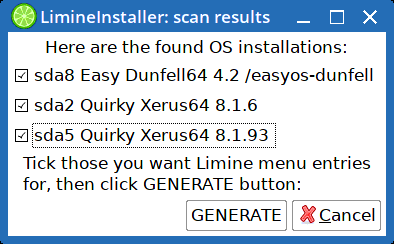
...a frugal install of EasyOS and two full installs of Quirky
Linux. After clicking the "GENERATE" button:
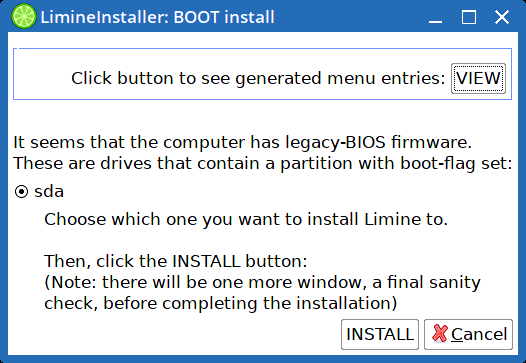
...pretty simple, there is only one drive. Clicked on the
"INSTALL" button:
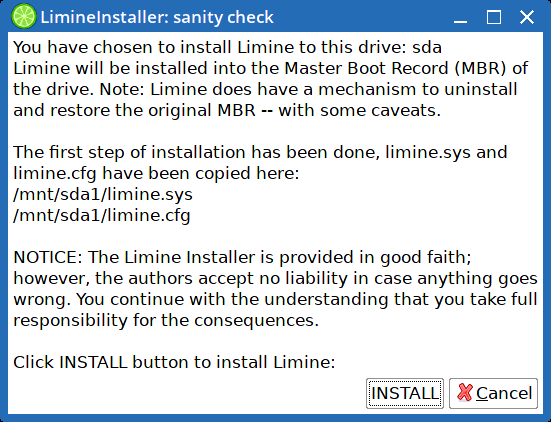
...the final sanity check. I haven't tested the uninstall
capability, but mintsuki, the lead Limine developer, does warn
that the partition table must not be altered in any way for
uninstall to work. Click on "INSTALL" again:
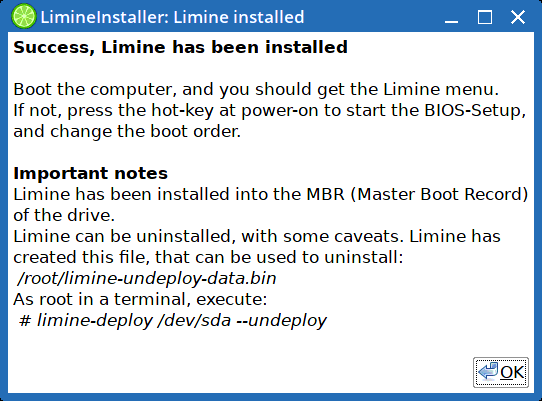
That's it. I shutdown and removed the EasyOS USB-stick, then
powered-on, and got the Limine menu:
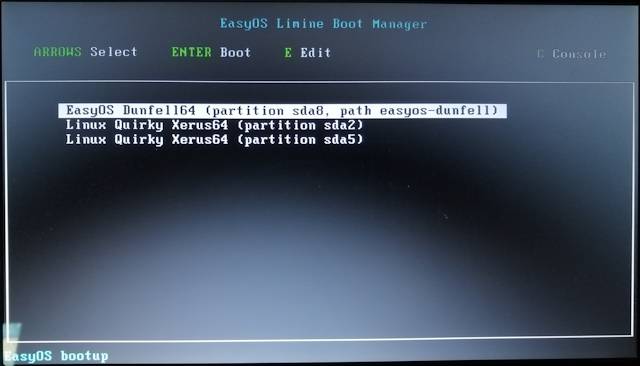
Works great!
Regarding that /root/limine-undeploy-data.bin, probably a good
idea to archive that somewhere.
I think, if reinstall Limine, for whatever reason, the generated
limine-undeploy-data.bin file will be that of the first Limine
installation.
Tags: easy
