Restore traditional direct writes to drive
EasyOS 4.0 introduced running the session in RAM, specifically
ZRAM, which is compressed RAM. This meant that the top read-write
layer of the aufs layered filesystem is in RAM, which eliminates
writes to the physical drive until specifically perform a
session-save. It also has a speed advantage. And a security
advantage.
However, the traditional pre-4.0 behaviour, direct writing to the
working-partition, can be reverted to. If you have a good quality
SSD, you will probably find it will last "forever" anyway. I have
been using "reasonable quality" flash sticks for years, without
failure. But then, not on a continuous basis, as I my regular
daily startup is a frugal install in a HDD.
If you want to go back to direct-writes to the working-partition,
it is now implemented, via the "save" icon on the desktop:
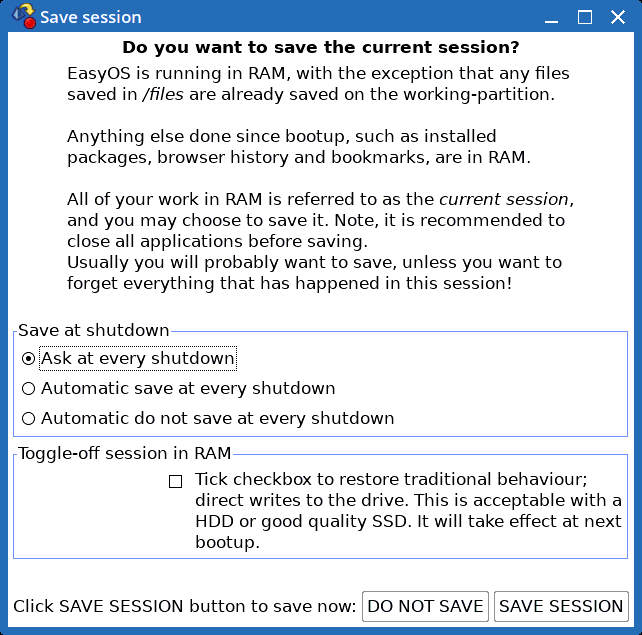
You can save the session, or not, immediately or at shutdown, but
at next bootup you will have direct-write to the drive.
The "save" icon is still there on the desktop. Clicking on it:
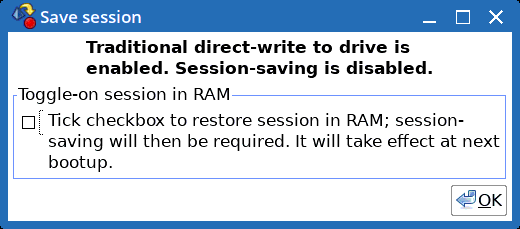
Running on my HDD, I will probably leave it as direct-write, as
one-less thing to do at shutdown. The underlying code is simpler
too, as session-saving is quite complex.
Tags: easy
