Enhanced auto-translated local help
At first bootup, there is a welcome window with a brief overview how to use EasyOS. The file is /usr/share/doc/easy/welcome.htm There are also two other files in that folder; help.htm and home.htm
The folder also contains scripts help.sh, home.sh and welcome.sh, that generate the corresponding html file, translated for the current running language.
One problem has been an image in welcome.htm that shows the
desktop with text on it.
Several years ago, Lutz (L18L in the forum) devised a technique with CSS to overlay translated text over the image. However, 'helpsurfer', the simple html viewer used in Easy to view local help files, cannot handle the CSS, not properly anyway.
In the Dunfell-series, I created English, French and German images, but that becomes very bloated if want to support a dozen or more languages.
So, I devised a method using SVG. /usr/share/doc/easy/welcome.sh now generates a SVG file with the translated text, converts the SVG to PNG, then merges it on top of an image of the desktop. Here is the result, French example:
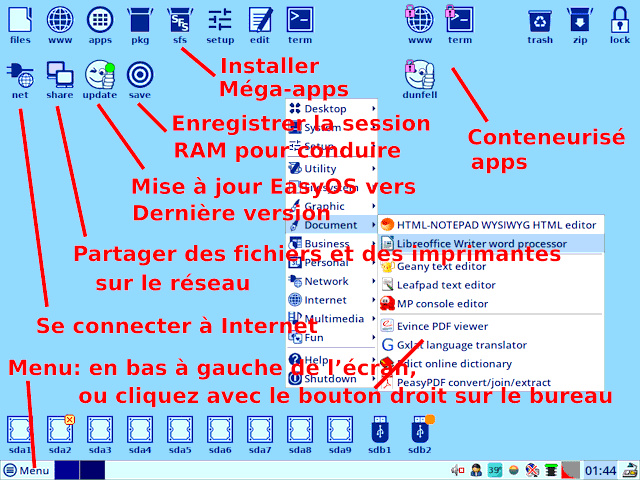
...notice the line pointing to the menu is a bit off. That is because French text tends to be a bit longer than English -- easy enough to tweak.
OK, not perfect, because the desktop image has English labels
under the icons.
Tags: easy
