The power of SFSget and Easy Containers
There is lots of documentation, and SFSget and Easy Containers have a tutorial page:
https://easyos.org/user/using-easy-containers.html
...which I see does need a bit of updating. For example, although
apps run as "crippled root" in a container, there is now the option of
running as user "spot".
There is quite a lot of documentation, but it can be tedious to trawl
through. And if you are a newcomer to EasyOS, some features might not
be apparent.
The thought has occurred to me; newcomers might not be aware about the differences between those two "pkg" and "sfs" desktop icons.
So, in a nutshell, "pkg" is a traditional package manager. It has
"oe-kirkstone" which are all packages that were compiled in
OpenEmbedded, about 1,950 packages. Then there are "pet-noarch" and
"pet-kirkstone"; the former are architecture-independent PET packages,
the latter are PET packages compiled for EasyOS -- they were compiled in
a running EasyOS.
The "sfs" icon has big packages, put together with all required
dependencies into a single .sfs file. You can download and install these
onto the main desktop or in a container. This is what it looks like:

...yes, although the devx sfs can be installed in a container, there are currently some issues, so not recommended.
What may not be obvious to newcomers is that sfs files can be
installed from any of those paths. You are not restricted to just
"easyos/oe/kirkstone"!
For example, look in "easyos/oe/dunfell":
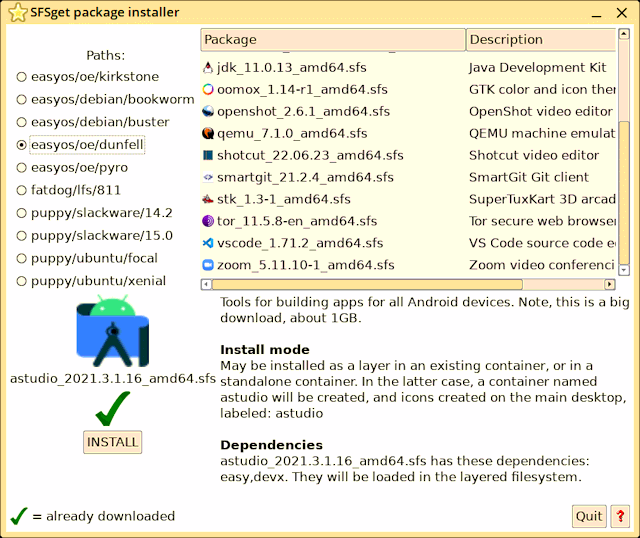
The "astudio" sfs is shown -- it is big! You will need fast Internet
and a generous data allowance. Notice the dependencies: "easy" and
"devx" -- these are sfs files that will go underneath "astudio" in the
aufs layered filesystem in the container.
"astudio" and the other sfs files shown were developed to run in the
Dunfell-series of EasyOS. That is no problem, it is the "easy" and
"devx" sfs files from the Dunfell-series that will be used in the
container. -- you will need to know that these add about another 0.9GB
download.
But yeah, click on "zoom" or whatever, it will download, along with
the "easy" sfs from the Dunfell-series, the container will get setup,
and an icon created on the desktop, and you are good to go.
Let me know if a sfs doesn't work for you.
Tags: easy
