EasyApps totally rewritten
EasyOS has a few of Roger's (radky in the forum) superb
applications, including PupApps, slightly modified by Roger to work with
EasyOS and renamed to EasyApps. Apart from the name change, it is still
almost entirely PupApps underneath, and is installed at
/usr/local/PupApps.
Here is the discussion about PupApps in the old forum:
https://oldforum.puppylinux.com/viewtopic.php?t=61962
PupApps caters for all flavours of pups and the code is complicated. I
have been thinking about rewriting it for sometime, and today have done
it.
EasyApps is three small scripts in /usr/local/easyapps, see commit:
https://github.com/bkauler/woofq/commit/a2d9766059d305e2202d9b011bdbadc25a734116
The way it works is to examine the .desktop files in
/usr/share/applications, and build a menu that is intended to be simple
and more friendly than the large main menu. Here is the main window,
with the "Utility" category selected:
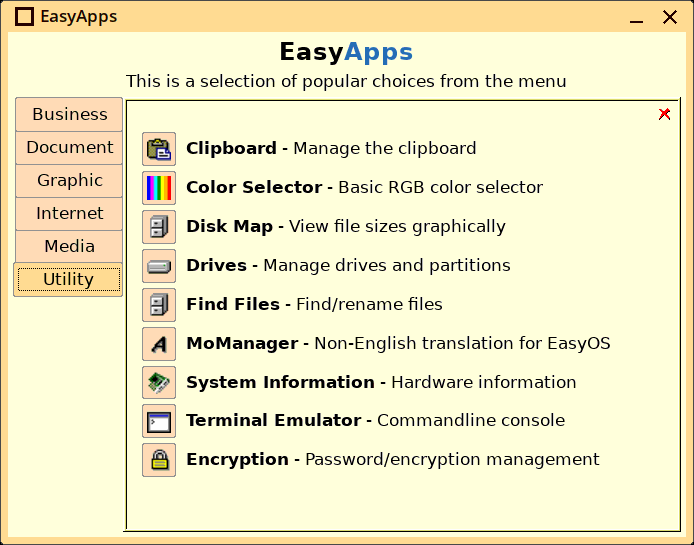
Clicking on one of the buttons brings up a sub-menu. This differs
from PupApps, which has just one app linked to the button. In the new
EasyApps, the sub-menu may have only one app listed, or more, as in the
case of clicking on the "System Information" button:
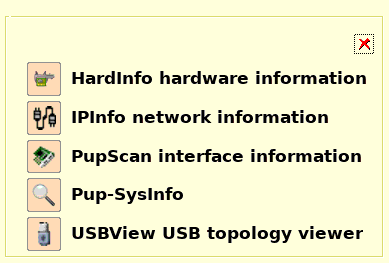
...that is the largest sub-menu; I have kept all the others no more than 3 choices.
I deliberately kept the main window very simple, uncluttered. The
choices do not cover everything in the main menu, but do hopefully offer
the most popular.
Also, as it dynamically analyses /usr/share/applications at startup,
if you have installed any apps, say AppImages, Flatpaks, or via the the
PKGget traditional package manager, they will likely get recognised and
automatically included in EasyApps -- this dynamic behaviour was one of
the reasons I rewrote EasyApps.
Will it work in other pups? Probably yes, except that it uses the
'popup' utility and a lot of icons at /usr/local/lib/X11/mini-icons that
will not be in other pups.
Tags: easy
