Flatpak Installer
I have created an installer for Flatpaks, based on the same GUI as used in the AppImage Installer.
I gave the AppImage Installer the rather flippant name of "Appi", and
now equally flippant name of "Flapi" for the Flatpak Installer.
I have just got it going, tested by installing OpenShot. Lots more
work to do, but here are some snapshots. Firstly, the main window, which
looks almost exactly like the AppImage Installer:
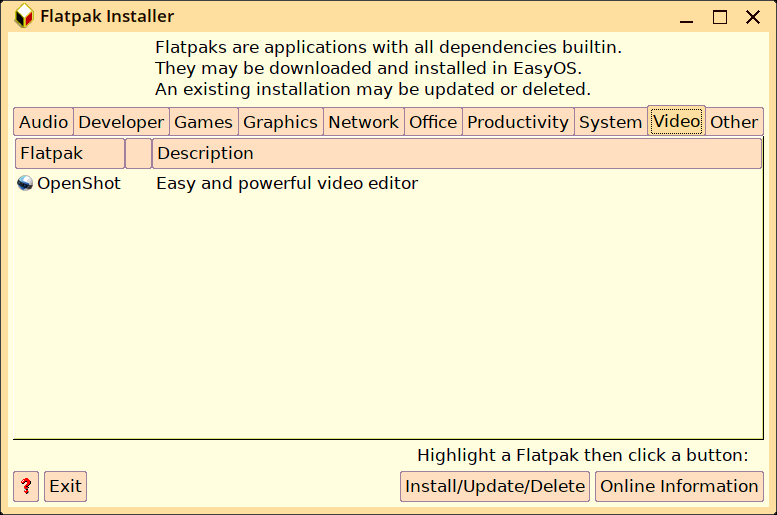
...note, no size field; they are all massive downloads. Chose "OpenShot", then next window:
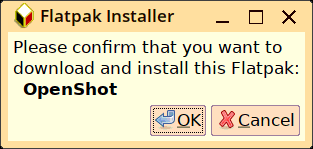
A window comes up showing what is to be downloaded, you just press
the ENTER key to accept. Note, I had already downloaded something before
OpenShot, else this would have been even bigger:
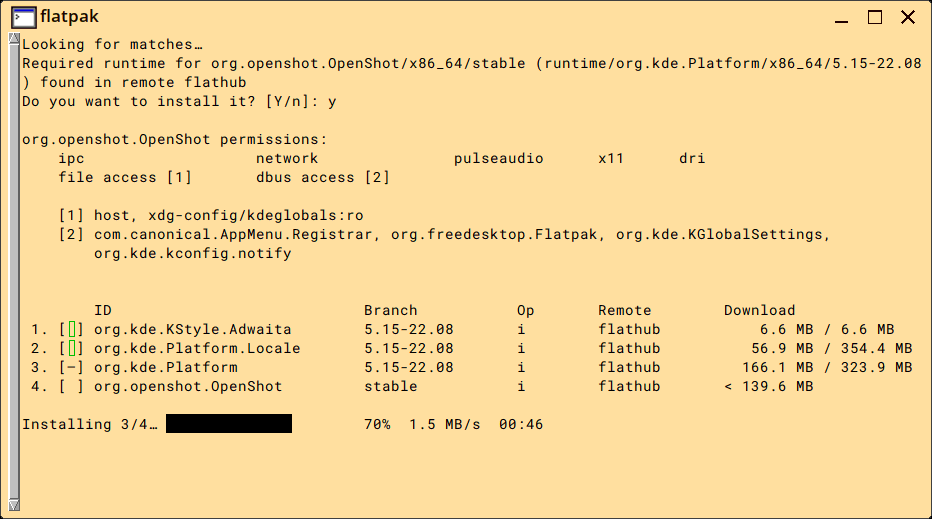
Download success:
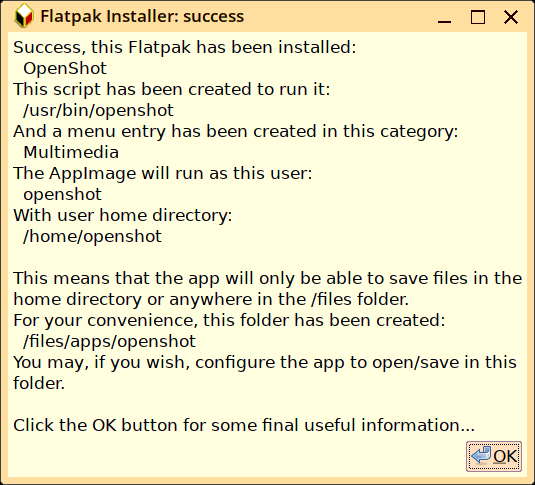
Final window:
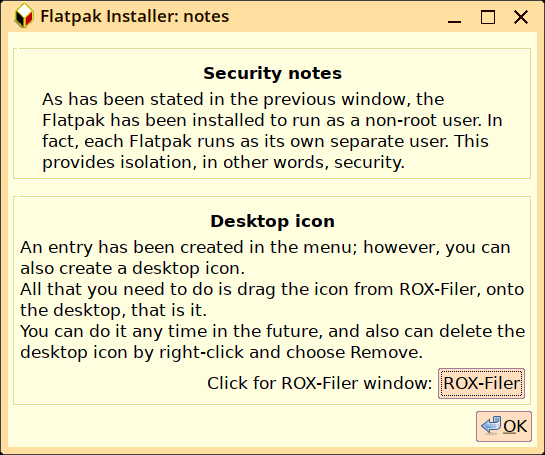
A menu entry has been created, and I also created an icon on the
desktop. I started "openshot" in a terminal, to see any error messages.
Works:
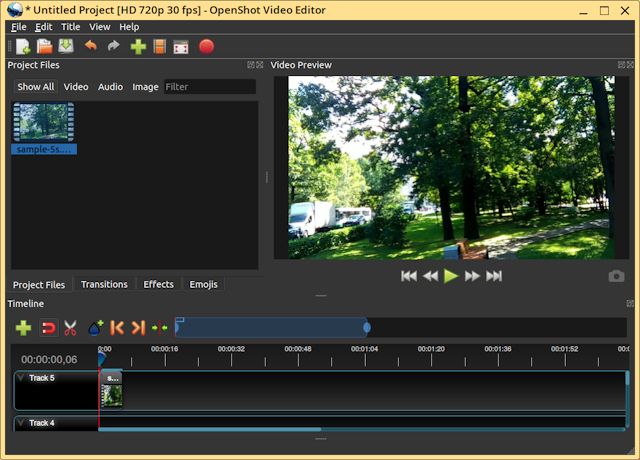
Flatpak is configured to install to /mnt/wkg/flatpak, so apps are
installed in the working-partition, not in the session-in-RAM.
As a snapshot above informs, OpenShot is installed as user
"openshot", so runs in isolation from other users. Sound works, video
plays.
Saves to /home/openshot ok; however, saving elsewhere, such as under
/files is a work-in-progress. I can get it to save under /files, but
there is an issue with the path. I am fighting the Flatpak sandbox.
Needs some more study.
Tags: easy
