Access encrypted folders on mounted ext4 partitions
With ext4 fscrypt v1, it was easier. Running Easy 5.3.*, with encrypted folders, if you plugin Easy 5.3.* on a USB-stick, if the bootup password is the same on the USB-stick, then the encrypted folders on the USB-stick are accessible.
Not so with fscrypt v2. The decryption password has to be applied to each filesystem.
To fix this, I have modified /usr/local/bin/drive_all. This script runs when you click on a partition icon on the desktop. The script now detects that the mounted partition may have encrypted folders, and pops up this window:
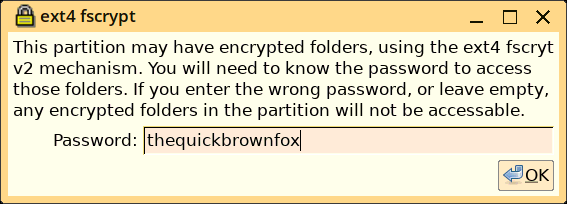
So, as long as you know what password you used to boot that USB-stick, you can decrypt any encrypted folders. Fscrypt v2 only.
I can see where this might be handy. Maybe the USB-stick won't
boot, so now you can copy any files off it. As long as it is not
broken so much that the working-partition can't be
mounted.
Tags: easy
