Firefox is still disappointing
I have been working on Firefox, fixed some things, see recent posts:
https://bkhome.org/news/202312/fix-firefox-second-instance-will-not-start.html
https://bkhome.org/news/202312/improved-firefox-user-settings-and-default-browser.html
I was considering bringing back FF as the builtin browser; however, still cannot get rid of the flicker on my Lenovo desktop PC. The content of the window flickers periodically. When this flicker occurs, it will break a text-input box if it has keyboard focus, and will wreak the menu.
What I mean by the latter, is if you click on the menu button, the three horizontal bars on the top-right of the window, then wait until the next flicker. Then the drop-down menu will disappear, and the menu button becomes greyed-out and unusable, see this photo:
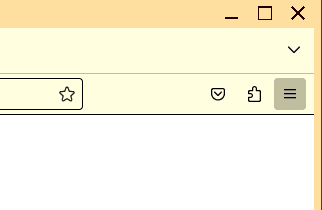
I reported this to the forum:
https://forum.puppylinux.com/viewtopic.php?p=103106#p103106
The flickering window in FF has been around for awhile, and there are many suggestions to fix it, for example:
- Turn off hardware acceleration
- Turn on hardware acceleration
- Turn off smooth scrolling
- Flickering happens only when 4+ tabs open
- Use Xorg modesetting driver instead of intel
- Disable gfx.webrender
None of these fix the problem on my computer.
In short, FF is disappointing, and it looks like I will stay with
Chromium as the builtin browser.
Tags: easy
