How to update Kirkstone to Scarthgap 6.0
This information is for after EasyOS Scarthga-series 6.0 is released. Don't try it with 5.93 (6.0-RC1).
It currently works, just a problem with the theme. Intend to fix it before releasing 6.0. Right now it is 2.30am, so posting this how-to and will investigate how to fix tomorrow afternoon.
Transitioning from the Kirkstone-series to Scarthgap-series cannot be done via the desktop "update" icon; it has to be done manually. Very simple; all that you have to do is copy those three files.
I wrote the 'easy-6.0-amd64.img' file to a USB flash drive, then plugged it into my laptop running EasyOS 5.6.5. Then just selected and dragged the three files 'vmlinuz', 'initrd' and 'easy.sfs' from the flash drive to my installation:
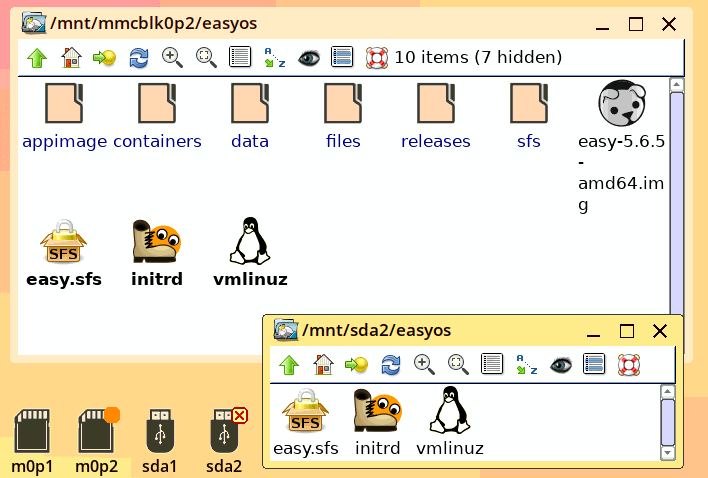
That's all you have to do to update. Then reboot, and you will
see it reporting "EasyOS Scarthgap64, version 6.0" when the initrd
loads:
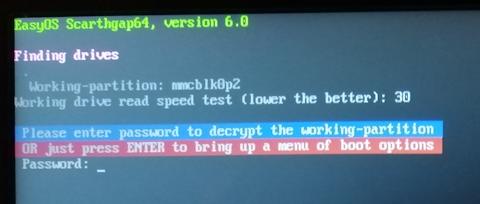
Update to Scarthgap has happened, I get a working desktop except
for theme issues. If you find the update has caused a serious
problem, you can rollback. Which is what I have done, rebooted,
then in the initrd menu have chosen "Rollback to previous
version", item-5:
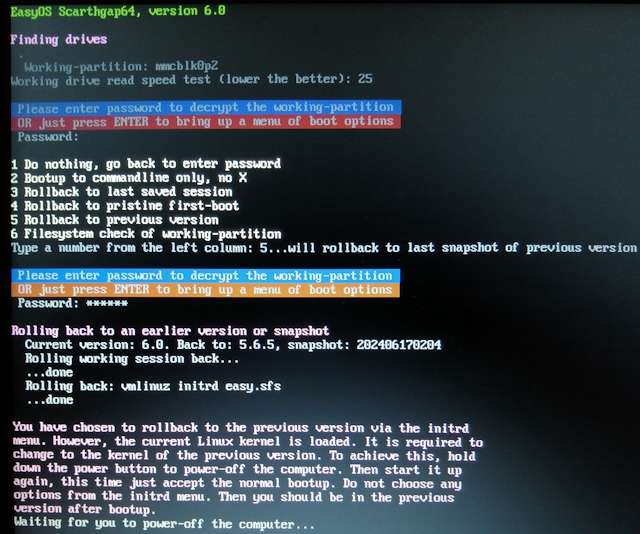
So I did that, powered-off then started up again, and I was back in version 5.6.5.
Now I need to figure out the theme problems. There now exists folder /mnt/wkg/releases/easy-6.0, so it should be possible to roll forward, and back, using Easy Version Control (in menu, Filesystem category). I need to edit /mnt/wkg/releases/easy-6.0/initrd to get it to properly update the theme.
Anyway, after 6.0 is released, it will be easy-peasy for you guys to update your Kirkstone, or probably earlier, EasyOS installation.
EDIT:
I have performed another update, of a 5.8.3 Kirkstone
installation.
In the previous desktop snapshot, it is shown copying 'vmlinuz', 'initrd' and 'easy.sfs'. That was from a USB flash drive that I had just prior written 'easy-6.0-amd64.img' to (using EasyDD). The thing to be aware of, is that if boot from that USB drive, folders get created in the working-partition and 'easy.sfs' gets moved and renamed to 'easy_6.0_amd64.sfs' -- that file is what has to be copied, and renamed back to 'easy.sfs'. Snapshot showing this situation:
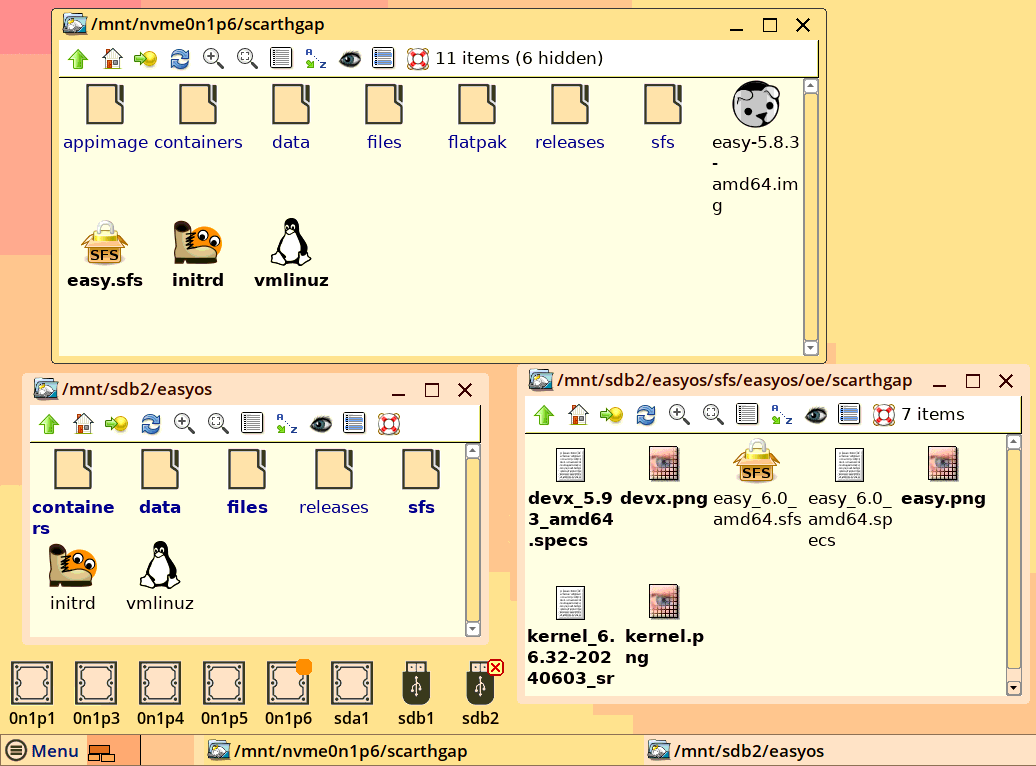
...same result, have updated and just reboot.
One thing I did differently this time, that you might like to consider also. Easy 5.8.3 is installed in folder /mnt/nvme0n1p6/easyos5. What I did is make a copy of the entire folder:
# cp -a /mnt/nvme0n1p6/easyos5 /mnt/nvme0n1p6/scarthgap
# sync
It is that latter, '/mnt/nvme0n1p6/scarthgap', that I updated to 6.0. I then created a new entry in the Limine boot-loader.
The great thing about doing this is that the original Kirkstone 5.8.3 installation is left alone. It is in the boot-loader menu and I can go back and boot it any time want to.
But now have the new Scarthgap 6.0, which has inherited everything from the Kirkstone installation; all installed apps, browser bookmarks, well, everything. Of course the partition has to be big enough, or the copy could have been to a different partition.
And, if don't like the update, can just delete the 'scarthgap' folder.
HOWEVER: there is a downside to this method of copying the entire Kirkstone installation folder; you lose folder encryption. If you aren't using folder encryption, or aren't bothered about losing it, then OK. At bootup, of 6.0, you won't be asked for a password.
Maybe your strategy could be to use this
method to evaluate that the update to 6.0 works OK, then perform
an update of the original, in my case, folder 'easyos5'. Note
that it is possible to keep encryption; however, the steps are a
lot more complicated.
EDIT 2024-06-18:
There were buglets in the transition from kirkstone to
scarthgap, but I think that I chased them all down. Except for
one:
![]()
...close enough! Right-click on that bad
"kirkstone" icon and choose to delete it.
This transition is a one-off operation that
you will perform, and time was dragging on trying to chase down
the little buglets. So decided, enough.
If you had previously used the "kirkstone"
containerized-desktop, after the update the "scarthgap" desktop
will be pristine, nothing installed in the kirkstone desktop
will carry-over, nor any app history. Also, if you rollback, the
kirkstone desktop will be pristine.
There were so many issues in the transition, had to make this
compromise.
On the main desktop, everything carried
over OK. Still had "firefox" icon on the desktop and it works,
all history retained.
Tags: easy
