Retain icons when switch rox to jwm
I posted a couple of days ago about revisiting the icon-free-desktop mode, also known as jwm-mode:
- Revisiting icon-free desktop mode — August 31, 2024
We have been discussing this on the forum:
https://forum.puppylinux.com/viewtopic.php?t=12573
If the user creates icons on the desktop while in rox-mode, now
when switch to jwm-mode those icons appear in the tray. Before,
they got left out.
Switching between rox- and jwm-modes is very easy. You will find it in the menu at "Desktop --> MoveIcons tray or desktop", also via clicking on the "setup" desktop icon. The latter case, a photo:
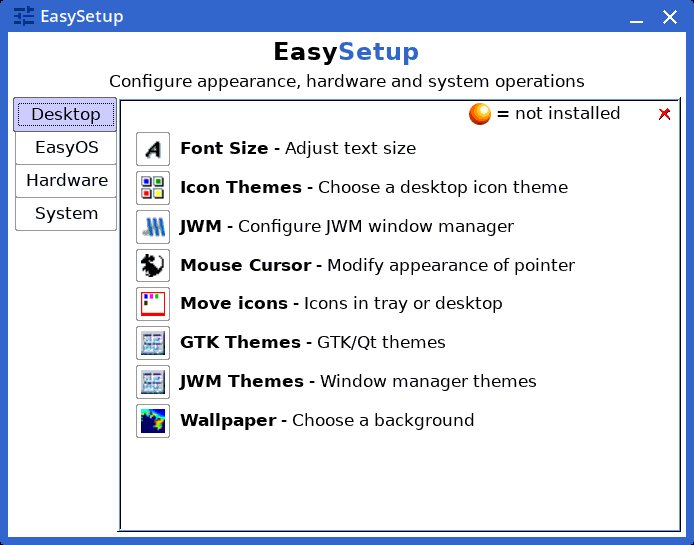
Clicking on the "Move icons - Icons in tray or desktop" button:
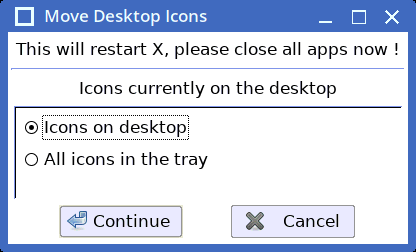
Clicking on "All icons in the tray" radiobutton then "Continue" and we get a desktop without icons:

The icons I had previously created in rox-mode are leafpad,
droidcam, chromium, nanosaur, claws, okular and frogatto, and they
are all in the tray. They all have popup label when mouse-over.
The script that has been edited is /usr/local/ui/jwm/jwmrc-insert-icons:
https://github.com/bkauler/woofq/commit/4229312636435bb5aa0893f055e572b48d3b20ba
This is great, makes icon-free-desktop mode really nice to
use.
Tags: easy
