Easy Scarthgap print setup broken
EDIT: Fixed
This came as a surprise. My daily workhorse PC has a Brother HL2040 laser printer connected via USB. Printing works, but I have not for quite some time tested setting up a new printer. I have just updated the Easy Scarthgap installation on the PC, with an already-setup CUPS connection with the printer.
Until today. Running the CUPS web interface on a pristine EasyOS Scarthgap 6.4.5, choosing to add a printer, and it is listed:
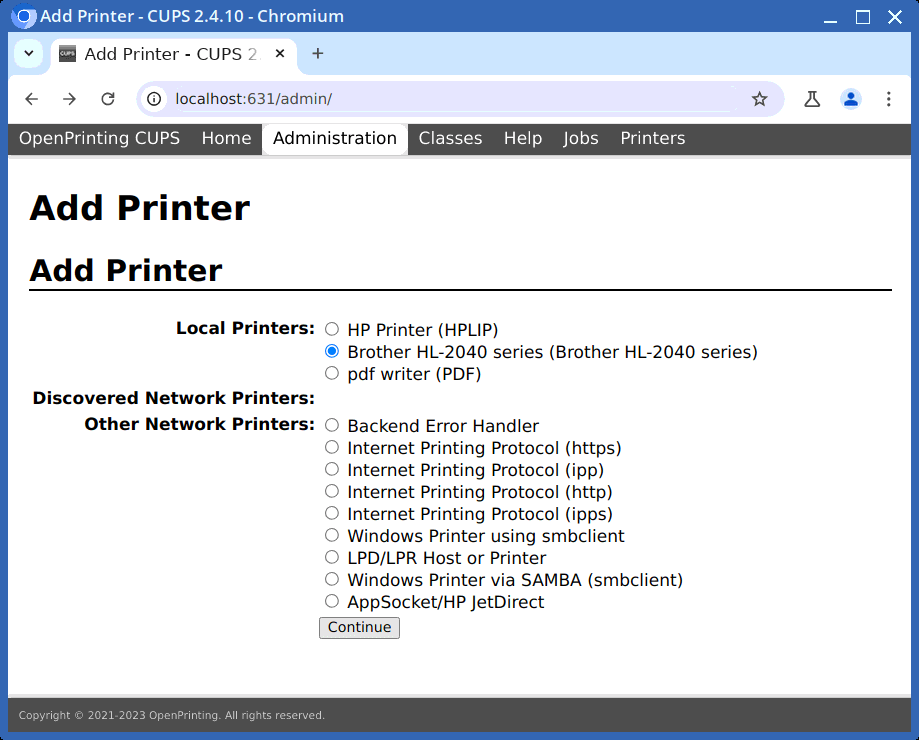
So far OK. Click on "Continue" and this is what is supposed to be the next window:
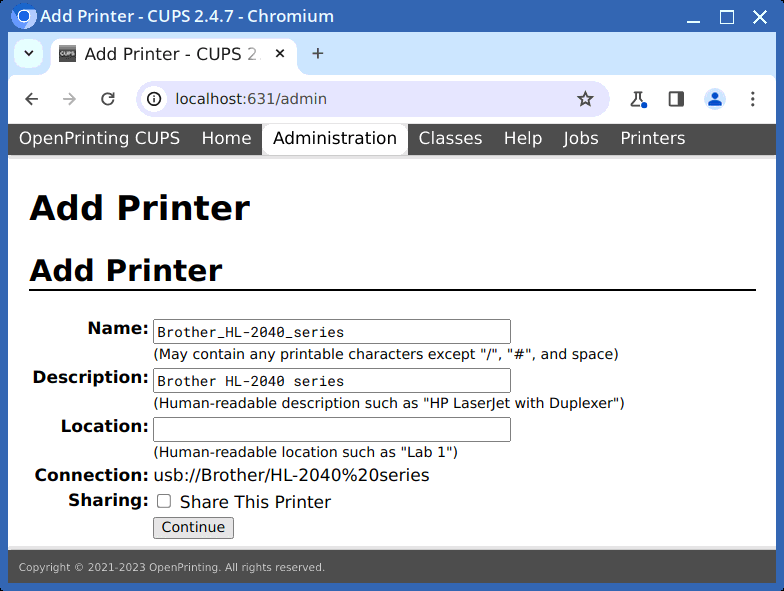
However, this is what appears:
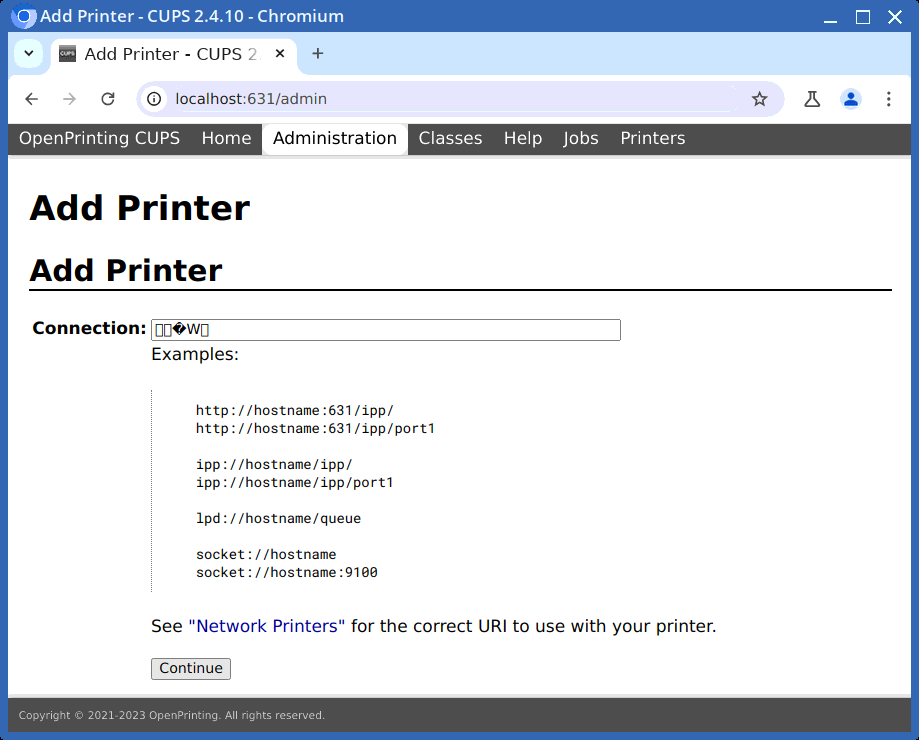
...that window should not be appearing, as a local printer was selected by radiobutton.
I booted Easy Daedalus 6.4.1, and printer setup works. Hmmm.
So, I tested older versions of Easy Scarthgap, pristine installs to USB-stick. Tried 6.3.1; fail. Then 6.2; fail.
Then Easy Scarthgap 6.0.4; success.
Right now, I have no idea what is causing the problem. It isn't kernel version, have eliminated that.
How does that saying go; "It never rains but it pours"
Oh well, will try and track down the cause. Maybe a hint: see the above photos, the window that works shows CUPS 2.4.7, the bad one is 2.4.10.
EDIT 2024-11-30:
Yes, the problem is cups 2.4.10. I tested 2.4.9, still fail.
Then 2.4.7, works.
Cups 2.4.7 is in Easy Scarthgap 6.0.4. Later on, cups got bumped to 2.4.9, then 2.4.10 (r2 and r3 builds in OE).
I don't know why, but right now just
want printing to work, so have rolled back to cups 2.4.7. A
wild stab in the dark is that cups is configured in my OE
recipe to not use libusb, which might be a deprecated choice
-- that goes a long way back, cannot recall the details.
Tags: easy
