PKGget ask install non-root
A unique feature of EasyOS is that an application may run non-root, as its own unique user. For example, the Chromium browser runs as user "chromium", with home folder '/home/chromium'. This gives a very high level of security, isolating the application from other applications that also run as their own user. Note also that Chromium is able to read and write in /files/apps/chromium, that other non-root apps can't even see into.
Flatpaks, AppImages and "orange ball" menu entries (you will see these in the menu; that are applications that are important to be entered in the menu but not yet installed), all install non-root.
I have modified PKGget, the package manager, to ask if an app is to be installed to run as root user or non-root. To test this, I installed Gthumb image viewer. Running PKGget, after the install it asks:
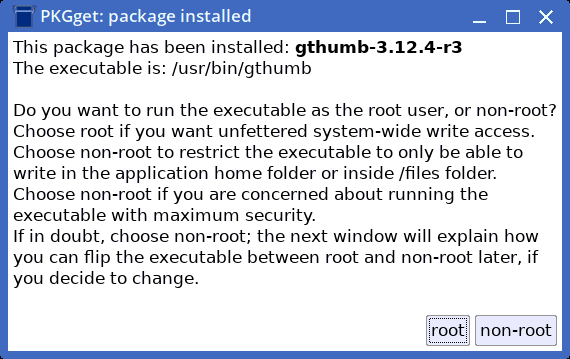
...yeah, decided it is polite to ask, rather than just go ahead
and install non-root.
There are many apps that I would prefer to run as root. SeaMonkey for example, as I use the Composer HTML editor module, and I really want to be able to edit files anywhere in the system. Same goes for a file manager and various utility/system applications.
For Gthumb, I clicked the "non-root" button, then got this:
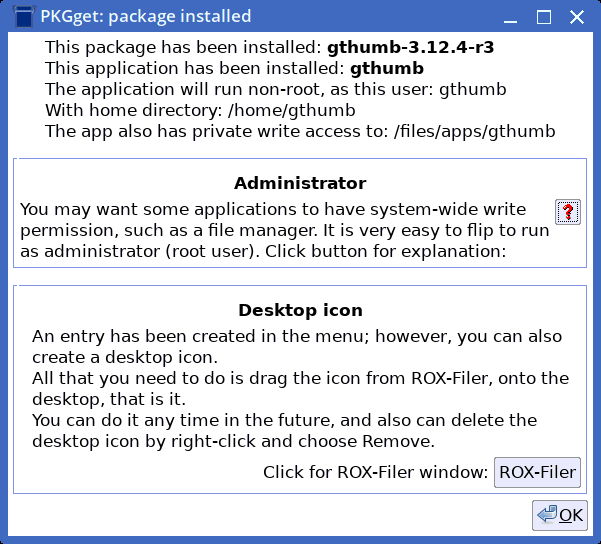
...chose to create a desktop icon, and Gthumb works
nicely.
Tags: easy
