Run Easy Daedalus in a container in Scarthgap
This was how I originally envisaged running extra applications that are not in the main package repository. Easy Scarthgap has a small repository via PKGget; however, does have Appi to install appimages and Flapi to install flatpaks.
There is another mechanism; Easy Containers. Another linux distribution can be run in a container, and apps from the package repository in that distro can be installed.
Easy Daedalus is built with Devuan Daedalus (Bookworm) packages, and PKGget can install from the huge Devuan/Debian package respository. This morning I announced the release of Easy Scarthgap and Easy Daedalus, two separate distributions; however, you may not need to run Easy daedalus, as now it can be run inside Easy Scarthgap.
The method to install, is click on the desktop "pkg" icon, choose "SFSget", then click the "easyos/devuan/daedalus" radiobutton. There you will find file 'daedalus_6.4.4_amd64.sfs' -- install that. You will then get this window:
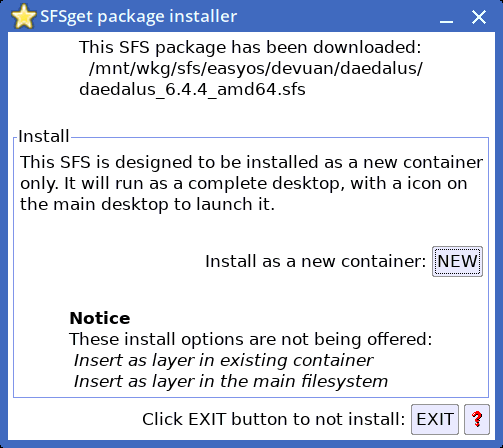
And yes, there will then be an icon on the desktop:
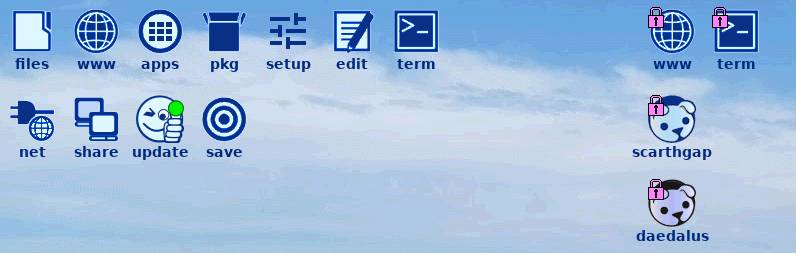
...click on "daedalus" and the Easy Daedalus desktop will start.
The 'daedalus_6.4.4_amd64.sfs' is about 850MB. That might be too big for some people to download. There is one person on the forum who goes to a library to download big files. If that is your situation, you can download the files from here:
https://distro.ibiblio.org/easyos/amd64/packages/sfs/easyos/devuan/daedalus/
...three files, download to /mnt/wkg/sfs/easyos/devuan/daedalus:
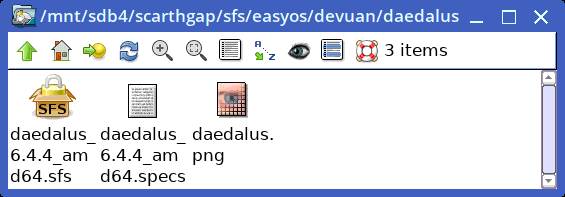
...you can then run SFSget and install it.
Running Easy Daedalus in the container, I installed ShotCut, and it works great.
However, there is a fix required...
EDIT: Fixed!
No need to apply the fix described below. You can install
'daedalus_6.4.4_amd64.sfs' and run "Download latest Firefox"
and it works.
That fix is useful to know about, as it can be applied to other SFS distributions that can be run in a container. The file 'daedalus_6.4.4_amd64.sfs' contains a file '.control/configuration', that I edited with the fix, as described below, then re-uploaded the SFS.
A technical note: "EC_CAP_file=true"
prevents "chown" and "chmod" from working; the former is
required when setting up Firefox to run as user "firefox".
Fix required in container
I'm going to make this the default; however, for now you have to do it manually. In Daedalus, I chose "Download latest Firefox" from the menu; it did download, but would not run. You need to apply this fix, before downloading Firefox (and with the Daedalus container not running):
On the Scarthgap desktop, click on the desktop "setup" icon and
chose "EasyOS" button, then "Easy Containers":
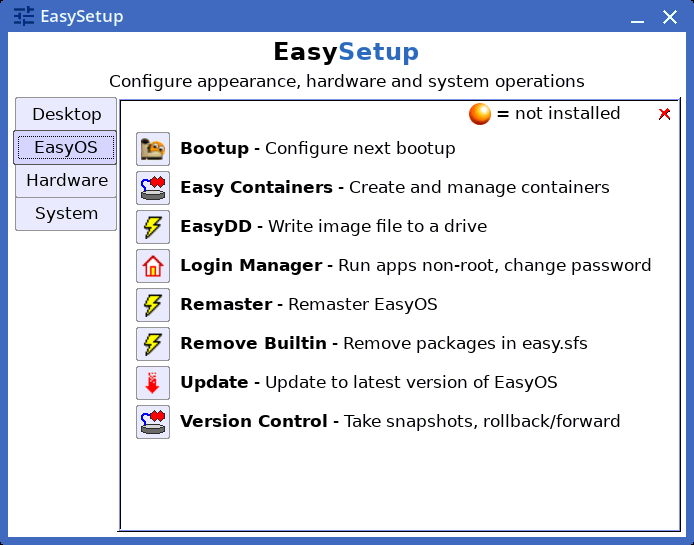
See these two outlined in red:
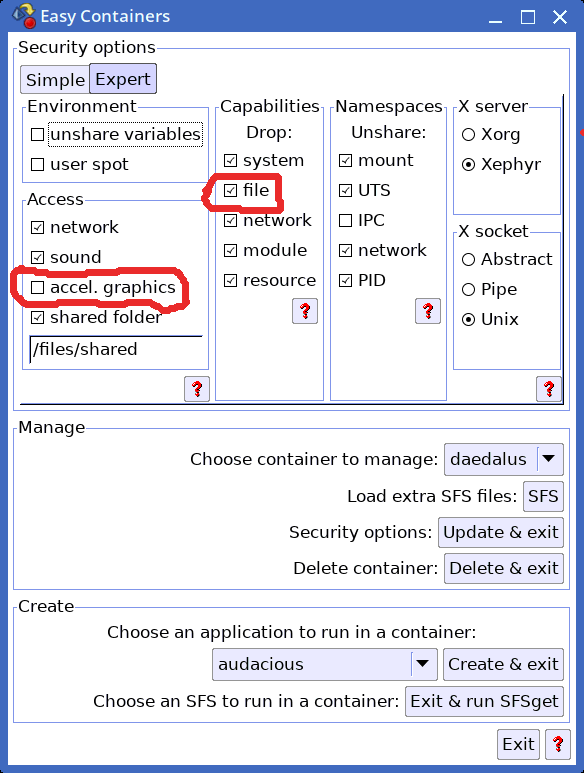
...in the "Manage" section, select "daedalus", then in the "Security options" section, untick "file" and tick "accel. graphics". Then in "Manage" section click on "Update & exit".
The above can also be done manually, by editing
/mnt/wkg/containers/daedalus/configuration. This is the important
line to fix, set it to "false":
EC_CAP_file='false'
I also tested "Download latest Chrome" and it works. I started
chrome from a terminal, to see any error messages, and Chrome
reported unable to connect to dbus; so that is something we will
need to investigate.
It has been a long time since Easy Containers got some TLC. Need
to get back into it.
If you try this and have any issues, please report to the forum:
https://forum.puppylinux.com/viewtopic.php?p=136046#p136046
I want to improve Easy Containers, as it is a great way to install packages of another distribution.
EDIT 2024-12-03:
Easy Daedalus has now reached version 6.5. Also, the
above-mentioned problem of Chrome reporting unable to connect
to dbus in a container has been fixed...
See these two files, look for text "#20241127":
Tags: easy
